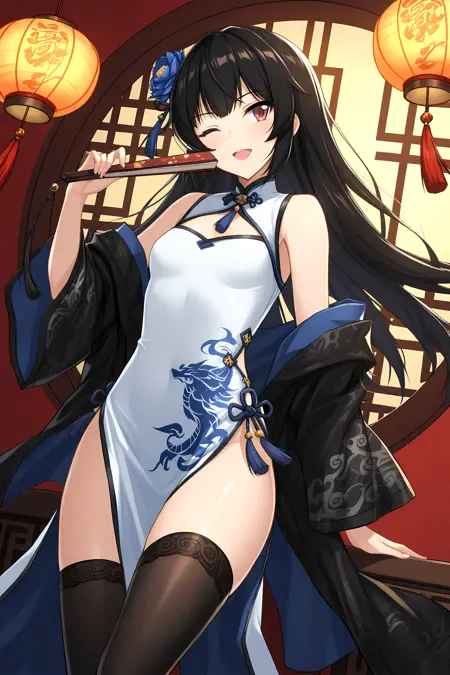Xiao Lin - Counter:Side - IllustriousXL
Details
Download Files
About this version
Model description
Activation tag of " xiaolin, 1girl, solo, black hair, red eyes, small breasts, long hair, "
Outfit tag 1 is " defaultoutfit, gloves, necktie, skirt, fingerless gloves, black gloves, pleated skirt, thighhighs, jacket, white shirt, shirt, blue necktie, "
Outfit tag 2 is " weddingoutfit, dress, wedding dress, thighhighs, veil, white thighhighs, garter straps, gloves, white dress, bridal veil, white footwear, high heels, "
Outfit tag 3 is " mysticalmoonlight, dress, thighhighs, hand fan, china dress, hair ornament, chinese clothes, lantern, hair flower, holding fan, folding fan, white footwear, white dress, black thighhighs,"
This model FOLLOWS stylized version of IllustriousXL, so you can literally design any style as long as it's available on IllustriousXL base model. Each of the model also follows stylized version of their own model variation.
IF YOU CAN'T DETECT THE LORA using A1111 or FORGEUI, follow this step;
1 — Go to the "Settings" menu.
2 — Click on the sub-menu "Extra Networks".
3 — Scroll down and click on the option "Always show all networks on the Lora page".
4 — Click on the "Apply Settings" button (at the top of the page).
5 — Go to your Lora page, click the "Refresh" button,