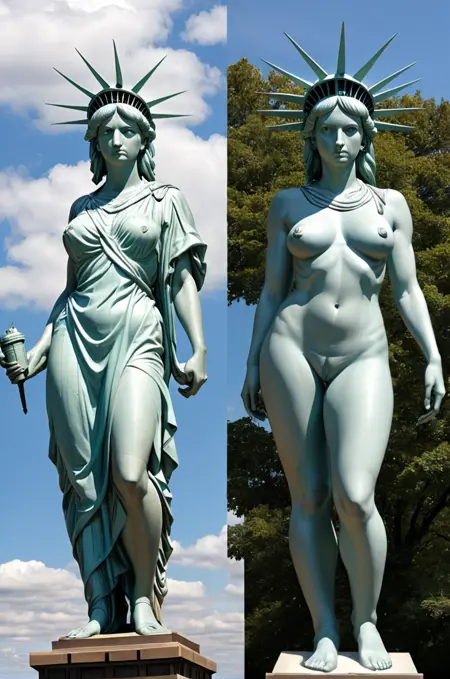OnOff LoRA for SDXL and Pony
Details
Download Files
About this version
Model description
The purpose of this LoRA is to produce side-by-side images of a subject, one wearing clothes and the other nude. It can also be used for creative compositions which contain both clothed and nude figures (clothed on left, naked on right).
Prompting and Troubleshooting Guide
Pony v1
Pony v1 is only for use with the Pony Diffusion model, or with models fine-tuned from Pony. The onoff keyword is trained into the LoRA's text encoder. Include the keyword in your prompt and describe your subject and their clothing. Combining this LoRA with Pony is a good way to get both a clothed character on the left and a nude/undressed character in a sexual situation on the right.
v5.14
I revisited the training data compared to v4, trimming out low quality images and adding some new ones to increase the diversity of styles and body types.
v4 and v4.x
v4 is the first version for SDXL that includes the "onoff" keyword in the text encoder. Simply include the onoff keyword in your prompt and describe your subject and their clothing.
v4.x is a later epoch from the same training run; it can be better at maintaining the same character on both sides of the image, but it's sometimes more creative with the composition so the right side isn't always completely nude.
v3
In the 3.0 release, the text encoder is untrained. That means you'll need to explicitly prompt for the side-by-side image to coax SDXL into initally cooperating.
Helpful prompt inclusions: SDXL requires a little more prompting help than SD1.5, so I recommend preceding your prompt with "side-by-side picture, left side dressed, right side undressed" and then describing your subject and their clothing/environment. You might want to add "clothed and nude" but see the notes below.
Is it generating a single image of the subject? Add prompt inclusions to encourage two images. E.g. side-by-side photo, 2 panel
Is it generating different subjects? Note the aspects that are different and add the desired detail to your prompt. In particular, describing the hairstyle can be important to maintaining a consistent subject between panels.
Is it generating too much or not enough nudity? If both sides are clothed, add a prompt phrase like "dressed and undressed" or "clothed and nude." For particularly stubborn outfits, you made need to describe nude body features as well (e.g. breast size, nipples). If the left side ends up being nude as well, try dropping any "clothed and nude" part of the prompt and reduce the frequency of nude body descriptors.
How do I use this to nudify an existing image?
This question comes up a lot, and the answer is: you don't! This is for generating new images of the same subject both clothed and nude.
If you want to change the clothing that a subject is wearing in an existing image, you're better off using in-painting for that, at which point this LoRA isn't really needed.
What about SD 1.5?
If you're working with SD1.5 or a derivative checkpoint, there is already a LoRA for that.