MIDNIGHT1111_Chasm - v02.05.25
Details
Download Files
About this version
Model description
MIDNIGHT1111_Chasm ComfyUI Workflow
ComfyUI Workflow // v02/12/25 - ModelSamplingDiscrete is currently disabled at lastest workflow. Please enable it to use vPred mode.
Overview
The MIDNIGHT1111_Chasm Workflow is a custom-designed AI image generation pipeline optimized for use with MIDNIGHT_NAI-XL_vPredV1 (MDNT_NAI-XL_vPredV1). This workflow is structured to maximize the model’s anatomical precision, lighting effects, and artistic flexibility, ensuring high-quality outputs with minimal manual adjustments. By using NoobAI-XL’s own ControlNets. Nodes such as the IP Adapter refine background selection by default it is bypassed, though you can opt for a prompt + KSampler approach if that better suits your workflow.
Designed for ComfyUI – Seamless node-based execution.
// Why Use MIDNIGHT1111_Chasm?
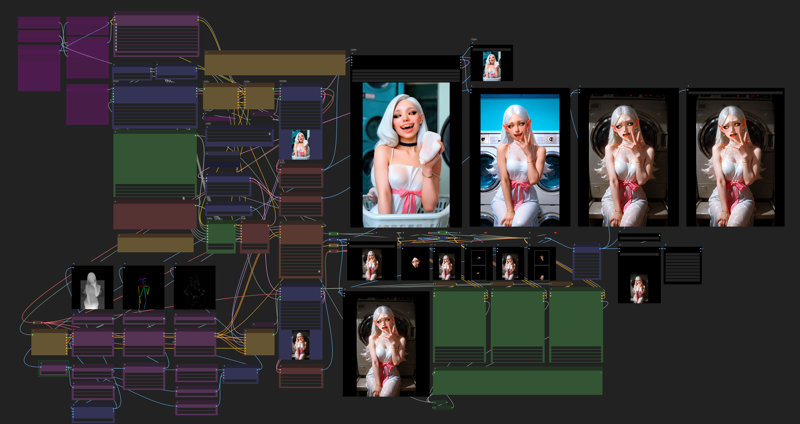
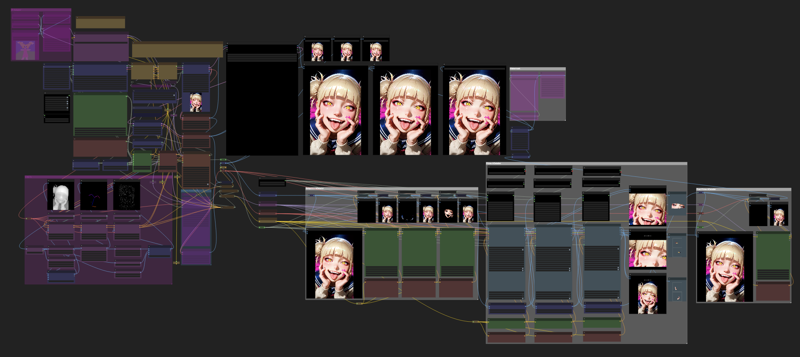 Note: The above image is a preview of the
Note: The above image is a preview of the MIDNIGHT1111_Chasm workflow sorted by versioning.
Pre-optimized for MIDNIGHT_NAI-XL_vPredV1 (MDNT_NAI-XL_vPredV1).
High customization with minimal manual effort.
Works with both standard SDXL setups & modular extensions.
Maintains lighting depth, contrast, and anatomical accuracy.
This workflow is ideal for artists, designers, and AI enthusiasts looking to get the best possible results from the MIDNIGHT_NAI-XL_vPredV1 model.
📌 Download Reminder: NoobAI-XL’s own ControlNet require manual installation if not included in your ComfyUI preset.
Trigger Word Lists
To enhance the model's performance and specificity, the following trigger word lists are included:
These lists provide recognized tags for various artists and characters, facilitating more accurate and tailored image generation. Those can be also found noobai-xl-nai-xl-artist-wildcards-e621danbooru
How to Use
// Method I: reForge
Installation: If not already installed, follow the instructions in the reForge repository to set up.
Usage: Launch WebUI and use the model as usual.
// Method II: ComfyUI
Installation: Follow the setup instructions in the ComfyUI repository.
Workflow Sample: Utilize the provided ComfyUI workflow sample for guidance.
// Method III: WebUI
Installation: Follow the instructions in the WebUI repository to set up.
Navigate to the WebUI Directory: Before updating or switching branches, ensure you're inside the
stable-diffusion-webuifolder
command:
cd stable-diffusion-webui
- Switch to the Development Branch (Optional, for testing new features): If you want to use the latest features from the development branch, run:
command:
git switch dev
git pull
⚠️ Note: The dev branch may contain bugs. If stability is your priority, it's best to stay on the main branch.
- Update WebUI (Main or Dev Branch): To pull the latest updates while on either branch, run:
command:
git pull
🔄 Restart WebUI after updating to apply changes.
- Configuration: Ensure you're using a stable branch, as the dev branch may contain bugs.
// Acknowledgments
Special thanks to:
Development Team: Laxhar Lab
Coding Contributions: Euge
Community Support: Various contributors
// Additional Resources
Guidebook for NoobAI XL: English Version
Recommended LoRa List for NoobAI XL: Resource Link
Fixing Black Images in ComfyUI on macOS (M1/M2): Read the Article
Creative Solutions and Services: Magnabos.co
// License
This model is licensed under the CreativeML Open RAIL++-M License. By using this model, you agree to the terms and conditions outlined in the license.
Availability on Hugging Face
This model is also available on Hugging Face for ease of access, packaged files, and verification of its original source:
🔗 Hugging Face - MidnightRunner/MIDNIGHT_NAI-XL_vPredV1
🔗 Hugging Face - MidnightRunner/MIDNIGHT_NAI-XL_vPredV2
2025 © Midnight1111




