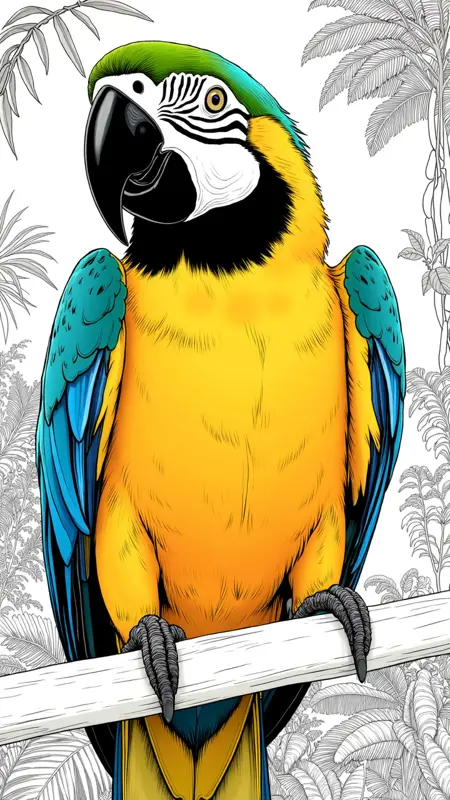RickC_SuCaiV1_Flux_lora
詳細
ファイルをダウンロード
モデル説明
みなさん、こんにちは、RickCです。
初めて訓練したLoRAを共有できることをとても嬉しく思います!これは、Flux.1 D fp8ベースモデルを土台に、モデル訓練の最初の試みとして構築したものです。
このLoRAには「SuCai(素彩)」という名前をつけました。名前の由来はその核心的な特徴にあります。「Su(素)」は背景によく適用されるスケッチや線画スタイルを、そして「Cai(彩)」はメイン被写体に保たれる鮮やかな色を表しています。このLoRAの目標は、フラットさと立体感、2Dと3D、スタイル化と現実的暗示の間で魅惑的なバランスと融合を生み出し、独自のビジュアル体験を構築することです。
「SuCai」LoRAは何ができるのでしょうか?
このLoRAは、魅力的なウェブトーン風キャラクター(男女とも)の生成にとどまらず、独特な線と色の組み合わせ効果(色付き被写体+線画背景)を生み出すことに優れています。風景、植物、あるいは愛されているIPキャラクター(例:明日香、初音ミク、仮面ライダー、サタマ、ゴクウ、2B——プロンプトに直接名前を入れてみてください!楽しい驚きがあるかもしれません!)の解釈にも一貫して「SuCai」の特徴的なビジュアルを発揮します。
主な機能と特徴:
最も顕著な特徴(特に重みが高い場合に明確に現れます)は、メイン被写体に鮮やかな色と詳細をレンダリングしつつ、背景を豊かで構造的に定義されたモノクロの線画またはスケッチスタイルに変換する能力です。この強いコントラストは、特徴的な2.5Dビジュアル効果と、没入感のある**「次元融合」**の感覚を生み出します。
「SuCai」LoRAの使い方:
トリガーワード:
- プロンプトに sc_comic を含めてLoRAを活性化してください。
重み:
- 0.5 ~ 1.0 の範囲で効果的に動作します。スタイルの強度が変化します。
- 重みが高いほど、背景の線画がより顕著になり、被写体の色の分離がより明確になります。
- 特徴的な**[色付き被写体+線画背景]**の「SuCai」効果を体験するには、0.8ほどから始めて、必要に応じて調整することをお勧めします。
プロンプト構造 — 重要なヒント!:
(1) [色付き被写体] を明確に定義:
- メイン被写体を詳細に記述してください。色をつけたい部分を強調するプロンプトを使用してください。例:...(鮮やかな赤いドレス:1.1を着た女性と、カラフルな化粧:1.1)、色付きの肌... または...(輝く青い車体:1.2)...など。これによりLoRAが色の焦点を正しく理解できます。
(2) 複雑な[線画背景] を記述:
- 背景の構造がより複雑で詳細(例:細部まで描かれた都市風景、装飾的な図書館内)であればあるほど、線画に変換した際のビジュアル効果が向上します。
(3) [品質タグ] を使用:
- masterpiece, best quality, high detail, illustration などのタグを追加して全体の品質を向上させましょう。
(4) [スタイルタグ](オプション):
- lineart style, dimensional blend, 2.5D effect, sketch background, SuCai style, chroma line style などの用語でコンセプトを補強してください。
(5) [避けるべき用語]:
- 絶対に、realistic, photograph, photorealism, 3D render などの、ターゲットスタイルと矛盾する用語は使用しないでください。
生成推奨設定(限られたテストに基づく):
ステップ数: 20~25ステップの設定をお勧めします。
推奨サンプラー+スケジューラーの組み合わせ:
私のテスト結果では、以下の組み合わせが良好でした。お好みで試してみてください:
Euler + ddim_uniform
Euler + normal または simple
DDIM + sgm_uniform
Deis + beta
DPM++ 2M Karras などの他の人気のある組み合わせもお試しください。
正直な言葉(必ず読んでください):制限と今後
これは、独学で習得した初めてのLoRA訓練です。そのため、不完全な点がいくつかあるでしょう。ご理解いただければ幸いです。
手と足の問題: 手と足を対象としたトレーニング画像を約15%含めましたが、現バージョンではまだ歪んだ手や足が生成される可能性があります。これは今後重点的に改善したい分野です!
汎用性の限界: クラウド環境でのトレーニングの制約により、このバージョンのデータセット規模は控えめでした。その結果、LoRAの汎用性はそれほど高くなく、珍しいコンセプトやスタイルではやや劣化する可能性があります。
V1プレビュー版リリース: これは主に共有とフィードバック収集のためのV1プレビュー版です。現時点ではオンライン生成プラットフォームでの使用を主眼に置いています。引き続き学習と経験を重ね、既存の問題を修正したり、将来的にさらに堅牢なバージョンを再トレーニングする予定です。
最後に:
現在の制限にもかかわらず、この探求的な「SuCai」LoRAが、みなさんの創造プロセスに新鮮でユニークなビジュアルの火花をもたらすことを心から願っています!
🌟 みなさんの素晴らしい画像の共有を心待ちにしています! たくさん見せてください! 🌟
あなたの作品こそ、このLoRAを試し、その可能性を示す最良の方法です。ぜひ「SuCai」を使って生み出した驚異的な画像を自由に発信してください。共有してくださる画像、そして賛辞や建設的なフィードバックは、私にとって何よりの励みとなり、学びと改善への原動力になります!