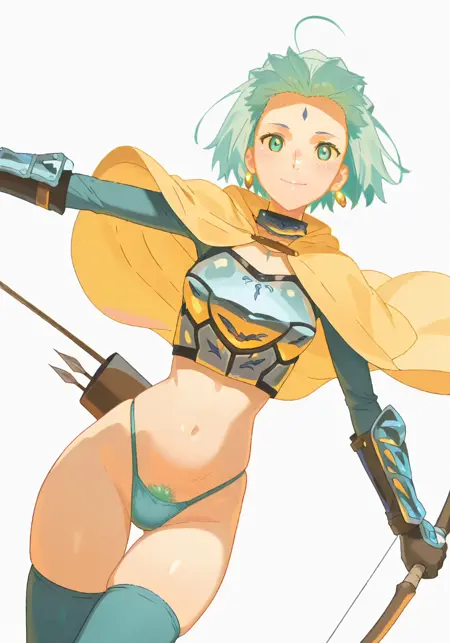Fate: Grand Order - Illustrious Style
Details
Download Files
About this version
Model description
I trained this LoRa with images generated using Fate GO: Memorial V1, Fate GO: Memorial V2 and Fate GO: Memorial - Concept.
I really liked the result of the images. They have that feeling of a screenshot from the actual Memorial Movie: 「Fate/Grand Order」Memorial Movie 2023
I have decided to post 2 versions: Post Training and Pre Training.
Post Training: This is the actual LoRa trained using the images generated from the combination of the 3 LoRas.
Pre Training: These would be the 3 LoRas that you need to use in a specific order and with their specific weights to make it work.
I normally would not share the weights of the combined LoRas and the actual LoRas because you can find them in their respective LoRa pages but I would make an exception today because I really liked the result and I want everyone to enjoy the results too.
Keep in mind that you need to use the same checkpoint base model, prompting order, negative prompt and recommended prompts to make this work using the Pre Training LoRas. If you miss any of these I can't guarantee that the generations would look like the preview images.
✨🧙 Post Training 🧙✨
Activation Prompt: F4t360
Recommended Prompts: fantasy, novel illustration, cover image
Negative Prompt: keychain, lowres, worst aesthetic, (worst quality, bad quality, low quality:1.2), bad anatomy, old, signature, watermark, artist name, 3d
*This ^^^ negative prompt works best.
Weight: 1
Sampler: Euler a - Automatic
Recommended Base Models: RoseMIX_XL
To get the same results like the preview images follow this prompting formula: Your Prompt + BREAK Prompt + LoRa + Recommended Prompts
Break Prompt: BREAK character_concept, cowboy_shot, (dutch_angle:1.25), masterpiece, best quality, amazing quality, very aesthetic, absurdres, modern, recent, newest
Prompt Example: 1girl, solo, virgin ribbed sweater, destroyer sweater, dark violet green sweater, navel, thighhighs, smile, looking at viewer, library, thick thighs, wide hips, large breasts, curvy, BREAK character_concept, cowboy_shot, (dutch_angle:1.25), masterpiece, best quality, amazing quality, very aesthetic, absurdres, modern, recent, newest, <lora:Fate_ Grand Order - Illustrious Style_epoch_7:1> F4t360, fantasy, novel illustration, cover image
✨🧙 Pre Training 🧙✨
Activation Prompt (Fate GO: Memorial V1): F4t3M3m0
Weight (Fate GO: Memorial V1): 0.8
Activation Prompt (Fate GO: Memorial V2): F4t3M3m0V2
Recommended Prompt (Fate GO: Memorial V2): fantasy, novel illustration, cover image
Weight (Fate GO: Memorial V2): 0.8
Activation Prompt (Fate GO: Memorial - Concept): F4t3M3m0C
Weight (Fate GO: Memorial - Concept): 1
Negative Prompt: keychain, lowres, worst aesthetic, (worst quality, bad quality, low quality:1.2), bad anatomy, old, signature, watermark, artist name, 3d
*This ^^^ negative prompt works best.
Sampler: Euler a - Automatic
Recommended Base Models: RoseMIX_XL
To get the same results like the preview images follow this prompting formula: Your Prompt + BREAK Prompt + Fate GO: Memorial V1 LoRa + Fate GO: Memorial V2 + Fate GO: Memorial V2 Recommended Prompts + Fate GO: Memorial - Concept
Break Prompt: BREAK character_concept, cowboy_shot, (dutch_angle:1.25), masterpiece, best quality, amazing quality, very aesthetic, absurdres, modern, recent, newest
Prompt Example: 1girl, solo, virgin ribbed sweater, destroyer sweater, dark violet green sweater, navel, thighhighs, smile, looking at viewer, library, thick thighs, wide hips, large breasts, curvy, BREAK character_concept, cowboy_shot, (dutch_angle:1.25), masterpiece, best quality, amazing quality, very aesthetic, absurdres, modern, recent, newest, lora:FateGO-Memorial2023\_IL\_Style\_epoch\_6:0.8 F4t3M3m0, lora:FateGO-Memorial2023V2\_IL\_Style\_epoch\_6:0.8 F4t3M3m0V2, fantasy, novel illustration, cover image, lora:FateGO-Memorial2023\_IL\_Concept\_epoch\_7:1 F4t3M3m0C
*This prompt formula works best if you are using reForge or StableDiffusion locally. Based on my tests it does not work as good if you generate them here on the site.
Make sure to post your favorite generations on the Gallery by simply clicking +Add Post button.