DPM++ 2M Alt Sampler for ComfyUI
詳細
ファイルをダウンロード
モデル説明
ComfyUI用 DPM++ 2M Alt サンプラ
DPM++ 2M Alt Karras サンプラを ComfyUI で動作するように作成しました。
比較:左 DPMPP 2M Karras | 右 DPMPP 2M Alt Karras
注意:フェイスディテイラーで異なるシードを使用しているため、顔部分は正確な比較ではありません。その他の部分は同じシードを使用しています。

クレジット:hallastore、元のスレッド:https://github.com/AUTOMATIC1111/stable-diffusion-webui/discussions/8457
手順:
ZIP解凍方法:
重要: 新しいアップデートでサンプラに影響が出た場合に備えて、以下の2つのファイルをバックアップしてください。
ComfyUI ポータブル版用:
ComfyUI_windows_portable\ComfyUI\comfy\samplers.py
ComfyUI_windows_portable\ComfyUI\comfy\k_diffusion\sampling.py
Automatic 1111用:
Stable-diffusion-webui\extensions\sd-webui-comfyui\ComfyUI\comfy\samplers.py
Stable-diffusion-webui\extensions\sd-webui-comfyui\ComfyUI\comfy\k_diffusion\sampling.py
- ZIPを以下のディレクトリに展開します。
ComfyUI ポータブル版: ComfyUI_windows_portable\ComfyUI\comfy
Automatic 1111のComfyUI拡張機能用: Stable-diffusion-webui\extensions\sd-webui-comfyui\ComfyUI\comfy
- ComfyUI内ではこのサンプラの名前は
dpmpp_2m_altです。
手動方法:
重要: 新しいアップデートでサンプラに影響が出た場合に備えて、以下の2つのファイルをバックアップしてください。
ComfyUI ポータブル版用:
ComfyUI_windows_portable\ComfyUI\comfy\samplers.py
ComfyUI_windows_portable\ComfyUI\comfy\k_diffusion\sampling.py
Automatic 1111用:
Stable-diffusion-webui\extensions\sd-webui-comfyui\ComfyUI\comfy\samplers.py
Stable-diffusion-webui\extensions\sd-webui-comfyui\ComfyUI\comfy\k_diffusion\sampling.py
ヒント: 以下の手順は ComfyUI ポータブル版向けですが、Automatic 1111でも同じです。上記のパスに従って *.py ファイルを編集してください。
ComfyUI_windows_portable\ComfyUI\comfy\samplers.py を開きます。
KSAMPLER_NAMESを検索します。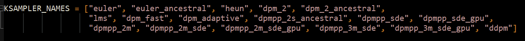
dpmpp_2m_altを新しい値として追加し、ファイルを保存してください。カンマとクォーテーションを忘れずに含めてください。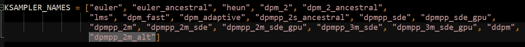
ComfyUI_windows_portable\ComfyUI\comfy\k_diffusion\sampling.py を開きます。
以下のコードをコピーします。
@torch.no_grad() def sample_dpmpp_2m_alt(model, x, sigmas, extra_args=None, callback=None, disable=None): """DPM-Solver++(2M).""" extra_args = {} if extra_args is None else extra_args s_in = x.new_ones([x.shape[0]]) sigma_fn = lambda t: t.neg().exp() t_fn = lambda sigma: sigma.log().neg() old_denoised = None for i in trange(len(sigmas) - 1, disable=disable): denoised = model(x, sigmas[i] * s_in, **extra_args) if callback is not None: callback({'x': x, 'i': i, 'sigma': sigmas[i], 'sigma_hat': sigmas[i], 'denoised': denoised}) t, t_next = t_fn(sigmas[i]), t_fn(sigmas[i + 1]) h = t_next - t t_min = min(sigma_fn(t_next), sigma_fn(t)) t_max = max(sigma_fn(t_next), sigma_fn(t)) if old_denoised is None or sigmas[i + 1] == 0: x = (t_min / t_max) * x - (-h).expm1() * denoised else: h_last = t - t_fn(sigmas[i - 1]) h_min = min(h_last, h) h_max = max(h_last, h) r = h_max / h_min h_d = (h_max + h_min) / 2 denoised_d = (1 + 1 / (2 * r)) * denoised - (1 / (2 * r)) * old_denoised x = (t_min / t_max) * x - (-h_d).expm1() * denoised_d old_denoised = denoised return xファイルの最下部に移動し、以下のスクリーンショットのようにコードを貼り付け、保存します。
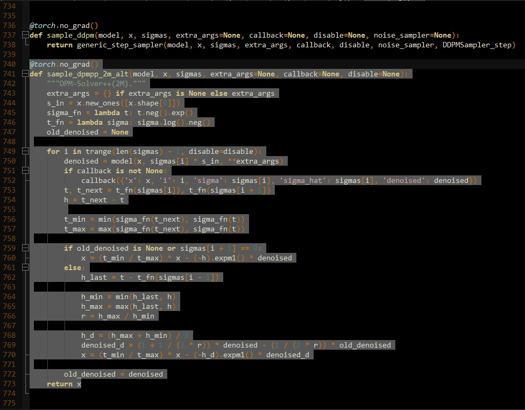
- ComfyUI内ではこのサンプラの名前は
dpmpp_2m_altです。
- ComfyUI内ではこのサンプラの名前は

