Flux Workflow - Multi character with Kontext
Details
Download Files
Model description
Flux-Kontext easy merge character from any image to 1 Picture.
V4 - Add feature reference background
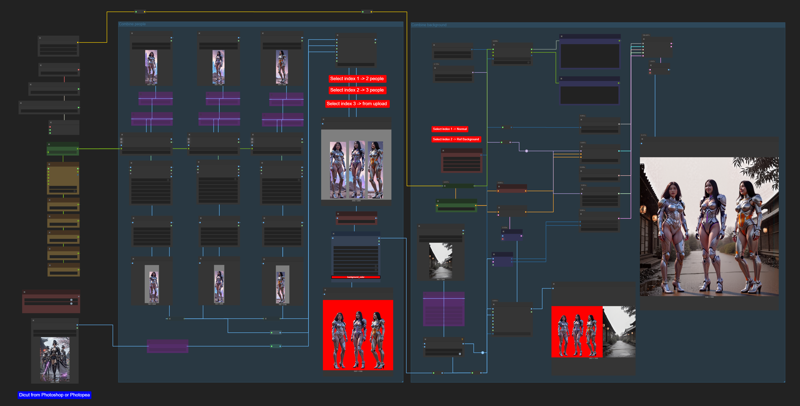
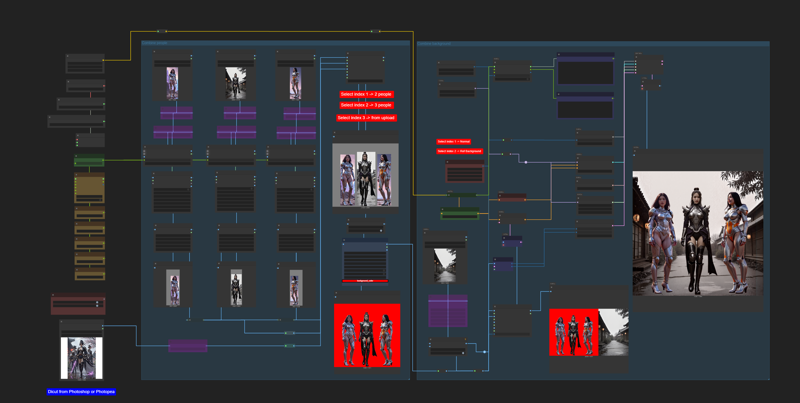
In this version 4, I have used the same technique similar to another workflow of mine to merge the character into the background image. I must say that it is not 100% perfect.
Sometimes the merge fails and nothing happens. I am not sure what the real reason is but I have found that if I keep pressing create and random seed or adjusting the size of the padding and resizing the image, the merge will succeed.
Some observations are that it seems to work well in the size of the image 1024px - 1536px
And below 1024px I have never been able to successfully merge the two images in many rounds of testing.
And finally, sometimes if we lucky, the image will have a shadow, making it look more realistic and not too floating.
V3 - Update improve performance
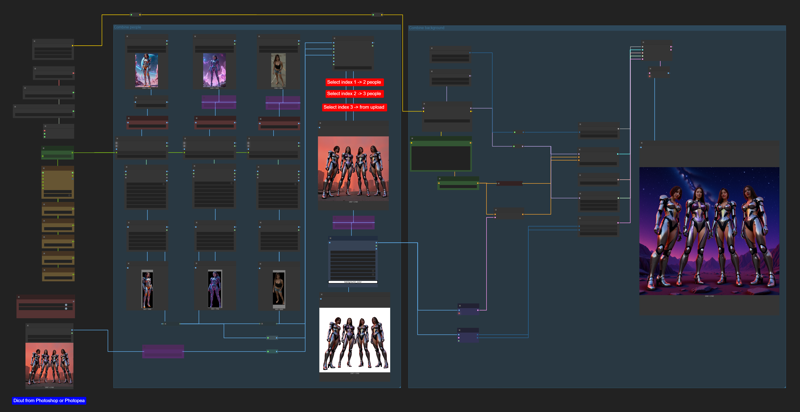
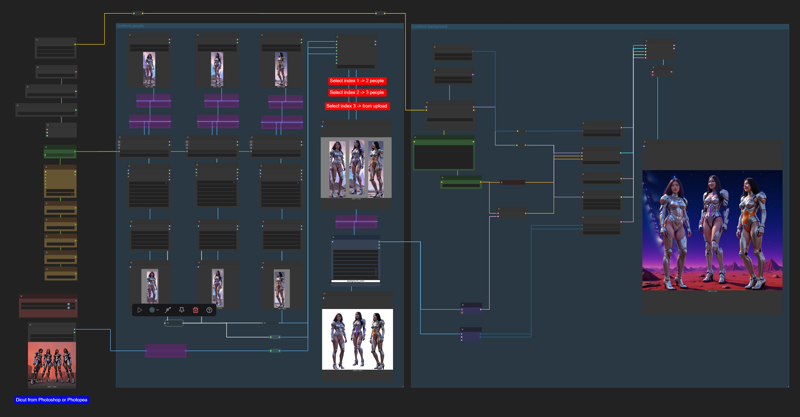
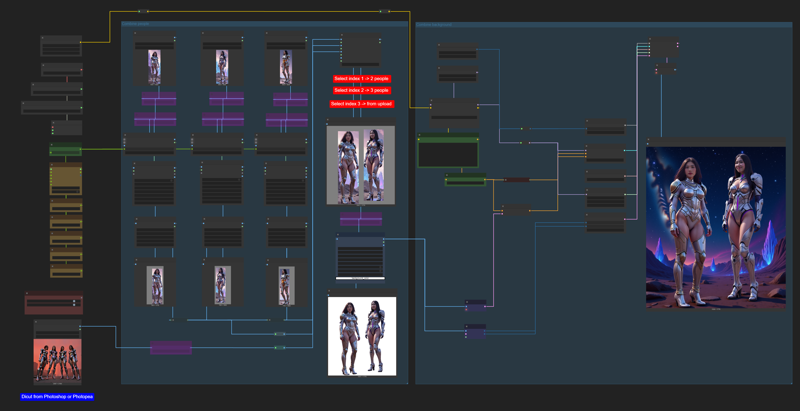
V3
Every thing in v2 still available in v3, But I cut out unnecessary steps and optimized it to use less memory resources.
Increasing the number of people more than 3 is not very difficult. You can look at my dicut logic and add it more by yourself or use upload image same like example image .
Switch image node by following my guide for manage people in scene.
Trick -> bypass Group combine background and recalculate position of character Until you are satisfied. Then enable back and run full workflow
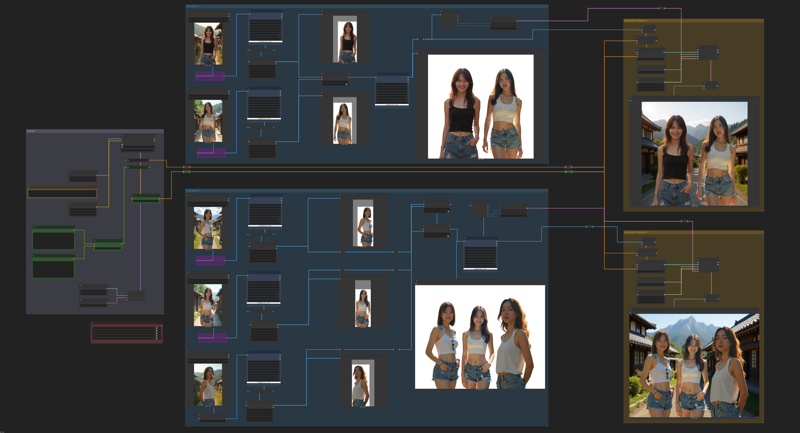
V2
version 2 we can repositioning character (concept of pad image for outpaint)
trick -> bypass Group character process and recalculate position of character Until you are satisfied. Then enable back and run full workflow
V1
- version 1 is simple workflow not support reposition character












