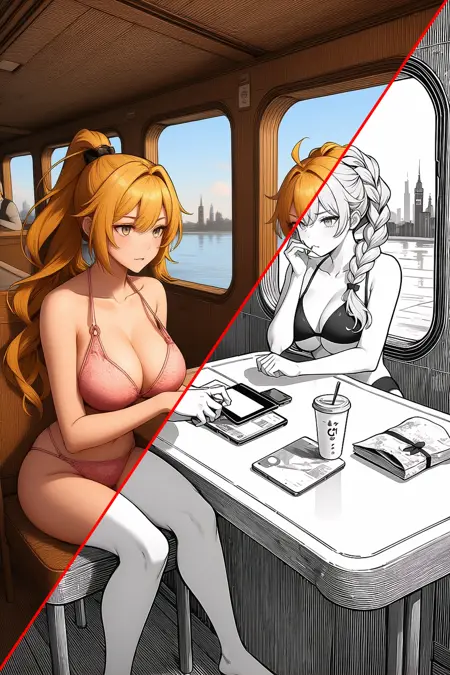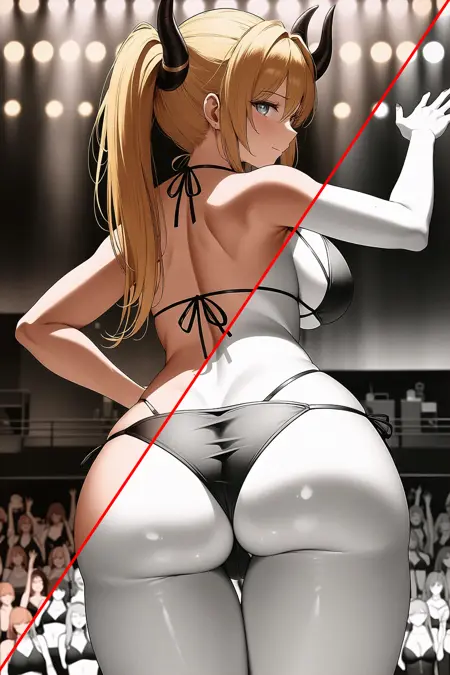mono_to_color_skin_helper_lora
Details
Download Files
About this version
Model description
※This LoRA is an early experimental work, so it is not necessarily superior to other methods.
In some cases, techniques like ControlNet may offer greater convenience.
■This LoRA supports colorizing black-and-white images, especially manga.
Kontext already has colorization ability, but it sometimes struggles with accurate skin tones — this LoRA helps improve that.
Since copyrighted works can’t be used in the samples, I used black-and-white AI-generated images I created.
Real manga often has low resolution, complex layouts, and flat line art, making conversion more difficult. Compared to AI images, the results may be less satisfying.
For complex cases, splitting and focusing on a single frame can simplify things, reduce confusion, and improve detection and conversion.
■If you're new to Kontext, try installing it using the instructions at the URL below.
It's well-documented and easy to set up.
https://docs.comfy.org/tutorials/flux/flux-1-kontext-dev
■Please use the prompt below as a base and try refining it into one that better achieves your envisioned final result.
This was also the caption I used during LoRA training.
In the shared workflow, I’ve included several prompt variations I came up with.
"Convert this black and white image into a color image."
It also works for changing styles like figure, 2.5D, Unreal Engine, or realistic.
Feel free to explore different styles.
■However, this LoRA is not all-purpose.
It tends to perform pure coloring compared to the base model, often resulting in a flat look.
If the base image is flat and lacks detail, the LoRA will likely return a similarly flat result.
Images that already have shading and texture are more likely to produce good results.
It doesn't automatically apply ideal color schemes.
But using prompts like “convert to realistic texture” can balance its flat style and add depth.
If the effect feels weak, try turning off the LoRA once—its flat bias may be interfering.
Adjusting the weight might help you find a better texture balance.
Blonde hair seems to appear more often.
This may be due to high brightness in grayscale images being interpreted as blonde, and possibly the dataset distribution in the LoRA.
■I used AI Toolkit to train this LoRA.
If you're interested in training, the developer has provided a tutorial at the URL below — give it a try!
I think you'll find it's easier than you might expect.
■Dataset details:
I followed that tutorial and trained the LoRA using 150 color 2D illustration images.
■The 150 color images are used as the target side, assuming they represent the final edited result.
The training prompt mentioned above was applied to all of these images.
■The color images were converted to black and white using image editing software and used as the control side.
The dataset focuses mainly on skin tones but includes a variety of scenes for diversity.
Most images feature natural skin tones, with some showing white, black, red, or blue skin.
Since training was done with simple captions that don’t describe details, it may be hard to guide specific colors or results may differ from expectations.
Captions used for training are important.
It's best to use prompts that already yield good results with Kontext as training captions.
Once you feel prompt-based improvements have hit a limit, use them as lora captions—they make a good starting point.
■The dataset and captions are somewhat limited, and this was a low-effort experiment. In some cases, this LoRA may be unnecessary or could even have a negative effect.
■As a side note, for other LoRAs that affect character appearance, there may be ones that produce similar results to mine.
You might achieve better outcomes by exploring LoRAs created by others.