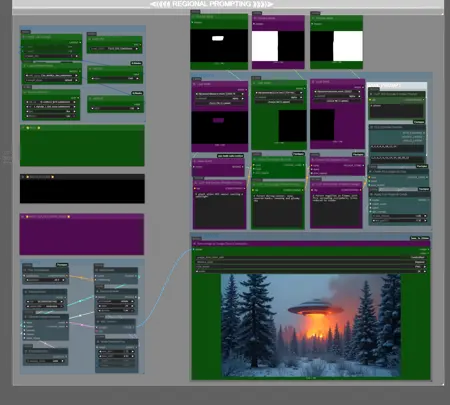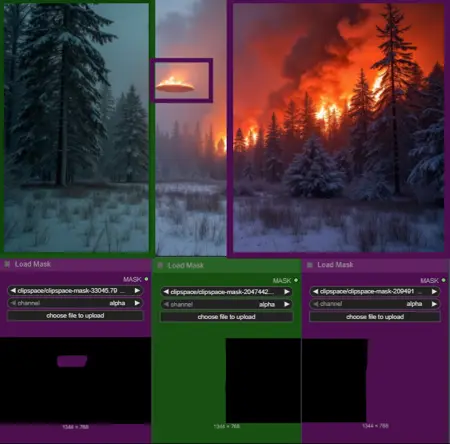Easy_Regional_Prompting
Details
Download Files
Model description
Regional Prompting Made Easier
The workflow is utilizing a base prompt and 3 different regional prompts. Each regional promt is connected to a mask that you have to upload yourself.
MASK
The mask should be completely black and the same size as the image you are making
Upload the mask in all load mask nodes
Right-click in each of the black images in your mask nodes
Chose "Open in Mask Editor
Roughly mark out where you want your specific prompt to be generated
Write a short and descriptive prompt for each of your masks
A more detailed explaination of the workflow, with tips and tricks are available at zanno.se