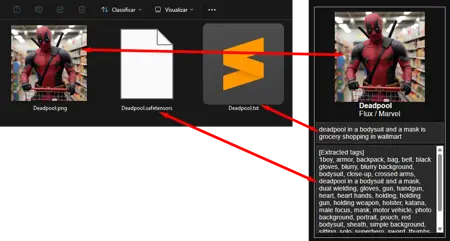LoRA Viewer – Browse and Explore Your Models Visually
Details
Download Files
About this version
Model description
Hi everyone!
I’ve built a simple, clean, and useful tool that helps you browse your LoRAs Library visually, organize them better, and even check tags and metadata with just a few clicks.
💡 What is it?
This is a standalone viewer that lets you explore your LoRA collection in a grid layout with:
✅ Thumbnail previews (Pictures or Video)
✅ Full metadata display
✅ Automatic tag extraction, including hidden training tags (When present in .safetensor)
✅ Filters by model type and tag (If you have your folders organized)
✅ Light and dark mode
✅ Pagination for big folders
✅ Optional "Show only tags" mode to focus on what really matters
No installation, no setup headaches. Just open and browse.
📂 How to Use It?
You can run the viewer in two ways — either using Python (recommended for users familiar with it), or by downloading the standalone .exe version.
🐍 Option 1: Using Python
Make sure you have Python 3.10 or higher installed on your system with Flask Lib.
Download the version from CivitAI.
Extract the zip anywhere you want.
Inside the extracted folder, double-click the file:
run.batIt will open a terminal window and ask you to select a folder:
- 🔸 Choose your main LoRA directory (the one containing your categorized subfolders)
Open the link from terminal. Your default browser will open the viewer.
You’re ready to explore!
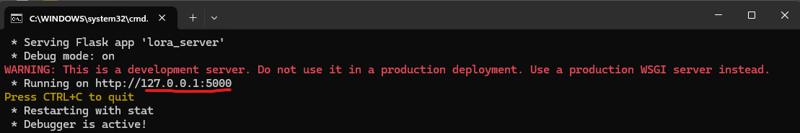
💻 Option 2: Standalone Version (No Python Needed)
Download the version marked "Standalone (.exe)". LINK FOR MEGA IN HERE!
Extract the
.zipanywhere on your PC.Run
LoraViewer.exe.It will ask you to select your LoRA folder.
Done! The viewer will open in a new window.
⚠️ Note for Windows Defender Users:
Some antivirus systems (like Windows Defender) might flag standalone .exe apps created with PyInstaller. This is a common false positive. If you're unsure, feel free to use the Python version above — it's open and transparent!
📁 Recommended Folder Structure
To get the best experience, I recommend organizing your LoRAs like this:
LoRAs/
├── SDXL/
│ ├── person/
│ │ ├── Someone.safetensors # Safetensor File
│ │ ├── Someone.png # Thumb File. PNG, MP4, Webp. (Optional)
│ │ └── Someone.txt # Your personal file with instructions (Optional)
│ └── Styles/
│ │
│ └──...
├── Flux/
│ ├── Person/
│ └── Styles/
.
.
.
If your LoRA files are well organized, the app will automatically recognize:
The image preview (
.png)An optional text prompt file (
.txt)Any video preview (
.mp4)And categorize everything based on FOLDERS
📦 What’s inside the zip?
✅
LoraViewer.exe(the app)✅ Lightweight and portable
✅ No LoRAs are included — this is just a viewer for your own collection
🎯 Who is this for?
This tool is perfect for:
🎨 Anyone who want to visually browse and organize their LoRA collection
🧠 Creators who need to quickly check metadata, tags, and previews
📁 Anyone who’s tired of guessing what a .safetensors file contains
🧼 Clean, local, and private
Everything runs locally on your computer. No internet connection required. No data leaves your machine.
🪟 Windows Defender & Standalone Version
If you're downloading the standalone .exe version, Windows might warn you or block it. This is normal for new apps made with Python tools — especially if they aren’t signed with a Microsoft-approved certificate (and I’m just one guy, not a corporation 😅).
🛑 If Windows Defender blocks it:
Click “More info” on the warning window.
Then click “Run anyway” — it’s safe.
I made this tool for myself to manage my massive LoRA library, and there’s nothing harmful in it — just a viewer to help you browse your LoRAs more easily.
In conclusion, I made this tool for myself, because as a ComfyUI user with a HUGE library of LoRAs, I felt the need for a better way to visualize and search through them. I'm not sure if this will work for everybody, since I'm a just a "curious" coder. This is my first build, and there's plenty of room for improvement. If you have any good ideas to upgrade it, please let me know!
Enjoy 💜