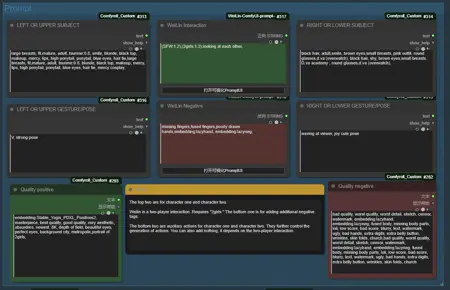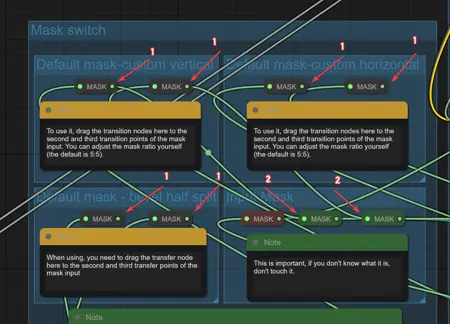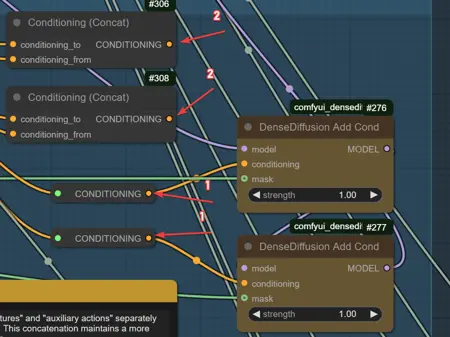ComfyUI workflow with Regional Prompt for couple focus V2 with two method
详情
下载文件
关于此版本
模型描述
XL 模型的区域提示工作流
这是我在过去或最近使用的一些工作流的组合。
区域提示的大部分内容最初来自这个 工作流
衷心感谢 @zml_w 的所有测试和帮助。
@LevPat 提供的 V2 放大方法:
/model/1994653/custom-upscale-flow
用户指南
https://civitai.com/articles/18257
适用于 V2 密集扩散与注意力耦合
我制作了两个使用不同区域提示方法的独立工作流,两者均包含在归档文件中,供您尝试。
密集扩散
关于错误:“张量 a 的大小 (924) 必须与张量 b 的大小 (308) 在非单例维度 3 上匹配”
该错误在密集扩散中依然存在,但如今我已100%明确其原因,因此我会详细说明如何避免它。
您几乎可以在所有正向提示中加入任何内容——左侧角色的提示细节丰富、动作多样,而第二个角色的提示几乎为空,也不会触发此错误。
唯一会导致该错误出现的情况是:正向提示与负向提示之间的对比。
那么为何会出现此错误?几乎完全是因为嵌入(Embeddings)——由于标记(Tokens)数量以及密集扩散的工作方式,标记的大小必须几乎一致。当您使用嵌入(如 Lazyhand、Lazyneg 等)时,会消耗大量标记(更准确地说是标记块)。
如何避免?您可以完全不使用嵌入,我在工作流中已添加注释,提供我认为质量良好的提示。
您仍可使用嵌入,但必须在正负提示之间进行平衡。例如,如果您在负向提示中使用了 Lazyhand + Lazyneg,那么您必须在正向提示中至少使用一个或多个嵌入,以使标记块大小一致。
因此,我创建了一个由我自己(和 GPT)开发的自定义节点,用于标准化负向提示,您可以选择开启或关闭,归档中已附上对比图。
如果您不喜欢或不认同此方法,我还制作了另一种使用“注意力耦合”节点的工作流。
注意力耦合
使用注意力耦合时,此错误永远不会出现,那为何不直接用它并放弃密集扩散?
注意力耦合效果不错,能产生相当好的结果,但在我的测试中发现它有两个主要缺陷:
第一,LoRA 在此方法下的应用方式不同,密集扩散似乎能更好地融合模型与 LoRA。
第二,交互也更困难。虽然我没有广泛使用它,但我生成的几张图像似乎提示遵循度较低。
以下是两种方法所需的所有节点
密集扩散所需节点:
https://github.com/Fannovel16/comfyui_controlnet_aux
https://github.com/ltdrdata/ComfyUI-Impact-Pack
https://github.com/rgthree/rgthree-comfy
https://github.com/yolain/ComfyUI-Easy-Use
https://github.com/kijai/ComfyUI-KJNodes
https://github.com/ssitu/ComfyUI_UltimateSDUpscale
https://github.com/cubiq/ComfyUI_essentials
https://github.com/ClownsharkBatwing/RES4LYF
https://github.com/giriss/comfy-image-saver
https://github.com/shiimizu/ComfyUI_smZNodes
https://github.com/ltdrdata/ComfyUI-Impact-Subpack
https://github.com/huchenlei/ComfyUI_densediffusion
https://github.com/edelvarden/comfyui_image_metadata_extension
https://github.com/rcsaquino/comfyui-custom-nodes
https://github.com/zml-w/ComfyUI-ZML-Image
(https://github.com/zml-w/ZZZ_ZML_English_Patch)
归档中包含一个用于负向标准化的小型自定义节点,只需将其放入自定义节点文件夹即可,无需额外依赖。
注意力耦合所需节点:
以上所有节点 +
https://github.com/BlenderNeko/ComfyUI_ADV_CLIP_emb
https://github.com/laksjdjf/cgem156-ComfyUI
如果您在导入 cgem156 时遇到 FAILED IMPORT 错误,可尝试此修复方法:
https://github.com/laksjdjf/cgem156-ComfyUI/issues/17#issuecomment-2918745574
我在 ComfyUI 桌面版上测试有效。
旧版工作流
我添加了一个链式采样器,因为我非常喜爱这种方法的渲染时间与最终效果。
这是一个相当高级的工作流,需要大量自定义节点,部分节点可能与 ComfyUI 管理器不兼容,我在此列出链接,供您手动安装。
请确保您已激活 venv 环境以满足自定义节点的 requirements.txt 依赖。
归档中还包含一个简化版本,如果您希望在不使用 HiresFix、人脸细节增强、放大和颜色匹配等所有节点的情况下尝试,可以使用它。
请注意:您自行安装节点可能导致 ComfyUI 安装损坏,某些节点可能使用与您已安装的 PyTorch 版本或其他依赖项冲突的版本,本人不承担任何责任。
https://github.com/ltdrdata/ComfyUI-Impact-Pack
https://github.com/pythongosssss/ComfyUI-Custom-Scripts
https://github.com/rgthree/rgthree-comfy
https://github.com/yolain/ComfyUI-Easy-Use
https://github.com/shadowcz007/comfyui-mixlab-nodes
https://github.com/jags111/efficiency-nodes-comfyui
https://github.com/ssitu/ComfyUI_UltimateSDUpscale
https://github.com/Suzie1/ComfyUI_Comfyroll_CustomNodes
https://github.com/cubiq/ComfyUI_essentials
https://github.com/ClownsharkBatwing/RES4LYF
https://github.com/ltdrdata/ComfyUI-Impact-Subpack
https://github.com/huchenlei/ComfyUI_densediffusion
https://github.com/edelvarden/comfyui_image_metadata_extension
https://github.com/Miosp/ComfyUI-FBCNN
https://github.com/rcsaquino/comfyui-custom-nodes
https://github.com/weilin9999/WeiLin-ComfyUI-prompt-all-in-one
请改用此版本替代旧版,我已用新版修复了工作流:
https://github.com/weilin9999/WeiLin-Comfyui-Tools
V1 多遮罩版本
https://github.com/chflame163/ComfyUI_LayerStyle
https://github.com/kijai/ComfyUI-KJNodes