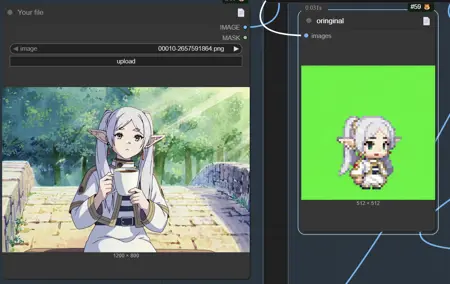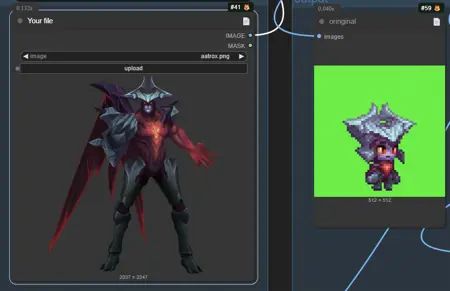(workflow)像素游戏角色化-make a pixel sprite!
Details
Download Files
Model description
生成像素角色的配套工作流>>>像素游戏角色化-make a pixel sprite! - pixelsprite v1.0 | Flux Kontext LoRA | Civitai
用原型图以控制生图的比例,您需要注意:
将压缩包中的“sample-x.png”放入“input”组内的“sample-x”节点里
将您想输入的图片放入“input”组内的“your file”节点里
“output”组内的“original”节点输出原生图像512*512
“output”组内的“pixelate”节点输出真实的像素画图像64*64
“output”组内的“pixelate+rmbg”输出透明背景的像素化图像64*64
*本工作流中使用的lora使用了手游“坎公骑冠剑”的素材进行训练,本人仅以爱好者的身份娱乐使用
This workflow uses a reference image to control proportions>>>像素游戏角色化-make a pixel sprite! - pixelsprite v1.0 | Flux Kontext LoRA | Civitai
Place the file “sample-x.png” (included in the package) into the “sample-x” node inside the “input” group.
Place the image you want to process into the “your file” node inside the “input” group.
“original” node (inside the output group): outputs the original 512×512 generated image.
“pixelate” node (inside the output group): outputs a true pixel-art image at 64×64.
“pixelate+rmbg” node (inside the output group): outputs a pixelated 64×64 image with transparent background.
* The LoRA used in this workflow was trained with material from the mobile game Guardian Tales. I share this purely as a hobbyist for fun.