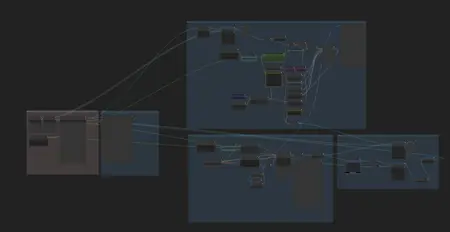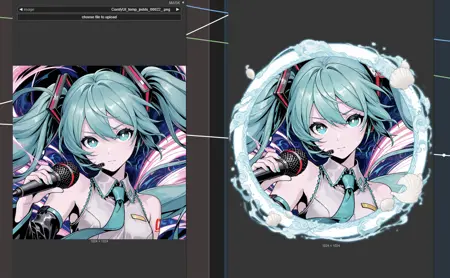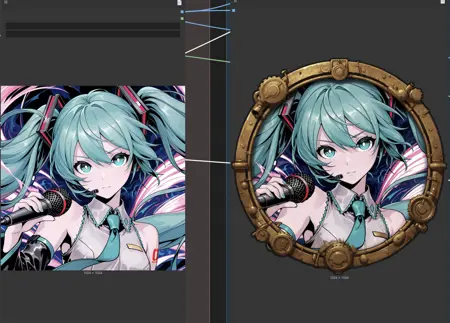(workflow)头像框-add a frame!
Details
Download Files
Model description
生成边框的配套工作流:头像框-add a frame! - frame v1.0 | Flux Kontext LoRA | Civitai
您需要注意:
将压缩包中的“frame-original.png”放入“input”组内的“frame-original”节点里
将压缩包中的“frame-mask.png”放入“input”组内的“frame-mask”节点里
将您想输入的图片放入“input”组内的“your file”节点里
将您想输入的对边框的描述提示词放入 “input”组内的“your prompt”节点里
同时使用了WAI-NSFW-illustrious模型进行高清修复
*本lora使用了网络上搜集的图片素材进行训练,本人仅以爱好者的身份娱乐使用
Workflow for 头像框-add a frame! - frame v1.0 | Flux Kontext LoRA | Civitai
Place “frame-original.png” (included in the package) into the “frame-original” node inside the input group.
Place “frame-mask.png” (included in the package) into the “frame-mask” node inside the input group.
Place the image you want to process into the “your file” node inside the input group.
Enter the description of the frame (your prompt) into the “your prompt” node inside the input group.
also used the WAI-NSFW-illustrious model For high-resolution enhancement
* This LoRA was trained using image materials collected from the internet. I share this purely as a hobbyist for fun.