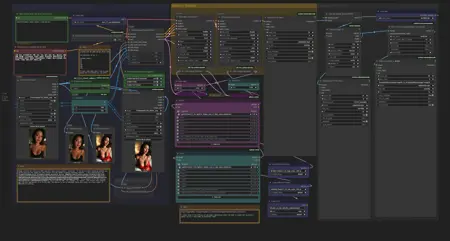WAN 2.2 FLF2V for Looping, Morphing and Whatnot
Details
Download Files
About this version
Model description
I know, there are five billion FLF2V workflows already. But this one's mine. Pretty much everything I do uses this process, and this site blocks my metadata when I upload, so if anything I've posted is useful to you, here is how I do. 2.2 improves on the FLF2V process in many ways, not least of which is much more consistency in output. Not having to color correct every single transition is nice. If you generate at full 720x1080 you can get away without crossfades, which greatly improves the ultimate edit. The compression on this site butchers crossfades, something to be aware of if they are needed. They look so much nicer in real life. C'est la vie.
I pulled out about half the nodes of the version I was going to upload after discovering that I'm stupid. KISS applies here in the extreme. You really don't need much. Florence definitely is not needed. I tossed it. Don't get bogged down in permutation hell if you're having problems. If you leave everything the way I set it and use the same models I do, I guarantee you can make this work.
Quadruple-check your inputs. Generate images with this process in mind, make sure the sizes match. Garbage in, garbage out. Stick to the frame counts I listed. If you mess up frames, you'll get a crossfade or a jump cut. All the key points are noted within. This is one of those processes that produces either magic or dumpster fires. You barely even need a prompt. Surprisingly, the 4 step distillation produces more consistent results for me than a regular 30 step setup.
If you get frustrated, put the pair aside and try another, or generate a tween to use as an intermediate.
If you want to chain F>L>F>L...etc. remember that quality degrades every time you start from a video frame. Keep your crf low, compression is cumulative as well.
Always start with NO additional LoRAs. If you need them, be very parsimonious in your weighting. Start with minimal prompting. 'Beautiful woman.' Done. Add details only if needed. Leave the negative conditioning alone.
Don't forget about VACE though. Keep it around, sometimes it can crack a tough nut that's giving you trouble. All of these models are tools, not magic lamps. Fill up your toolbox and learn how to use them together to bend diffusion to your will.
If it's not obvious, I'll add that this is not a one-click extension setup. It is a tool for generating transitions. It can, of course, create standalone output, if you're thing is spamming the interweb with billions of boring snippets. But there are easier ways to do that.