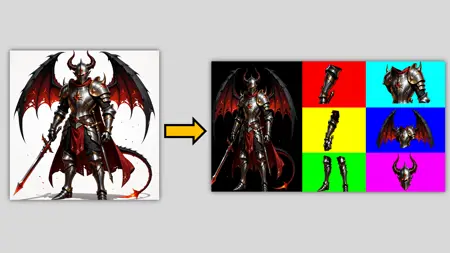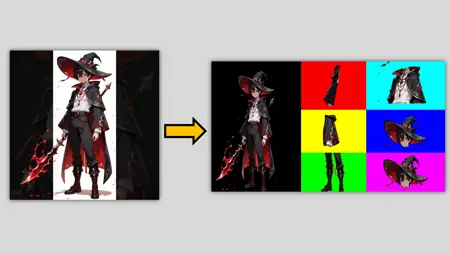Qwen Edit Character layer classification
세부 정보
파일 다운로드
모델 설명
안녕하세요, Teluv입니다!
미래에 게임과 관련된 다양한 AI 모델을 제작할 계획입니다 🤖✨
현재 저는 AI에 집중하여 게임 산업에서 일하고 있습니다 🕹️💡
💬 아이디어를 공유하거나 저와 논의하고 싶으시면, 아래 정보로 언제든지 연락주세요:
📧 이메일: [email protected]
💬 디스코드: teluv
여러분과 연결되기를 기대합니다! 🚀🔥
📝 모델 설명 (한국어)
이 모델은 Spine2D 또는 여러 2D 애니메이션에서 캐릭터 레이어를 분류하기 어려울 때 유용한 Qwen Edit LoRA입니다.
권장 가중치: 0.8 ~ 1.0
현재 버전: 1.0
제한 사항: 현재 레이어 분류 기능은 아직 불안정하며, 비어 있는 형태를 채우지 않고 단순히 잘라내기만 합니다.
향후 업데이트(버전 2.0): 레이어의 비어 있는 형태도 채워주는 기능이 추가될 예정입니다.
프롬프트 가이드
Character Part Separation Prompt Guideline
1. Basic Rules
The character must be divided into 6 parts.
Each part must be placed inside its own colored box with a solid background.
Boxes are identified by position + color.
Parts must not overlap or extend outside the box.
Parts must be cleanly cut, centered, with no missing edges.
The proportions must remain consistent so the parts can be reassembled into the full character.
2. Box Mapping
Position Color Example Parts
Top left Red Right arm, weapon, item
Middle left Yellow Left arm, weapon, item
Top right Cyan Hat, headgear, torso armor
Middle right Blue Eye, face part, shield, leg
Bottom left Green Lower body, legs, boots
Bottom right Magenta Head, full face
3. Prompt Template
character into separate layers for each body part.
Each body part must be placed inside its own colored box with a solid background, without overlaps.
Follow this mapping rule:
- Top left (red box): [Insert body part]
- Middle left (yellow box): [Insert body part]
- Top right (cyan box): [Insert body part]
- Middle right (blue box): [Insert body part]
- Bottom left (green box): [Insert body part]
- Bottom right (magenta box): [Insert body part]
Ensure each body part is cleanly cut, centered within its colored box, with no missing edges.
Keep proportions consistent so that all parts can be reassembled into the full character.
4. Example
Fire Mage
character into separate layers for each body part.
Each body part must be placed inside its own colored box with a solid background, without overlaps.
Follow this mapping rule:
- Top left (red box): flaming hair
- Middle left (yellow box): right arm with fire staff
- Top right (cyan box): torso with red robe
- Middle right (blue box): left arm with sleeve
- Bottom left (green box): legs with boots
- Bottom right (magenta box): head with face
Ensure each body part is cleanly cut, centered within its colored box, with no missing edges.
Keep proportions consistent so that all parts can be reassembled into the full character.
해당 지침서를 복사하여 LLM에 추가한 뒤, 원하는 캐릭터를 입력하고
“이 캐릭터의 레이어를 분류해줘.” 라고 입력하면 Qwen Edit 프롬프트가 생성됩니다.