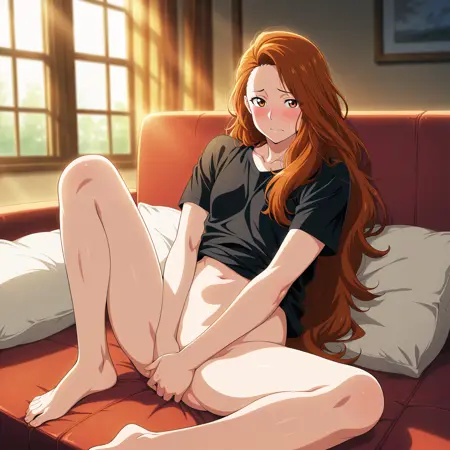KYOCEL COMP | ControlNet - Poses and Composition
Details
Download Files
Model description
Transform any generation, photograph, or even a rough 3d model into a gorgeous anime style!
This workflow builds upon my KYOCEL MAX ComfyUI workflow by leveraging the power of depth and canny control net models. Depth for overall shape and composition, and canny for finer details and increased accuracy.
I have been using the DepthAnythingV2 demo on Huggingface https://huggingface.co/spaces/depth-anything/Depth-Anything-V2 to produce the depth maps since it doesn't run easily on MacOS, but if you're on a PC like a sane person, the sky is the limit.
I have found the main advantage of this approach vs using pose LoRAs is that you have much greater control over the style. Even some of the best LoRAs can still tweak the style of your images in a direction you may not desire, but that is not the case with these control nets! (at least as far as I have tested with Illustrious).
The canny edge detection model can distort style however, mostly because human faces are quite different in proportion to the way anime characters are drawn. If you find you're getting odd results with the canny control net, play around with the values a bit or disable it completely. I have found most generations work fantastically without it, just depends on how close you want your result to mimic the source image.
Have fun! Share your images below if you come up with something cool!