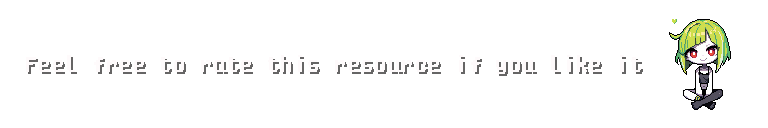Navi Toobox
詳細
ファイルをダウンロード
モデル説明
について:
私が作成したAIに関連する様々なランダムでニッチな小ツールを共有するボックスです。気に入ったものがあれば、自由に使用またはカスタマイズしてください。
注意点:
「requirements.txt」が見つかった場合は、そのツールのディレクトリで「pip install -r requirements.txt」と実行してインストールしてください。
これらのツールのいずれかがご使用の環境で動作しない場合、デバッグはご自身で行ってください。
これらのツールの更新は基本的に行いません。
NaviUtils Nodes ComfyUI☕:
私が使用しているカスタムComfyUIノードの一部:
動画生成のアニメーション化用「Detweening」
テキストの数学式を数値結果に変換する「Quick maths」
UniPixel LoRA の出力を処理するための「Palette Color Quantize」/「Auto Color Quantize」/「Unipixel Scale provide」
テキスト行の選択/並べ替えが可能な「Text Lines picker」
Nv Prompt Reader Tool 💾:
これは、WebUIのPNG情報に移動することなく、画像のプロンプトをリアルタイムで確認できるように作成しました。
任意の画像を右クリックすると、生成データを確認できる新しいコンテキストメニュー項目が追加されます。
このツールはWindows OS用に作成されています。
設定方法:
初期化にはまず「OPEN_TOOL.bat」(またはpyファイル)を実行してください。
次に「Config」メニューを開き、「Enable Context Menu」をクリックしてください。
おめでとうございます!ファイルエクスプローラーで画像ファイルを右クリックすると、「Ai Prompt」という新しいオプションが追加されます。
注:このツールを他の場所に移動した場合、再初期化が必要です。
NvUniPixel Webui Extension 🧩:
スタンドアロンのNvUniPixel Toolと同様の機能ですが、WebUI内でのポストプロセスとして動作します。
このファイルを**"/extensions"**フォルダに展開してください。
- txt2imgのScriptsドロップダウンメニューから見つかります。
このツールは私の環境(ReForge + Gradio 3.41)でのみテスト済みです。
使用しているLoRAに応じて、2つの動作するプリセットから選択できます。
NvUniPixel Tool 💾:
(UniPixel LoRA、Mini UniPixel LoRA) の出力用に設計されています。
このLoRAで生成された画像を真のピクセル形式にスケーリングします(8で割ります)。
自動またはカスタムパレットを使用して、制限されたカラーパレットを適用できます。
他のパレットはhttps://lospec.com/palette-list/から入手できます。
- x32 PNG形式でダウンロードしてください。
- その後、"/palettes"フォルダに配置してください。
使用しているLoRAに応じて、2つの動作するプリセットから選択できます。