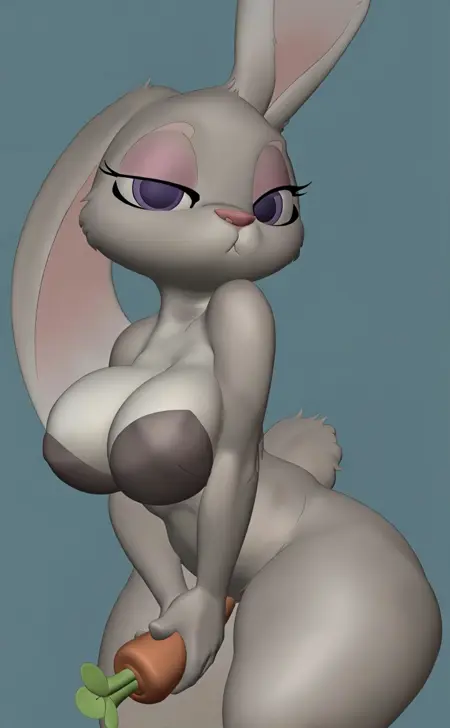Animation Layout Style | Qwen Image Edit Non-Plus
Details
Download Files
About this version
Model description
Support my work by buying me a coffee! Tossing even just a couple dollars my way will help me fund more Qwen Image Edit LoRAs. Thank uuuu ~~ <33
Have you ever wanted to see what a film or scene's animation layout would look like?
The animation layout phase lets animators animate their characters in an environment where it's easy to recognize clear shapes and form, with basic materials set for the environment and the characters that inhabit it. This is essentially the entire scene except without things like lighting (raytraced/path traced), volumetric fog, ambient occlusion, global illumination, or realistic shadows; just basic colors and forms with a matcap applied.
This allows animators to animate their characters efficiently, since computer resources aren't being used to update calculations of the lighting constantly as the animators position the characters' rigs.
This LoRA for Qwen Image Edit (non-plus, ie. original model) allows you to peer into what a scene might look like in it's animation layout phase. This can be useful as a learning opportunity, since this can give you clues on how the scene was actually animated, giving you insight on how it could have been done.
Use this at strength 1, at 20 steps, CFG 4, with just the following text:
Turn the image into an animation layout model render
This LoRA works on art, people, animals, objects, among other subjects. This LoRA's effect isn't as strong with the 4-step lightning LoRA, so I recommend the 8-step one since it's much, much more accurate (though the best accuracy is using the model without any accelerators).
Why the Non-Plus version of Qwen Image Edit? I chose the Non-Plus version because the new Plus version of Qwen Image Edit has a really hard time at style transfer. The Non-Plus version of Qwen Image Edit is SO much better at style transfer it's not even funny.