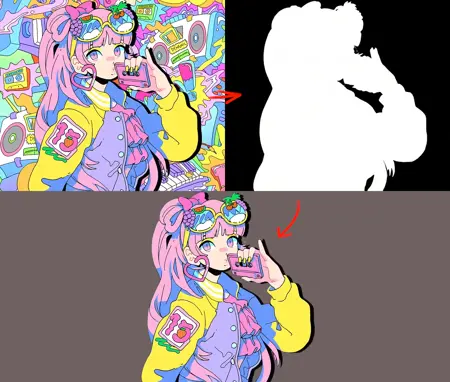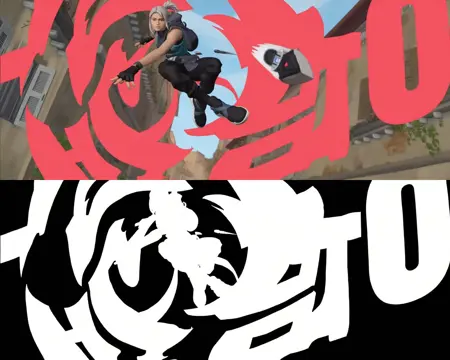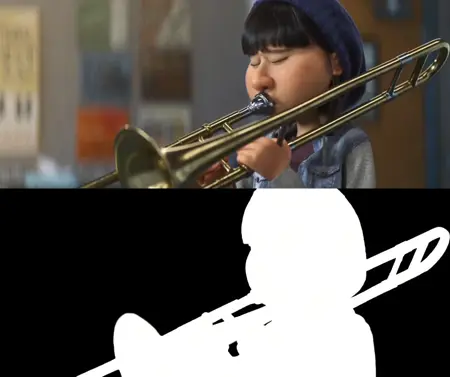Select the Subject (Layer Mask) | Qwen Image Edit Non-Plus
詳細
ファイルをダウンロード
このバージョンについて
モデル説明
このコーヒーを買って私の活動を支援してください! たとえわずか数ドルでも、あなたからのご支援は、さらに多くのQwen Image Edit LoRAの開発資金になります。ありがとうございますuuuu ~~ <33
このLoRA(高速推論用の4ステップQwen Image Edit Lightning LoRA用に設計)は、画像の主要な被写体の黒白マット(レイヤーマスク)を生成します。生成後、お好みの画像編集ソフト(例:Photoshop、GIMPなど)で、出力されたマットをレイヤーマスクとして適用することで、被写体の背景を完全に削除できます。これはロバストなマッティングであり、画像内の複数の被写体のマッティング、コミックパネル全体のマッティング、複雑な髪の毛のマッティングなど、さまざまなシナリオで動作します。アート、写真、動物などにも対応します。
ただし、AIマッティングは完璧ではないため、たまにレイヤーマスクに白または黒で塗り足して手動でマスクを調整したり、マスクにカーブを適用したりする必要があります。また、マスク適用後に色のフリンジが発生することもあります。これはマッティングの性質上避けられないため、色のクリーニングは手動で行う必要があります。
このLoRAを使用するには、強度:1、CFG 1、4ステップでQwen Image Edit Lightning LoRAと組み合わせて使用し、以下のテキストを入力してください:
Select the subject of the image. The subject should be fully white, while the background should be fully black.
このLoRAは、画像の主要な被写体の選択のみに学習されているため、あなたが指定したその他の画像部分は選択できません。