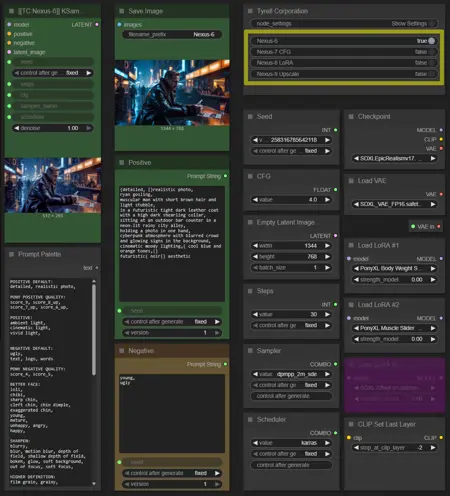Within Cells Interlinked, a txt2img ComfyUI Workflow
详情
下载文件
模型描述
“鲜血般的虚无开始旋转,一个由细胞相互连接、细胞中再嵌套细胞、细胞内又连着细胞、最终汇聚于同一主干的系统。”
说明:
三个自定义节点,均至关重要:Orchestrator 用于切换不同阶段;Wildcards 用于在提示词中使用并保留至后续阶段(参考这些 PNG 文件,查看我的使用方式);Show Text 用于查看通配符替换后的最终提示词。如果你是 ComfyUI 新手,请从 GitHub 下载 Custom Node Manager.bat 文件,以简化安装过程。
在泰瑞尔公司窗口中切换你想要的 Nexus 模型:
Nexus-6: 具有身体与精神优势但寿命短暂的复制人。这是你的起点。编写一个提示词,将种子设为“随机化”,然后运行(即时)生成大量图像,直到找到你喜欢的一张。许多人不知道这一点:你可以将你生成的 PNG 图像拖拽到 ComfyUI 窗口中以恢复它。这一点对我不停将 Nexus-6 演化为 Nexus-9 至关重要。
Nexus-7 CFG: 出生即带有记忆的复制人。根据你从 Nexus-6 开始的位置调整数值。因此,默认 CFG 为 7 时,应使用 5-6-7-8-9 的数值。
Nexus-8 LoRA: 泰瑞尔公司破产前的最终模型。我通常在此停止,除非我确实想对某张图像进行高清放大。根据你从 Nexus-6 开始的位置调整强度,确保与 6 的设置相匹配。支持三个 LoRA,但我大多数时候会右键绕过第三个。
Nexus-9 放大: 由华莱士公司制造的服从型、基因固化复制人。四种独特的放大变体。调整去噪百分比:30%/55% 是不错的起点,我有时会提高到 50%/65%。
实用提示:
可以“隐藏链接”,我推荐这么做。你唯一可能需要调整的是VAE,但这种情况很少见。享受简洁的界面吧!
我把我的提示调色板留在了里面。
你可以在自定义管理器的“预览方法”设置中启用KSampler预览。
还有很多额外的节点隐藏在后台,你可以在保存图像节点下方找到它们。