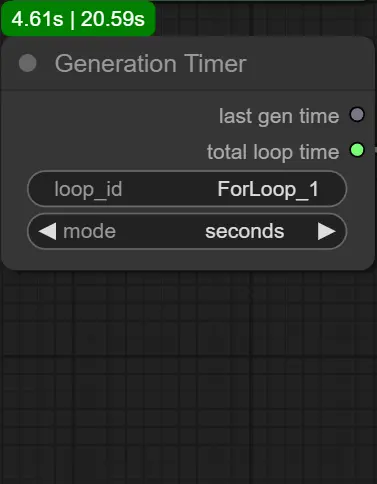Generate for limited time | ComfyUI workflow
세부 정보
파일 다운로드
이 버전에 대해
모델 설명
이것은 ComfyUI를 일정 시간 동안 이미지를 생성하도록 둘 수 있도록 수정된 기본 워크플로입니다. 예를 들어, 30초, 30분, 또는 30시간입니다. 시간이 지나면 자동으로 중지됩니다.
설치
Cyclist 커스텀 노드를 설치하세요;
이 워크플로를 다운로드하고 열으세요.
사용 방법
모델과 프롬프트를 선택하세요;
_최대 시간_을 설정하세요(기본 단위: 초)
ComfyUI 플로팅 메뉴에서 Extra Options 및 Auto Queue 체크박스를 선택하세요;
_Queue Prompt_를 누르세요;
새로운 이미지 시리즈를 시작하려면 ComfyUI 플로팅 메뉴에서 New Cycle 버튼을 누르고 다시 Auto Queue 체크박스를 선택하세요.
참고
Generation Timer는 ComfyUI가 출력하는 시간 간격과 동일하지 않습니다. 워크플로 실행 시 Generation Timer 노드가 체크되기 전과 마지막 "Save/Memorize"(또는 할당된 Force Timer Stop 노드)가 실행된 후 발생하는 모든 작업을 고려하지 않습니다.