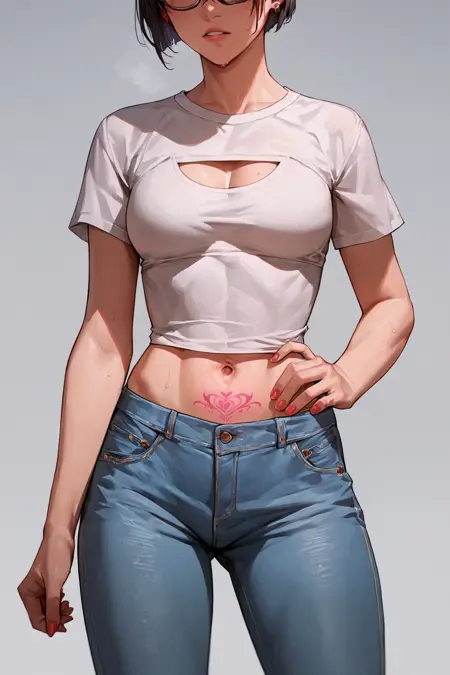Crotch Tattoo BBox - ADetailer
Details
Download Files
Model description
Crotch Tattoo BBox for ADetailer
Credits to mnemic for this article and Anzhc for this ADetailer model (see for more information)
Tips for use:
I'm pretty sure the tag is 'pubic tattoo' but that can lead to pubic hair, so if you don't like that don't forget to add it to your negatives (adetailer negatives too if you use custom prompts for it)
Depending on model there's also 'womb tattoo' and 'stomach tattoo' and 'crotch tattoo' and it might detect those too as long as they generate the same thing (yes that thing)
Mainly trained on anime styled images but should work for anything™️ (I'll try to increase variety in the dataset, maybe™️)
Installation:
Download the zip archive
Extract the model into your ADetailer model folder
For the WebUIs like Auto1111, Forge and SD.next it should be in models/adetailer
For ComfyUI it should be in models/ultralytics/bbox
Start it up (full restart if already had it open) and select the model from the ADetailer tab/node (tip for webui: you can go to Settings→Adetailer and change the number of models that can be used up to 10, very useful if you want to use more than 2 ADetailer models)
Make sure to have correct Detection thresholds/inpaint strength and so on for your images
Generate them tattoos!
It works surprisingly well for what the very limited dataset is. Try it and send feedback, so I can maybe improve this. Thanks! 😊