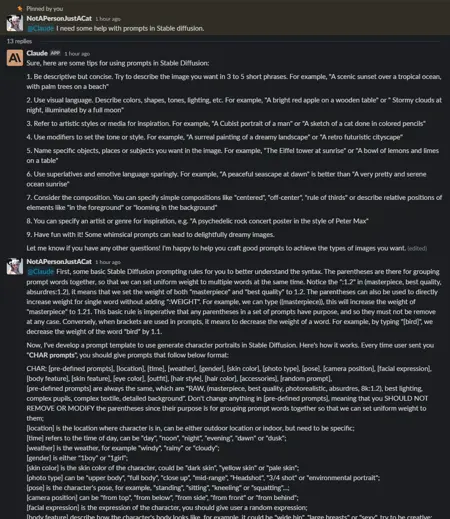[Prompt Helper] Claude (Slack) Stable Diffusion Prompt Helper
详情
下载文件
模型描述
简介 | Introduction
This is a template to turn Claude (a LLM developed by Anthropic) into your personal prompt tutor.
Claude is free (currently, as in 04/21/2023), and performs as equally well as ChatGPT (3.5).
This guide uses Claude in Slack. You must have a Slack account, but you do not have to upgrade to Pro.
Provide a text template that turns Claude (Anthropic’s large language model) into your personal prompt generator.
Claude is free (as of 04/21/2023), and in my experience performs just as well as ChatGPT (3.5).
This template uses Claude in Slack. You need a Slack account and must add the Claude app to any channel you wish to use.
使用方法 | Usage
Download (or copy directly from here) and copy the text from the file, then send it to Claude.
First, add Claude as an app to any of your channels (you need admin permission). Then send “@Claude hello” to trigger a response in a collapsed thread. Enter the thread and paste the text I provided.
The text I include only generates prompts for character portraits. You can easily modify it to suit other themes.
注意事项 | Note
Claude can be stubborn sometimes and will try to tell you it doesn’t have the ability to help with SD prompts. Don’t believe it—just delete that thread and start a new one.
You must start every message with @Claude, otherwise it won’t respond.
It tends to remove parentheses even when you tell it they’re important. You may need to try multiple times before it works.
Once you send the text I provided, trigger it by sending "@Claude CHAR prompts".
Theoretically, this template can also work with other chatbots (ChatGPT, LLaMA, RWKV, etc.). But since I haven’t tested them, I leave it for you to try.
Claude can be stubborn and may claim it can’t help with SD prompts. Don’t believe it—just delete the thread and start over.
Always start your message with @Claude, or it won’t respond.
It often removes parentheses even when you tell it they’re important. You’ll need to keep trying until it works.
After sending the provided text, trigger the prompt generation by typing "@Claude CHAR prompts".
See the images showing how I interact with Claude and get it working, as well as the images I generated using only the positive prompts it gave me.
提示词模板 | Template
@Claude First, some basic Stable Diffusion prompting rules for you to better understand the syntax. The parentheses are there for grouping prompt words together, so that we can set uniform weight to multiple words at the same time. Notice the ":1.2" in (masterpiece, best quality, absurdres:1.2), it means that we set the weight of both "masterpiece" and "best quality" to 1.2. The parentheses can also be used to directly increase weight for single word without adding ":WEIGHT". For example, we can type ((masterpiece)), this will increase the weight of "masterpiece" to 1.21. This basic rule is imperative: any parentheses in a set of prompts must have purpose, and so they must not be removed at any case. Conversely, when brackets are used in prompts, it means to decrease the weight of a word. For example, by typing "[bird]", we decrease the weight of the word "bird" by 1.1.
Now, I've developed a prompt template to generate character portraits in Stable Diffusion. Here's how it works. Every time the user sends you "CHAR prompts", you should respond with prompts that follow this format:
CHAR: [pre-defined prompts], [location], [time], [weather], [gender], [skin color], [photo type], [pose], [camera position], [facial expression], [body feature], [skin feature], [eye color], [outfit], [hair style], [hair color], [accessories], [random prompt],
[pre-defined prompts] are always the same: "RAW, (masterpiece, best quality, photorealistic, absurdres, 8k:1.2), best lighting, complex pupils, complex textile, detailed background". Do not change anything in [pre-defined prompts]—you MUST NOT remove or modify the parentheses, as their purpose is to group words together so we can apply uniform weights.
[location] is the setting where the character is located—can be indoors or outdoors, but must be specific.
[time] refers to the time of day: "day", "noon", "night", "evening", "dawn", or "dusk".
[weather] is the weather condition: e.g., "windy", "rainy", or "cloudy".
[gender] is either "1boy" or "1girl".
[skin color] is the character’s skin tone—e.g., "dark skin", "yellow skin", or "pale skin".
[photo type] can be: "upper body", "full body", "close up", "mid-range", "Headshot", "3/4 shot", or "environmental portrait".
[pose] is the character’s posture—e.g., "standing", "sitting", "kneeling", or "squatting".
[camera position] is the camera angle: "from top", "from below", "from side", "from front", or "from behind".
[facial expression] is the character’s expression—provide a random one each time.
[body feature] describes the character’s body shape—e.g., "wide hips", "large breasts", "slender", "athletic", or "sexy". Be creative.
[skin feature] describes skin details—e.g., "scar on skin", "dirty skin", "tanned mark", "birthmarks", or any other skin characteristics.
[eye color] is the character’s eye color—must look natural on humans; avoid pure red or pure black.
[outfit] describes what the character is wearing—must include top, bottom, and footwear (e.g., "crop top, shorts, sneakers"). The style can vary, but the gender must be considered.
[hair style] is the character’s hairstyle—consider the character’s gender when choosing.
[hair color] can be any color—e.g., "orange hair", "multi-colored hair".
[accessories] are items the character wears—e.g., "chocker", "earrings", "bracelet", or other accessories.
[random prompt] tests your creativity. Include 1 to 4 nouns only (no verbs or adjectives). Be imaginative—e.g., "campfire" or "shooting star, large moon, fallen leaves".
Do not use markdown syntax, do not use capital letters, and keep all prompt words on a single line. Respond with "Ok, got it." to begin generating prompts with us.