Car 2D Rendering (neutral) for Automotive design
詳細
ファイルをダウンロード
このバージョンについて
モデル説明
交通機関デザイン - 2Dレンダリングモデル(ニュートラルスタイル)
Automotive Design 2D Rendering LoRa Model (characterized by a neutral style)
スケッチから2Dレンダリングへのワークフローに活用できます。
It can be used in the workflow of sketch to 2D rendering conversion;
レンダリングスタイル:ニュートラルなレンダリングスタイルで、画像の個人的なスタイルは控えめです。他のバージョンと比較して、光と影が柔らかく、明暗の境界線が鋭くなく、パースが自然で、白黒コントラストが強くなく、色調の遷移がより滑らかです。
rendering style: A more neutral rendering style, with less personal style in the image. Compared with the other version, the light and shadow are softer, the boundary between light and dark is not sharp, the perspective is more normal, the black-and-white contrast of the picture is not very sharp, and the transition of color levels is more natural.
ベースモデル:SDXL 1.0 原版で問題ありません。私が使用しているのは青龍さんが修正したバージョンです:
sdxlFixedvaeFp16Remove_baseFxiedVaeV2Fp16.safetensors [1fa5725f4f]
ダウンロードリンク:/model/117188/sdxlfixedvaefp16remove-watermark
Base Model: The original version of SDXL 1.0 . I'm using the version fixed by the bdsqlsz:
sdxlFixedvaeFp16Remove_baseFxiedVaeV2Fp16.safetensors [1fa5725f4f]
Download Link: /model/117188/sdxlfixedvaefp16remove-watermark
また、lllyasviel の Fooocus を使用したレンダリングを強く推奨します。制御の厳密さは若干低下しますが、全体的な雰囲気の調和がより優れています!
Additionally, it's highly recommended to use lllyasviel Fooocus for rendering. While this might reduce the weight of control, the overall atmospheric effect is more harmonious.
SDXL 1.0 の現行の ControlNet 線画制御モデルの品質に制限があるため、制御パラメータの調整に多少の時間がかかります。より厳密な線画制御が必要な場合、私は lineart_anime プリプロセッサと mistoLine_rank256 の ControlNet モデルの組み合わせを推奨します。これにより、参考画像と IP-adapter スタイルガイド を併用して、より直接的な効果を得られます。
Due to the limitations of the current control-net line control model in SDXL 1.0, some time needs to be spent on adjusting control parameters. If stricter line drawing control is needed, I personally recommend the mistoLine_rank256, paired with the cn model of lineart_anime. This combination allows for a more direct effect by using reference images alongside IP-adapter style guidance.
制御度が低く、線画がシンプルで清潔なほど効果が良くなります。逆に、制御度が高く、詳細が多すぎたり、曖昧で雑な線が多いと効果が悪くなります。デザイナーの皆さんは、より良い結果を得るために、事前に線画を整えてから使用することを推奨します。
The lower the control weight and the cleaner the sketch, the better the effect. Conversely, higher control weight, more detailed, and more ambiguous sketch will yield worse results. It's recommended that designers tidy up their sketch before use to achieve better results.
具体的なプロンプトは表示画像を参照してください。一部の表示画像は Fooocus で生成されているため、画像情報が非常に多いです。トリガーワードは "car render style" です。
For specific PROMPT, please refer to the display image, Some display images are produced by fooocus, so there will be a lot of info of the images. trigger word is "car render style."
以下に一部のスナップショットを掲載します:
Here are some snapshots for reference:
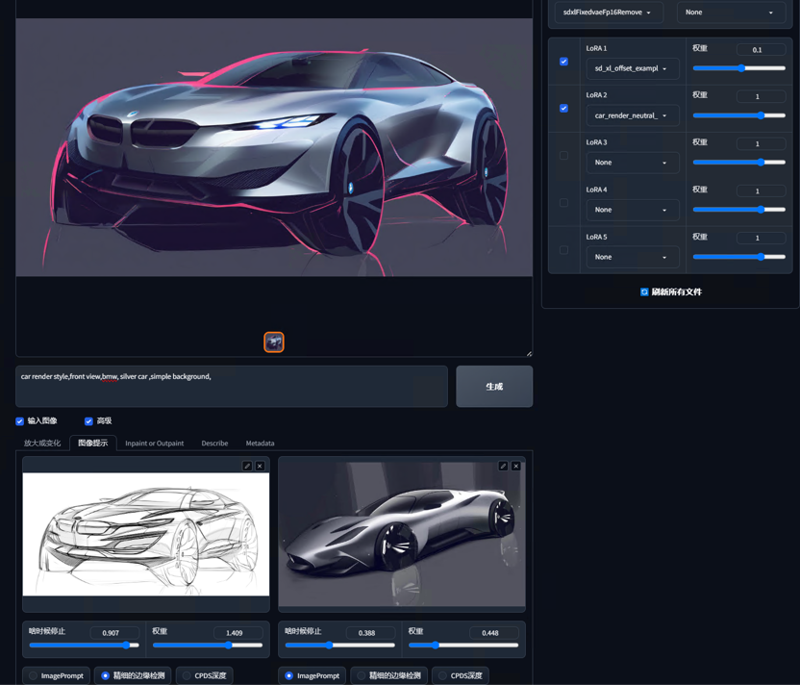
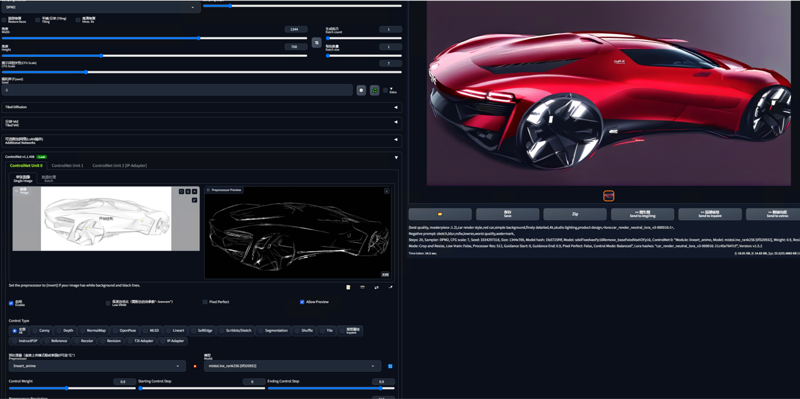
2つのバージョンの比較:
Comparison of two versions:



















