{DD} How to make gifs (from my Loras)
Details
Download Files
About this version
Model description
About this tutorial
A lot of people asking the same questions, that's why I decided to make a general tutorial, that will work with any of my "frames" Loras. So what is it and why do you may need them, and how make gifs with them?
The frames Lora represent a bunch of frames that supposedly follow one another like a frames from video/animation. They should be somewhat coherent and consistent, that prevent the flickering, that you'll obviously get if try to split a real video into frames and then process them through img2img. My way still get flickering, but much less, and with much much more flexible results, because you can control "the base" of the image. At least that is my experience.
Setup
Model
So, for starters we will need to download any nsfw model, for example, here is my favorites:
(recomended) My DGPD model
*Basically any nsfw model should do, but sometimes it needs more or less weight of the Lora.
Loras
Then you'll need to download (or train) "frames" Lora. For example here is mine:
Character Lora
Some of my models is flexible enough to be mixed with other Loras, for example - character Loras. But because lots of people are struggling with the frames set - lastly I started to make them overfitting. Which is why it may cause artifacts if used with other Loras. If you want to use character Lora - use it after the base is done, when upscaling/finetuning the image. Just add to the prompt stuff, that will descibe your character - like hair, body type - etc.
Prompting
The frames set could be received in following order:
We make "raw" image with needed frame set (2x2/3x3 for now);
Finetuning with img2img;
Making a gif;
Profit!
"Raw" image
For example I'll use my POV bj Lora, and PerfectDeliberate model. I'll show how to use it on 2x2frame set. Here is my prompt parameters:
{Prompt:lora:DDpovbj\_1ot:0.75
Negative prompt: 3d, sepia, painting, cartoons, sketch, (worst quality:2), (low quality:2), (normal quality:2), lowres, bad anatomy, bad hands, normal quality, (monochrome), ((grayscale)), (ugly:2.0), badhandv4, BBN, easynegative, poor quality
Steps: 25, Sampler: DPM++ 2M Karras, CFG scale: 7, Seed: 3329762245, Size: 512x512, Model hash: 6ac5833494, Model: perfectdeliberate_v20, Clip skip: 2}
!!!NO VAE!!! Some of the people had problems with vae. Don't know why. Just choose "none" in preferences.
Size have to (let me stress it out, it's not "should be" - IT'S HAVE TO) be exact 512x512 for 2x2frames set. For the 3x3frames set use 768x768 resolution - no more, no less.
Here is what I get:

For those who doesn't understood it yet - It's not 4 images it's one in 2x2frames set.
Adding details
Some of the models can be picky and refuse to give you a frame set. In that cases We will need to help it with this tags:
1girl (4girls if nothing helps, but that leads to different girls in raw picture, sometimes);
2x2frames;
a series of pictures of {action} (based on Lora tag).
Here is the new prompt parametrs (negative and other parametrs are the same):
{Prompt: 1girl, (2x2frames), a series of pictures of blowjob, lora:DDpovbj\_1ot:0.75}

Now, let's add some details about girl:
{Prompt: 1girl, (2x2frames), a series of pictures of blowjob, lora:DDpovbj\_1ot:0.75, long ((ginger)) hair, petite, perfect face, perfect eyes, masterpiece, best quality, high quality, 4k, ray tracing}
Here is what i get:

It's not perfect - I don't like fingers, most likely it'l cause more flickering, so let's try to find a better seed with the same prompt.
I liked this one (seed 173730505):

After that, we send this image to img2img tab, and upscale it.
Finetuning and upscaling
Here are two ways to do that (there are not the only ones):
img2img with higher resolution;
Ultimate sd upscale.
img2img
The first one - if you have enough Vram you can just process this image with higher resolution. For example with 2048x2048. But we should lower the Lora weight to prevent artifacts and lower the denoising strength, to prevent the image from falling apart.
We may use different seed, and higher denosing strength if we want more variety. But let's stick as close as we can to the raw picture.
Here is the prompt:
{Prompt: 1girl, (2x2frames), a series of pictures of blowjob, lora:DDpovbj\_1ot:0.5, long ((ginger)) hair, petite, perfect face, perfect eyes, masterpiece, best quality, high quality, 4k, ray tracing
Negative prompt: 3d, sepia, painting, cartoons, sketch, (worst quality:2), (low quality:2), (normal quality:2), lowres, bad anatomy, bad hands, normal quality, (monochrome), ((grayscale)), (ugly:2.0), badhandv4, BBN, easynegative, poor quality
Steps: 25, Sampler: DPM++ 2M Karras, CFG scale: 7, Seed: 173730505, Size: 2048x2048, Model hash: 6ac5833494, Model: perfectdeliberate_v20, Denoising strength: 0.4, Clip skip: 2, Mask blur: 4}

Still blurry, and have morbid fingers, but I'll take it for example.
Ultimate sd upscale
If you don't have enough Vram you can use Ultimate sd upscale. This extension could be downloaded and installed through extensions tab in your automatic1111 and reload your UI.
You can find it in the sripts dropdown:
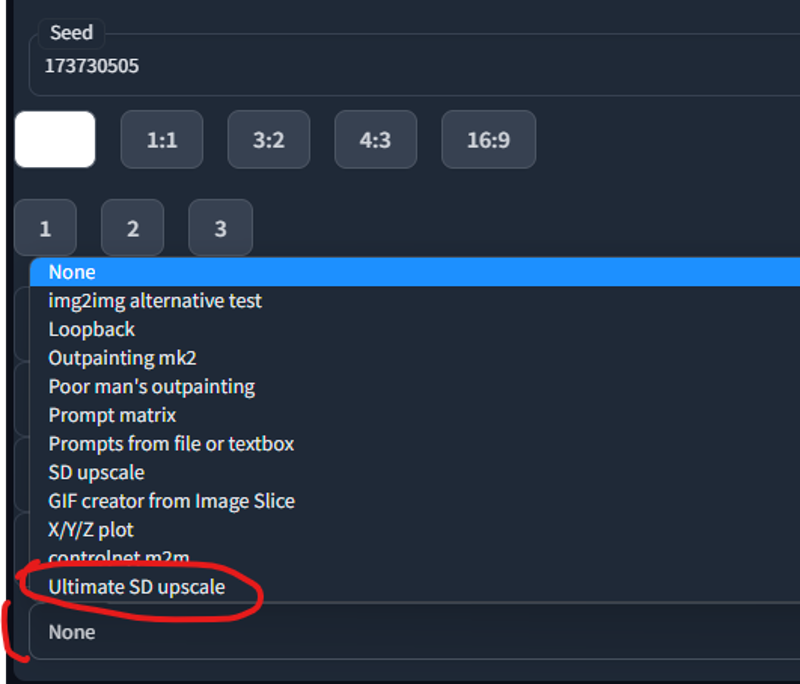
Here is the prompt:
{Prompt: 1girl, (2x2frames), a series of pictures of blowjob, lora:DDpovbj\_1ot:0.5, long ((ginger)) hair, petite, perfect face, perfect eyes, masterpiece, best quality, high quality, 4k, ray tracing
Negative prompt: 3d, sepia, painting, cartoons, sketch, (worst quality:2), (low quality:2), (normal quality:2), lowres, bad anatomy, bad hands, normal quality, (monochrome), ((grayscale)), (ugly:2.0), badhandv4, BBN, easynegative, poor quality
Steps: 25, Sampler: DPM++ 2M Karras, CFG scale: 7, Seed: 173730505, Size: 1024x1024, Model hash: 6ac5833494, Model: perfectdeliberate_v20, Denoising strength: 0.3, Clip skip: 2, Mask blur: 4, Ultimate SD upscale upscaler: 4x-UltraSharp, Ultimate SD upscale tile_width: 512, Ultimate SD upscale tile_height: 512, Ultimate SD upscale mask_blur: 8, Ultimate SD upscale padding: 32}
Here is the result:

And finaly we are going to the Gif making.
Making a GIF
Again, there are lots of ways to do that, here is the "lazy" one.
DigitalDreamer (many thanks to him again) made a script that may help to make gifs inside AUTOMATIC1111 (it's the one that attached to that tutorial). Just place it inside the "scripts" folder and restart UI. You'll find it in the UI down bellow in "scripts" dropdown. Use 2 when you made 2x2frames, and 3 for 3x3frames. It will make a gif and put it in your outputs folder.
So let's send the last made picture to img2img, and set denoising strenth to 0.
Then we will change script "GIF creator by image slice", and set number of cut's to 2. Duration can be left untouched (for 3x3frames you may want to make it longer, because you'll get 9 pictures instead of 4).
The result will be in the attached files)
That's it)
Enjoy, and have a peacefull day and life)
Feel free to ask any questions here in comments, or in my discord channel.
Also I am making games with AI arts. They will be free in the future, but if you want to participate in making or have an early access - you can support me on patreon)

