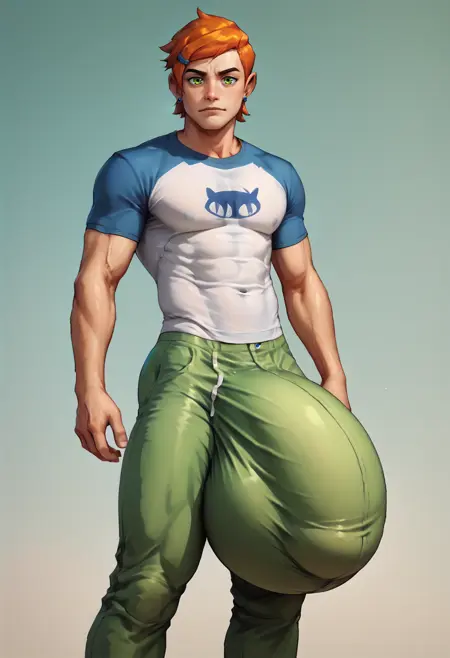Bulge XL Pony and SDXL
Details
Download Files
Model description
PONY V2
I like strength at 0.7. Gigantic Bulge and b41g3 are the triggers.
SDXL new version
I feel like this is a lot better than the first one, I've done plenty of testing and I've had good results. I decided to make a new version because the old one i still had to inpaint but with this one i dont need to. This new version should also be more flexible and be less prone to very digital art. I will say though, putting "digital art" in positive prompt will make the bulge bigger. I recommend a strength of 0.6-.7. 0.6 is great for realism, 0.7 great if u dont mind a little semi realism. The trigger is "gigantic bulge". Many of the training images had muscular men so if you dont want that put muscular in negative prompt. You can also put "digital art, illustration, drawing" in negative if you want. For checkpoints that are more prone to NSFW you may find yourself generating a penis or testicles or something instead of bulge. I put "nsfw" with weights in my negative prompt and it solved that problem for me. This lora recognizes both underwear and pants.
PONY
I don't know pony well so I struggled really generating sample images. I'll add some images you guys make to main gallery if any get posted. The trigger is bulge but there's an extra one that's b41g3, not really needed though I think, Here's the prompt: ((huge bulge, immense bulge, gigantic bulge, giant bulge, insane bulge, visible_penis_line))
SDXL
Please read what I have to say instead of ignoring and just downloading and using it, It may save u some time
This works good at a strength of 0.9. The trigger is just bulge. This lora is more focused on semi realistic or whatever rather than really realistic so here is what I recommend doing if you what realistic results:
I swear this isn't hard
generate image
go to inpaint
color area where you want bulge
put "bulge(or mega huge long bulge), (lora here at a strength of 0.9) - you can also just put whatever else u want honestly im not a pro at inpainting at all I just did the bare minimum
set Denoise strength to whatever you want
generate
Someone may have a better way this is just the basic thing I do and the results are great in my opinion.
These are some of the tags I used when captioning the images that may or may not help idk:
Digital Art
bad eyes
animated character
Also I used very muscular men in the training data but it shouldn't be hard to get a skinny person or anything
And just a note this is meant to make decent size bulges so if you want a normal size a strength of 0.65 may work if not there's other bulge Loras as well