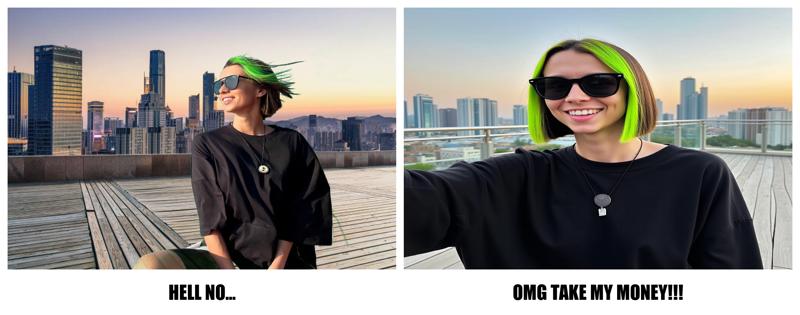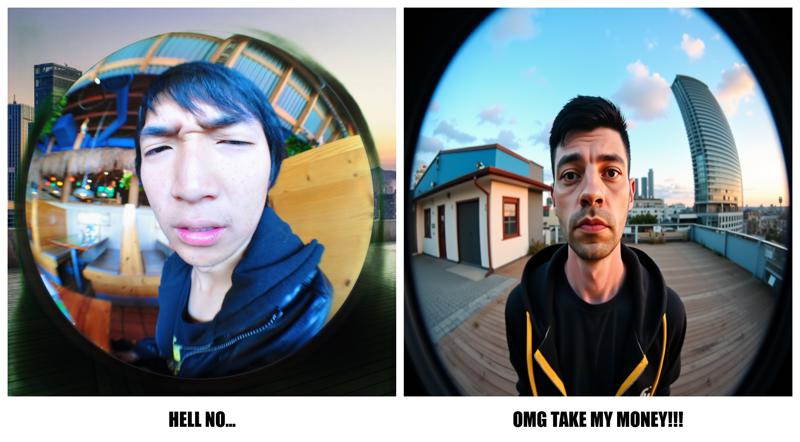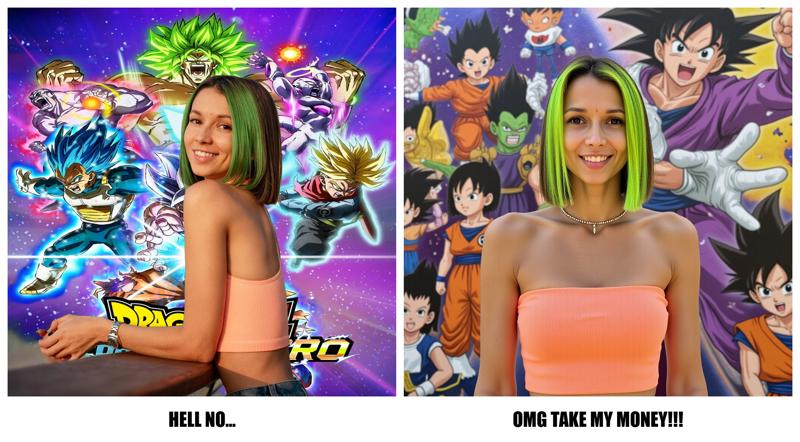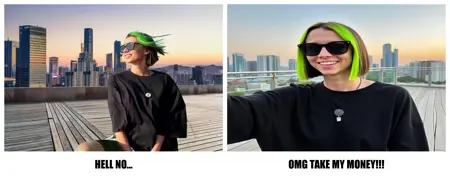BLACK MIRROR - REGULAR VERSION
Details
Download Files
About this version
Model description
Hi everyone! I'm glad to be back with a special workflow for you all!
This is the result of all my hard work, late nights, and testing to bring you something truly special!
Here is BLACK MIRROR - Regular Version!
This workflow will help you re-imagine characters in every possible environment using just one photo (Pulid System) or with Lora (since the Lora power loader is included).
WARNING !! Fantastic results on every "QUEUE" :D
To get a more precise understanding of the vision and purpose of this workflow,
please check out my showcase.
A huge thank you to all of you for your support!
See the Magic, Screenshots at the end of this post.
Key Features:
Replicate & Reimagine all your old photos and new one !
Pulit ID & Lora power leader system.
Watrmarking and ghost watermarking your creations.
Incredible result without any prompts.
Specificities:
Ultimate Upscaler: Delivers high-resolution results, perfect for detailed work.
Smart Composition Controls: Adjust subject position, scaling, and layout with real-time previews.
Blind Watermarking System: A subtle yet effective watermark is applied, which is nearly invisible but traceable.
Nodes Description:
ImageResizeKJ: Controls the image size for resolution consistency.
- URL: ImageResizeKJ
DualCLIPLoader: Loads CLIP models for text-based generation guidance.
- URL: DualCLIPLoader
UNETLoader: Loads the UNET model for noise prediction and image generation.
- URL: UNETLoader
ImageComposite+: Composes layered images for advanced scene creation.
- URL: ImageComposite+
PreviewImage: Live preview to see the generated output as it's built.
- URL: PreviewImage
RandomNoise: Adds noise to create texture and natural effects in your image.
- URL: RandomNoise
SamplerCustomAdvanced: Controls advanced sampling techniques for higher-quality generation.
- URL: SamplerCustomAdvanced
Watermark Node: Applies a blind watermark to images, making them protected against all possible thieves, without affecting aesthetics.
Thanks to creators: Big thanks to the developers behind the ImageResizeKJ, DualCLIPLoader, and Watermark Node for their fantastic contributions to this workflow!
How to Use:
Set your image dimensions using ImageResizeKJ.
Integrate your Lora models and prompts with DualCLIPLoader.
Generate the image and apply the final upscale.
The system will automatically add a blind watermark to protect your creations.
Detailed notes and tutorials included in the workflow.
Easy to Use:
The automatic watermarking system and easy-to-use nodes make this workflow beginner-friendly while still offering advanced features for experienced users.
Quick Tips:
Install ComfyUI Manager: This will help you automatically download and manage any missing nodes required for the workflow. It's a great way to keep everything organized and up to date.
The Beast :
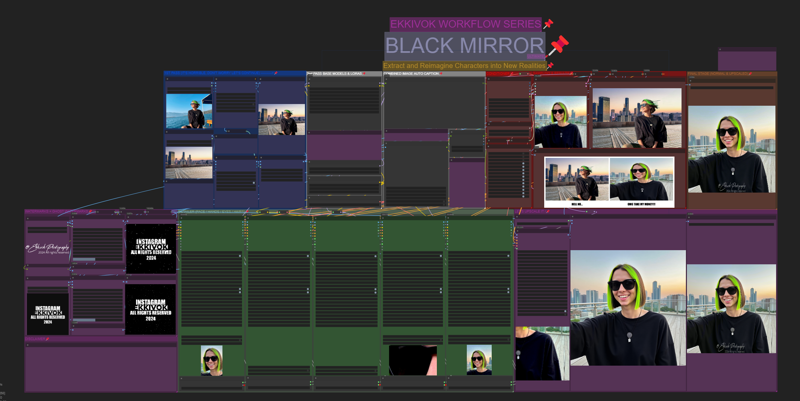
If you love these workflows, make sure to like, buzz, and subscribe!
Follow me on Instagram @ekkiv0k for more exciting content, including workflow updates and exclusive tips.
Don’t hesitate to ask questions, and stay tuned for more powerful workflows coming soon!
Thanks For your support <3 it mean a lot for me :)
Comparer :