NOOB-IPA-MARK1
Details
Download Files
Model description
Using the standard architecture version of the Noob IP-Adapter, trained with the official IP-Adapter, it can combine elements from a reference image with text prompts to generate interesting content.
Instructions
Install the ControlNet Plugin
- Ensure the ControlNet plugin is installed in your WebUI.
Model Preparation
- Place the downloaded model file into the ControlNet models folder.
Configuration Settings
Preprocessor: Select
IP-Adapter CLIP G.Model: Choose the name of the model you downloaded.
These steps will help you create intriguing results by integrating elements from a reference image with text prompts during image generation.
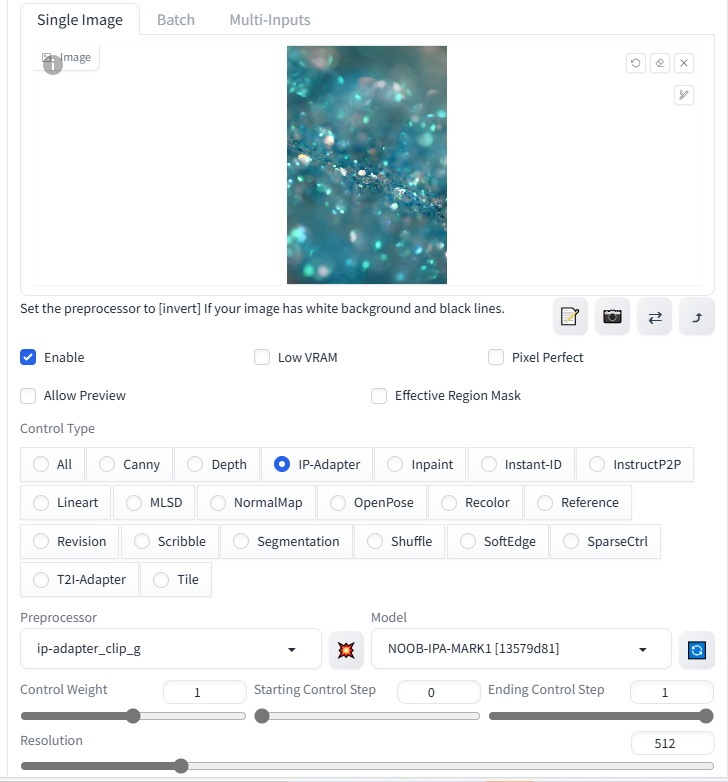
Acknowledgments
A100 Compute Power Supported by Lanyun
GitHub - Code Reference from tencent-ailab
Technical Support by Nieta
Special Thanks by Civitai & Seaart
