PornMaster-Pro 色情大师- Illustrious & noob
詳細
ファイルをダウンロード
このバージョンについて
モデル説明
このチェックポイントのオンライン画像生成機能を有効にするには、こちらをクリックして入札に参加してください。
モデルの紹介は中英両語で記載されています。中国語ユーザーは翻訳をオフにできます。
--
このバージョンはリアリスティックなスタイルとアニメスタイルの間で切り替え可能です。
リアリスティックまたはアニメスタイルのLoRAを使用できます。
SDXLおよびIllustriousのLoRAを使用できます。一部の“pony”LoRAも使用可能です。
--
This version can switch between realistic style and anime style.
This version can use realistic or anime style lora.
Can use sdxl and lora of Illustrious.This version can also use parts of the "pony" lora.
---
私のチェックポイントで一部のLoRAをトレーニングした際の効果が良くない場合は、” noobaiXLNAIXL_epsilonPred11Version”または” illustriousXL_v01”でLoRAをトレーニングすると、そのLoRAは私のチェックポイントでも引き続き使用できます。
If the effect of training some lora in my checkpoint is not good, you can train lora in "noobaiXLNAIXL_epsilonPred11Version" or “illustriousXL_v01", so that lora is still available in my checkpoint.
--
Sliders lora for color temperature, brightness, saturation, and contrast.
--
Add details and improve the accuracy of prompt words lora.
--
--
NoobAI-XL ControlNet-OPENPOSE.
--
My other checkpoints and Lora.
--
--
Light and color control: sd-channel-offset
--
Fair AI Public License(https://freedevproject.org/faipl-1.0-sd/) に従い、派生作品もオープンソースであることを保証します。
遵守Fair AI Public License,確保任何衍生作品也是開源的。
--
--
20,000以上のDanbooruキャラクターのプレビュー画像とプロンプト:
https://www.downloadmost.com/NoobAI-XL/danbooru-character/
6,000以上のDanbooruアーティストのスタイルのプレビュー画像とタグ:
https://www.downloadmost.com/NoobAI-XL/danbooru-artist/
4,000以上のe621アーティストのスタイルのプレビュー画像とタグ:
https://www.downloadmost.com/NoobAI-XL/e621-artist/
3,000以上のe621キャラクターのプレビュー画像とタグ:
https://www.downloadmost.com/NoobAI-XL/e621-character/
--
簡単な使用方法:
”Danbooru”または”e621”で画像を選択し、その画像内のプロンプトをすべてコピーして入力するか、スペースにコンマを追加し、アンダースコアを削除してください。
Easy to use:
Go to "Danbooru" or "e621" to select a picture, copy all the prompt words in the picture, and then enter the prompt words, or add commas to spaces and remove underscores.
--
AUTOMATIC1111:
設定で「Clip skip SDXL」にチェックを入れてClip機能を有効にしてください。
勾选设定中的"Clip skip SDXL",可使Clip功能生效。
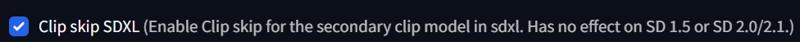
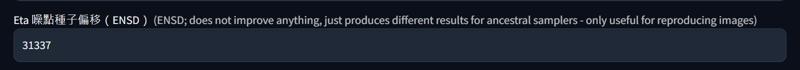 ENSD:31337
ENSD:31337
Eta ノイズシードオフセット(ENSD)
(ENSD:何ら改善はされませんが、祖先サンプリングで異なる結果を生成します。画像の再現にのみ有用です)
--
自然言語と“danbooru”タグを組み合わせると、より良い結果が得られます。
Better results are achieved when using natural language and mixing in "danbooru" tags.
--
WEBUIで一部のLoRAバージョンが表示されない場合:「設定」に移動し、「LoRAページで常にすべてのネットワークを表示(それ以外の場合、Stable Diffusionの互換性のないバージョンと検出されたものは非表示になります)」にチェックを入れてください。
--
カスタムLoRA:私のTelegram ID: @iamddtla0620
私の微信ID: iamddtla
私のLine ID: iamddtla
時間は貴重です。直接目的をお知らせください。例:LoRAのカスタマイズ。
Customized lora: My Telegram ID: @iamddtla0620
My WeChat ID: iamddtla
My Line ID: iamddtla
Time is precious, please state your intention directly, for example: customized LORA.
--
顔の局部再描画にはadetailerを使用できます。
高解像度拡大には“ultimate SD upscale”を使用できます。
--
For partial facial redrawing,use adetailer.
High resolution upscaling can be done using "ultimate SD upscale".



















