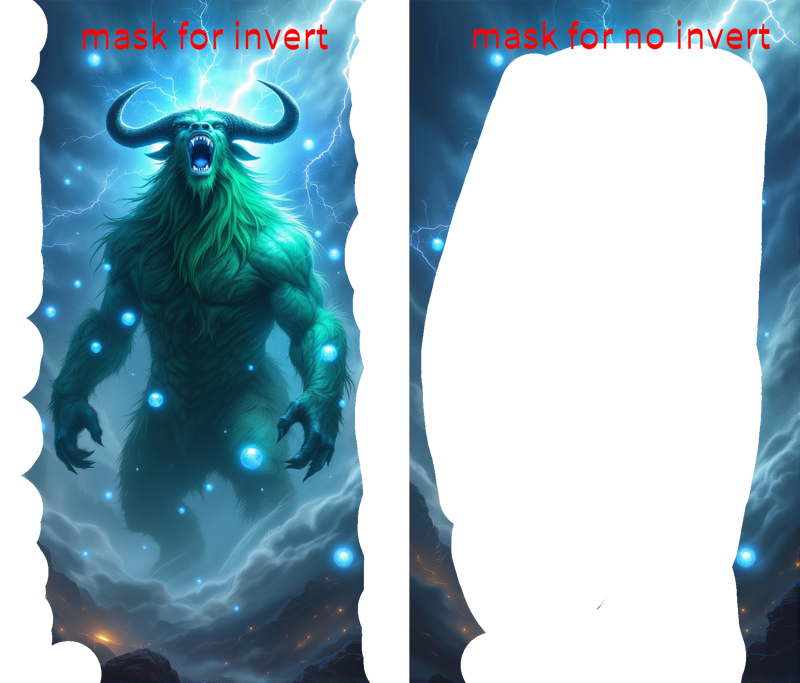Flux.1 dev seamless outpainting workflow
세부 정보
파일 다운로드
모델 설명
이것은 Flux.1 개발 모델을 위한 원활한 아웃페인팅 워크플로우로, 어떤 프롬프트도 필요하지 않습니다. 이 워크플로우는 이미지 테두리를 흔적 없이 원활하게 연결하고, 어떤 프롬프트도 사용하지 않고 로컬 이미지 확장을 가능하게 합니다.
1. 마스크 설정 mask
마스크 적용 방법은 두 가지입니다(기본값은 첫 번째 방법).
1) 이미지를 확장할 가장자리에 불규칙한 마스크를 칠하여 이미지 연결부가 지나치게 두드러지지 않도록 합니다. 이 경우 LayerUnity에서 invert mask를 활성화해야 합니다(기본값으로 이미 활성화되어 있습니다).
2) 변경하지 않으려는 주체에 마스크를 칠하고, 보다 불규칙한 마스크 경계를 사용합니다. 이 경우 LayerUnity에서 invert mask를 비활성화해야 합니다.
마스크 적용 방법은 두 가지입니다(기본값은 첫 번째 방법).
1) 이미지를 확장해야 하는 가장자리에 불규칙한 마스크를 적용하여 이미지 이음부가 지나치게 두드러지지 않도록 합니다. 이 경우 LayerUnity에서 “invert mask”를 활성화해야 합니다(기본값으로 활성화되어 있습니다).
2) 변경하지 않으려는 주체에 불규칙한 마스크 경계를 사용하여 마스크를 적용합니다. 이 경우 LayerUnity에서 “invert mask”를 비활성화해야 합니다.
2. 설정 setting
1) x_percent y_percent
x_percent를 증가시키면 이미지 주체가 오른쪽으로 이동하고, 반대로 감소시키면 왼쪽으로 이동합니다.
y_percent를 증가시키면 이미지 주체가 위로 이동하고, 반대로 감소시키면 아래로 이동합니다.
x_percent가 증가하면 이미지 주체가 오른쪽으로 이동하고, 반대로 감소하면 왼쪽으로 이동합니다.
y_percent가 증가하면 이미지 주체가 위로 이동하고, 반대로 감소하면 아래로 이동합니다.
2) expand
invert를 활성화할 때는 expand를 -1로 설정합니다.
invert를 비활성화할 때는 expand를 1로 설정합니다.
기본값으로 invert가 활성화되어 있으며, expand는 -1로 설정되어 있습니다.
“invert”가 활성화된 경우 “expand”를 -1로 설정합니다.
“invert”가 비활성화된 경우 “expand”를 1로 설정합니다.
기본값으로 “invert”는 활성화되어 있으며, “expand”는 -1로 설정되어 있습니다.
3. 모델 model
LLM 모델: 대형 언어 모델 그룹으로, 최초 실행 시 자동으로 다운로드됩니다. 다운로드에 실패할 경우 수동으로 다운로드하여 ComfyUI/models/LLM/unsloth--Meta-Llama-3.1-8B-Instruct 폴더에 저장하세요. 다운로드 주소: [https://huggingface.co/unsloth/Meta-Llama-3.1-8B-Instruct(모든 파일)](https://huggingface.co/unsloth/Meta-Llama-3.1-8B-Instruct(모든 파일))
Clip Vision: https://huggingface.co/google/siglip-so400m-patch14-384/tree/main에서 모든 파일을 다운로드하여 ComfyUI\models\clip_vision\google--siglip-so400m-patch14-384 폴더에 저장하세요.
Joy Caption LoRA: https://huggingface.co/spaces/fancyfeast/joy-caption-alpha-two에서 모든 파일을 다운로드하여 ComfyUI\models\Joy_caption\cgrkzexw-599808 폴더에 저장하세요.
알리바바 스타디오의 Flux Dev ControlNet Inpainting Beta 모델을 다운로드하여 models/controlnet/flux 폴더에 저장하세요. 다운로드 주소: https://huggingface.co/alimama-creative/FLUX.1-dev-Controlnet-Inpainting-Beta/tree/main
LLM 모델:
• 대형 언어 모델 그룹은 최초 실행 시 자동으로 다운로드됩니다.
• 다운로드에 실패할 경우 수동으로 파일을 다운로드하여 다음 폴더에 저장하세요:
ComfyUI/models/LLM/unsloth--Meta-Llama-3.1-8B-Instruct
• 다운로드 링크: https://huggingface.co/unsloth/Meta-Llama-3.1-8B-Instruct (모든 파일 다운로드)
- Clip Vision:
• 다음 주소에서 모든 파일을 다운로드하세요:
https://huggingface.co/google/siglip-so400m-patch14-384/tree/main
• 해당 파일을 다음 폴더에 저장하세요:
ComfyUI/models/clip_vision/google--siglip-so400m-patch14-384
- Joy Caption LoRA:
• 다음 주소에서 모든 파일을 다운로드하세요: https://huggingface.co/spaces/fancyfeast/joy-caption-alpha-two
• 해당 파일을 다음 폴더에 저장하세요:
ComfyUI/models/Joy_caption/cgrkzexw-599808
- 알리바바 스타디오의 Flux Dev ControlNet Inpainting Beta 모델
• 다운로드 후 models/controlnet/flux 폴더에 저장하세요.
• 다운로드 링크: https://huggingface.co/alimama-creative/FLUX.1-dev-Controlnet-Inpainting-Beta/tree/main