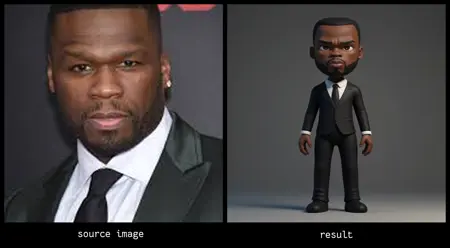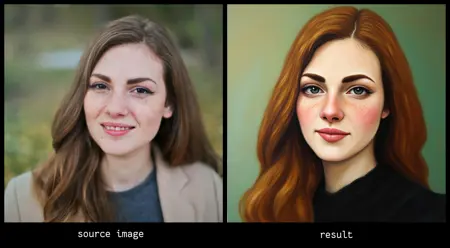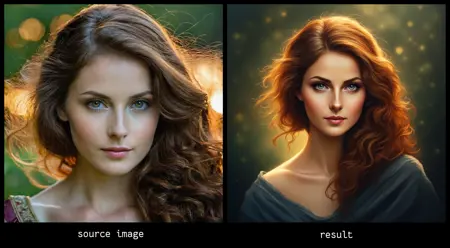PuLID-Flux
详情
下载文件
模型描述
本指南将引导您将 PuLID-Flux 集成到 ComfyUI 中,以生成惊艳的效果。请仔细遵循以下步骤,确保安装顺利。
安装步骤
1️⃣ 克隆仓库
首先,将 PuLID-Flux 仓库克隆到您的 ComfyUI/custom_nodes 目录中:
git clone https://github.com/sipie800/ComfyUI-PuLID-Flux-Enhanced
⚠️ 如果遇到错误
若出现任何问题,请改用以下增强版仓库:
git clone https://github.com/al-swaiti/ComfyUI-PuLID-Flux-Enhanced.git
请先删除或重命名原始仓库,然后使用此版本。
2️⃣ 安装所需依赖包
将 requirements.txt 文件中列出的所有依赖项安装到您运行 ComfyUI 的 Python 环境中。
我建议避免使用自动安装脚本,因为它们可能在未经您同意的情况下安装软件。请保持控制权!😉
pip install -r ComfyUI/custom_nodes/ComfyUI-PuLID-Flux/requirements.txt
下载模型
您需要为工作流准备特定模型,并将其放置在以下目录中:
🔹 PuLID 预训练模型
将 PuLID-Flux 预训练模型放置于:
ComfyUI/models/pulid/
🔹 EVA CLIP (EVA02-CLIP-L-14-336)
此模型在设置过程中会自动下载,并保存至 HuggingFace 目录。
若下载失败(导致
face_analysis.py出现类似init assert 'detection' in self.models的错误),请手动下载 EVA CLIP 模型,并放置于:ComfyUI/models/clip/
放置完成后,请重启 ComfyUI。
🔹 InsightFace(含 AntelopeV2)
下载 InsightFace with AntelopeV2,解压模型文件,并放置于:
ComfyUI/models/insightface/models/antelopev2/
其他依赖项
facexlib 依赖项需要安装。无需担心——其所需模型将在首次使用时自动下载。
OllamaGemini 节点
此工作流还使用了 ComfyUI-OllamaGemini 节点。请通过克隆仓库安装:
git clone https://github.com/al-swaiti/ComfyUI-OllamaGemini.git
一切设置完成后,您即可在 ComfyUI 中使用 PuLID-Flux 工作流了。开始创作吧!🎨