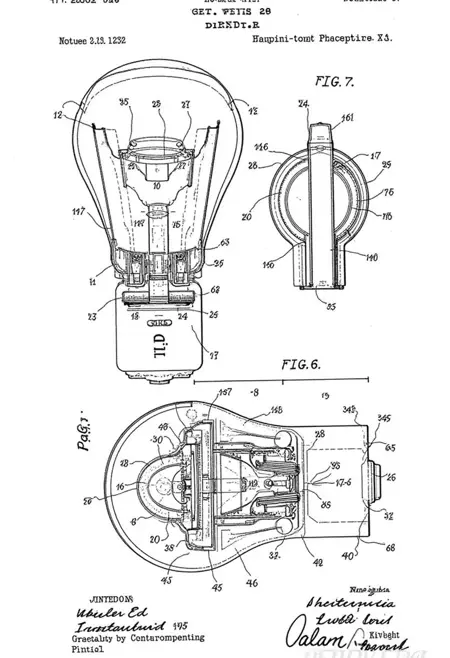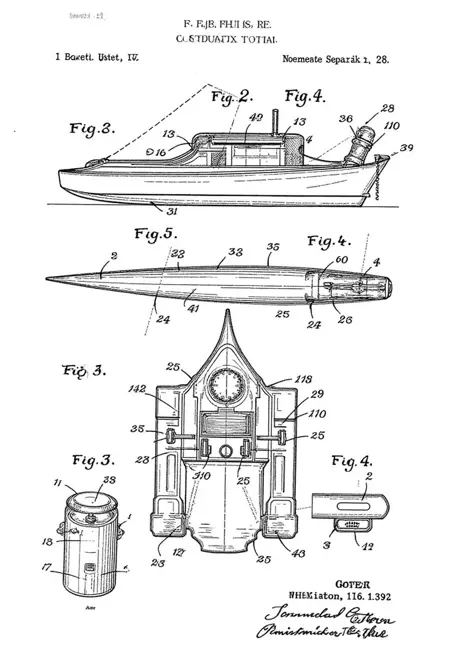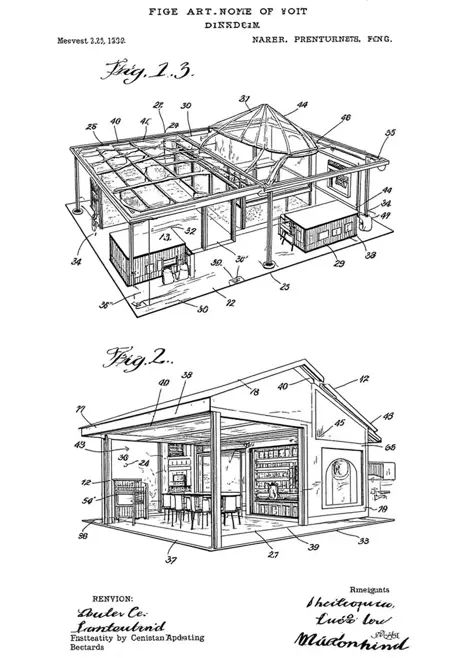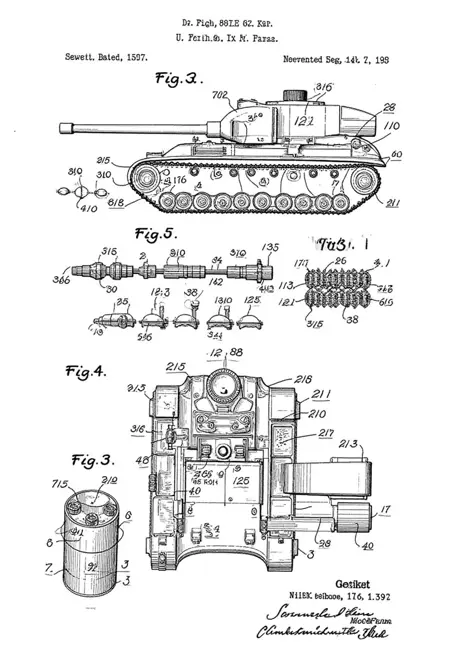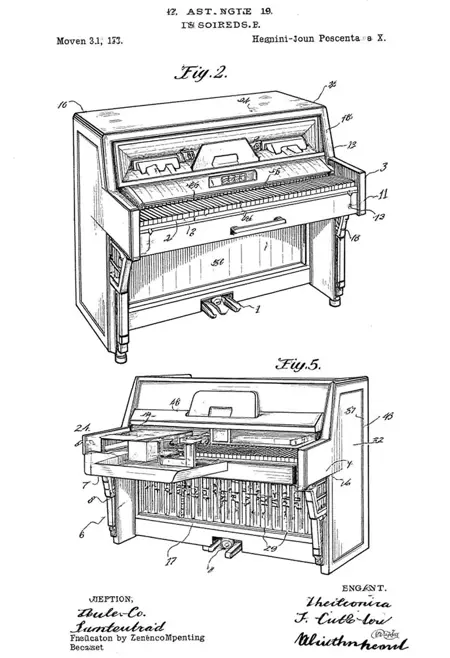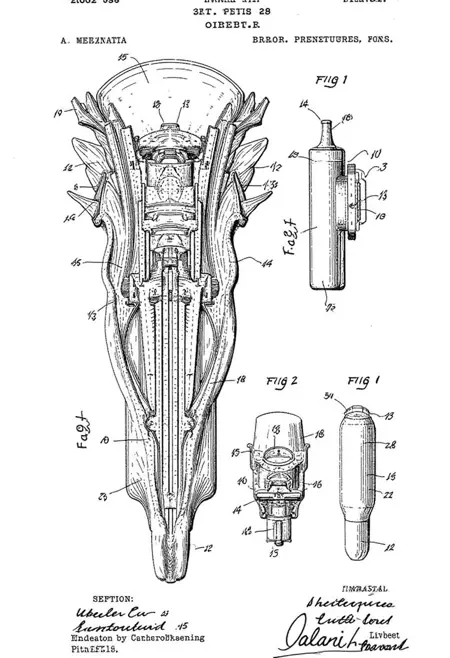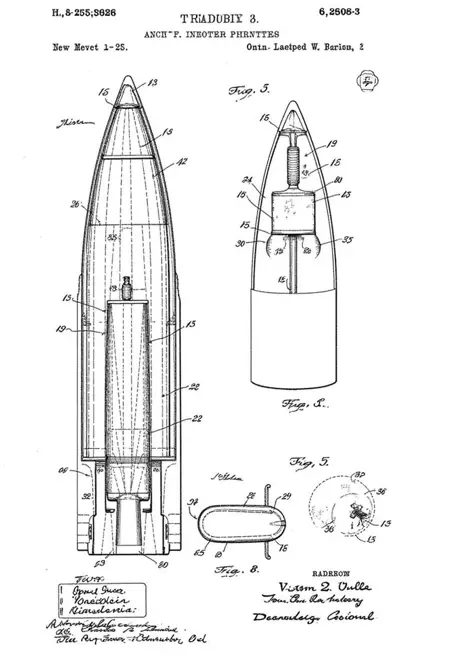YFG Patents [FLUX]
Details
Download Files
About this version
Model description
YFG Patents: Technical Diagrams & Random Patent Concepts
YFG Patents is a LoRA specially crafted to generate diagrams reminiscent of official patent applications. Whether you need intricate flowcharts, mechanical schematics, or design blueprints, this model can deliver convincingly detailed illustrations. By adjusting its strength, you can achieve anything from subtle, refined diagrams to bold, retro patent sketches.
Key Features
Patent-Style Drawings
Emulates the clean lines, numbering systems, and labeling typical of real patent documents.
Suitable for a broad range of technical or conceptual prompts, from everyday inventions to futuristic gadgets.
Flexible Strength
0.25 – 1.0 recommended range. Lower strength keeps the style subdued, while higher strength yields more pronounced patent-like visuals.
Fine-tune the intensity to balance your artistic goals with the clarity of technical details.
Random & Convincing Results
Excels at conjuring up imaginative, sometimes unexpected technical elements.
Creates diagrams that can look surprisingly plausible or intentionally whimsical—whatever your project requires.
Recommended Usage
Trigger / Prompt Word
- Use “YFG-Ptnts” for the LoRA’s full schematic effect.
Suggested Themes & Keywords
“Technical blueprint,” “flowchart,” “mechanical design,” “schematic diagram,” “concept invention,” “exploded view,” or “annotated illustration.”
Combine with descriptive prompts like “transparent overlay,” “dotted guidelines,” “engineering style,” or “labeled components.”
Tips & Tricks
Combine With Other Styles
YFG Patents can blend nicely with architectural, mechanical, or even whimsical LoRAs.
Experiment with stylized color palettes (e.g., blueprint blues, grayscale) for thematic variety.
Play With Composition
Include terms like “section view,” “cross-sectional detail,” or “magnified inset” to highlight intricate details.
Prompt for labeling (e.g., “figure 1,” “fig. 2,” “reference letters”) to heighten realism.
Refine Prompt Strength
At lower strengths (0.25–0.4), you’ll see subtle patent hints layered atop your base subject.
Moving toward 1.0 amplifies the strict line art, labeling, and structured diagram feel.
YFG Patents transforms your prompts into cleverly rendered, patent-inspired illustrations. Perfect for adding a touch of technical charm—or a playful, schematic twist—to your next project. Adjust the LoRA strength for just the right balance of authenticity and creativity, and watch as your ideas materialize into polished, convincing “inventions!”