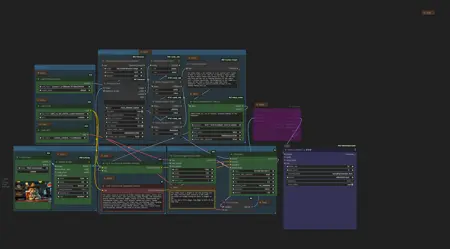Nvidia Cosmos Image to Video ComfyUI workflow
Details
Download Files
Model description
Description
An image to video ComfyUI workflow with Nvidia Cosmos. It is based at the default workflow from the ComfyUI example page. But with some modifications.
https://comfyanonymous.github.io/ComfyUI_examples/cosmos/
The zipfile contains the json file, the starter image, and a png file with the workflow.
Howto
Drag an initial image into the image node, adjust the prompt, and press queue. The rest should fit.
Upscaling
Note that upscaling should happen in an extra step. If even. Cosmos generates already pretty big videos. With a minimum size of 704 x 704. You can find example upscaling workflows in my article about video upscaling in comfyui: https://www.tomgoodnoise.de/index.php/video-upscaling-in-comfyui/
Limits
The minimum size is 704 x 704 pixels, as mentioned.
Misc
There are some collapsed Note nodes besides the important nodes. Click at them to expand them.
The Note nodes contain further informations. And in case of the models also links to the models, and where to put them.
Time
The example video rendered in very slow 52 minutes plus some overhead for preparation. Cosmos video generaton is slow. As a comparison, Cogvideo does a similar job in 8 or 4 minutes. LTXVideo in two.
Requirements
This workflow was generated with 16 gb vram. Minimum requirement is 12 gb vram. And you should not have fewer than 32 gb system ram.