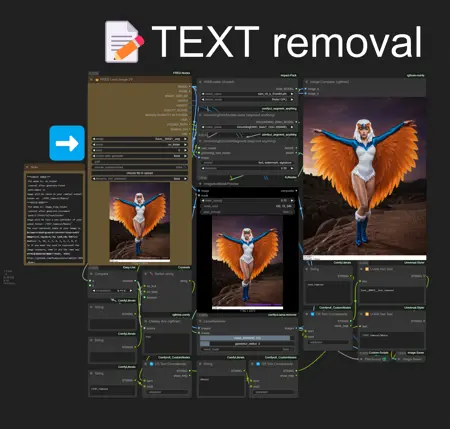FRED_WaterMark_Text_Auto_Removal_V1
Details
Download Files
About this version
Model description
👍 *** Like this workflow if it helped you ***👍
👑 COMFYUI WORKFLOW, Simple Automatic Watermark and Text removal ⚙️
-NEW REVISION V1.0.
By default it is set to do image 1 by 1. But it can be use to do an entire folder of images and will save in a subfolder named TEXT_removed.
For SINGLE IMAGE mode:
-Put mode to: no_folder
-control after generate: fixed
-path: empty it
image will be saved in your comfyui output folder at: ./TEXT_removal/%date/
For BATCH IMAGE mode:
-Put mode to: image_from_folder
-control after generate: increment
-path: C:/Path/To/Your/Folder
image will be save a new subfolder of your asked folder: /TEXT_removal/%date/
The seed represent index of your image in folder starting at 0 for the first valid image.
Notes:
Be aware that windows doesn't represent numerical sequence the same way comfyui do:
win: 1, 2, 3, 4, 5, 6, 7, 8, 9, 10
comfyui: 1, 10, 2, 3, 4, 5, 6, 7, 8, 9
So if you want the seed to represent the image sequence, name it all the same way with a postfix like: 00001, 00002
***REQUIRED MY GITHUB REPRO that is not in Manager***
https://github.com/Poukpalaova/ComfyUI-FRED-Nodes
other nodes are in Manager. Follow their respective installation instruction or use the Manager to install them automatically.
Anjoy