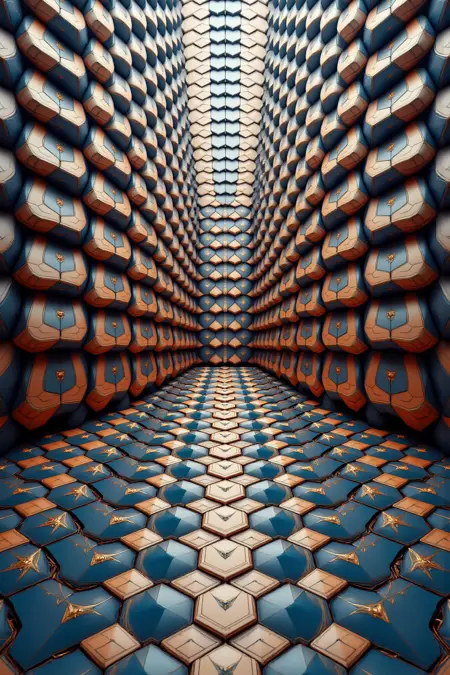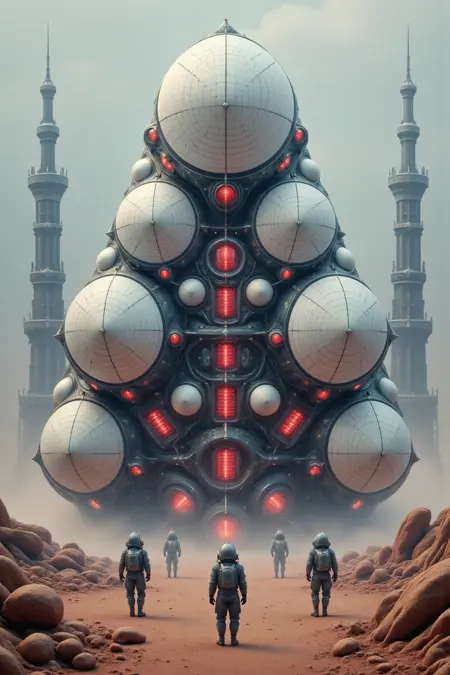YFG Geometric [Flux]
Details
Download Files
About this version
Model description
YFG Geometric: Bold Shapes & Symmetrical Designs
YFG Geometric infuses artwork with eye-catching geometric forms—triangles, circles, sharp corners, and smooth edges—while emphasizing balanced composition and vibrant colors. Whether you’re aiming for abstract art, retro-futuristic posters, or stylized graphic backdrops, this LoRA adds visual punch with strong shapes and striking symmetry.
Key Features
Bold Geometric Shapes
Generates noticeable triangles, circles, squares, and more.
May introduce color blocks or patterns in the background or foreground.
Symmetry & Balance
Naturally leans toward symmetrical or mirrored designs.
Great for modern art pieces, stylized patterns, or structured compositions.
Flexible Strength Range
Works well between 0.4 and 0.9, balancing geometric flair with your original prompt.
Higher values (over 1.1) can produce overly aggressive shapes, so proceed with caution if you want subtler geometry.
Easy Integration
Pairs smoothly with other LoRAs and styles, making it an ideal additive layer for extra visual interest.
Perfect for combining with character or environment prompts to add dynamic shapes and color blocking.
Recommended Usage
Trigger / Prompt Word
- Use “YFG-Ge0m” to emphasize the geometric patterns, but it’s optional if your prompt already strongly indicates abstract geometry.
LoRA Strength
0.4 – 0.9 recommended for balanced geometric inserts without overpowering your base concept.
Lower for subtle shapes, higher for bold, eye-catching geometry.
Suggested Themes & Keywords
- “Abstract geometric artwork,” “futuristic poster design,” “modern minimal illustration,” “triangular color blocking,” etc.
Tips & Tricks
Guide the Palette
- If you want specific colors (e.g., “blue and orange geometry,” “monochrome shapes,” or “retro pastel”), mention them to direct the LoRA’s color choices.
Highlight Composition
- Terms like “symmetrical layout,” “central focal point,” or “balanced design” help reinforce harmony in the final image.
Combine With Character or Environment
- Try merging with character prompts to give them geometric clothing or backgrounds, or add an abstract flair to cityscapes with geometric patterns layered in.
Refine Via Negative Prompts
- If you’re seeing too many shapes or an unwanted style shift, negative prompts like “no complex geometry,” “less saturated color,” or “smooth gradient” can dial things back.
YFG Geometric transforms your images with vibrant geometric motifs, symmetrical layouts, and bold shapes—ideal for adding a contemporary or retro edge to any composition. Adjust strength levels and pair with other styles for unique, visually compelling results!