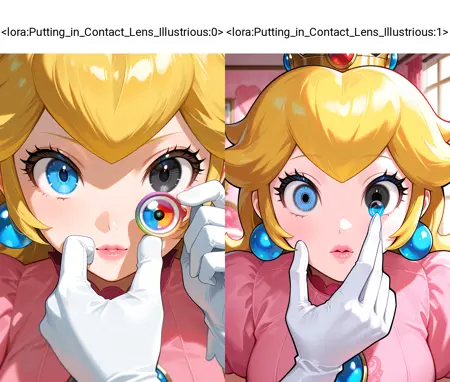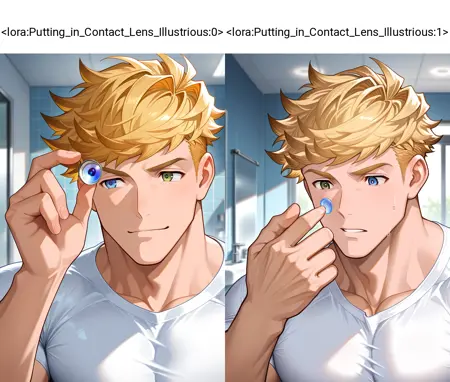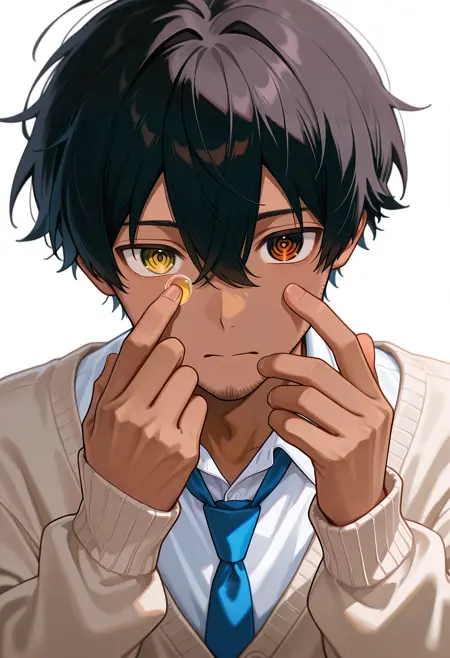Putting in Contact Lens + Coloured Contact Lens | コンタクトレンズをつける + カラコン | Illustrious
Details
Download Files
Model description
Putting in Contact Lens + Coloured Contact Lens | コンタクトレンズをつける + カラコン | Illustrious
Another modified concept LoRA, this time stabilizing the act of putting on contact lens! I noticed Illustrious doesn't have great knowledge of this concept; it produces something that sort of passes, but the contact lens always looks like some contraption you would not want to put in your eye.
Note, that due to the high variability of poses in the training images, this LoRA will not generate poses that make sense every time. It seems to mostly work well with close-up images. You can add supplementary tags to manipulate the pose, or use inpainting to fix any errors.
Trained with Civitai Online LoRA Trainer
Epochs: 20
Steps: 574
Recommended Weight:
1.0
(Max weight is recommended since the LoRA may be slightly underfitted)
Positive Prompt:
putting in contact lens, contact lens, colored contact lens, heterochromia
(For non coloured contact lens images, remove "colored contact lens" and "heterochromia")
(You can also specify the color of the contact lens, like "yellow contact lens". Also, please specify the two eye colours you want)
Supplementary Positive Prompt:
finger over eye, pinching contact lens, ok sign, v over eye
(Examples of some prompts you can use to manipulate the pose. Doesn't work all the time; sometimes, it will generate non-sensical images, but these can help if you can't get the pose you want)
Recommended Checkpoints:
WAI-NSFW-illustrious-SDXL
Hoseki - LustrousMix [IllustriousXL]
HomoSimile XL [ILXL]
Madly Mix ver NightNoob
KageIllustrious v2.0
Tips:
You can use inpainting sketch tools (in your webui of choice) to fix the colors of the eyes if they don't line up with the pose.
Use Hi-res fix either on civitai generator or locally
If using Civitai online generator, use the "Face Fix" function on images to increase face detailing.
If using a local image generator, use an auto detailing extension (like ADetailer) to increase face detailing.