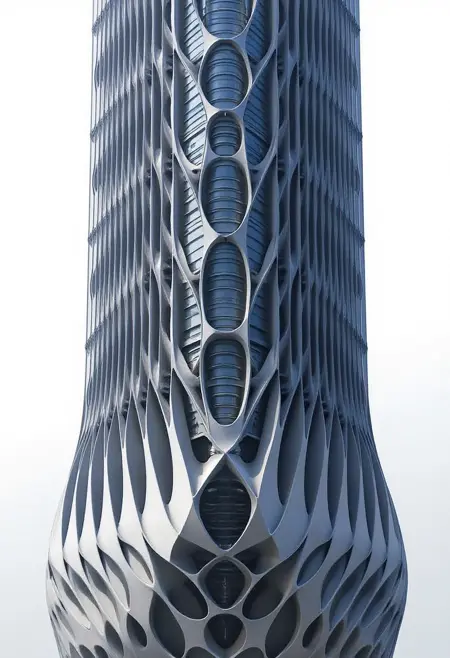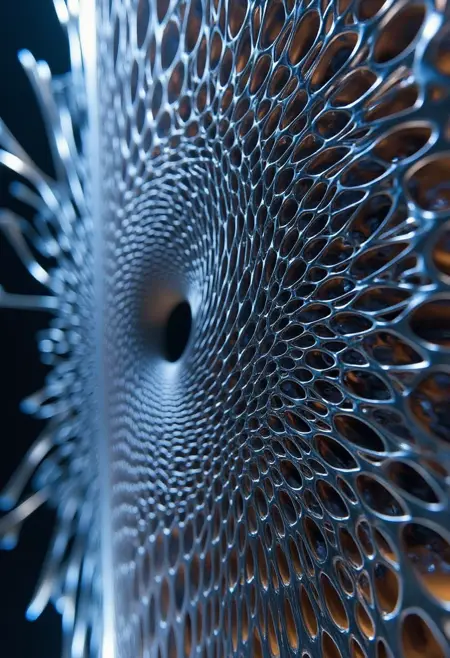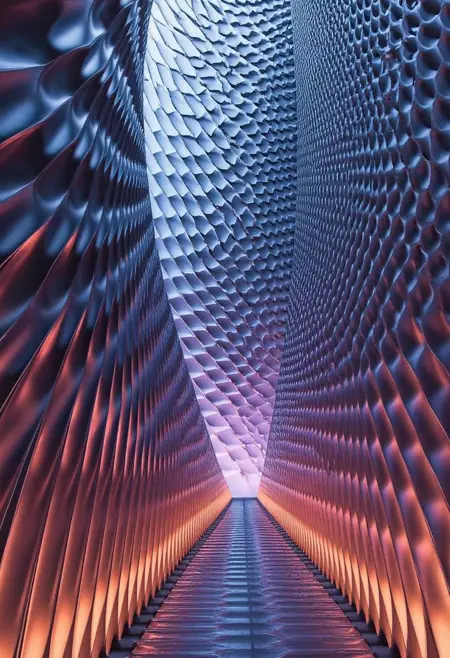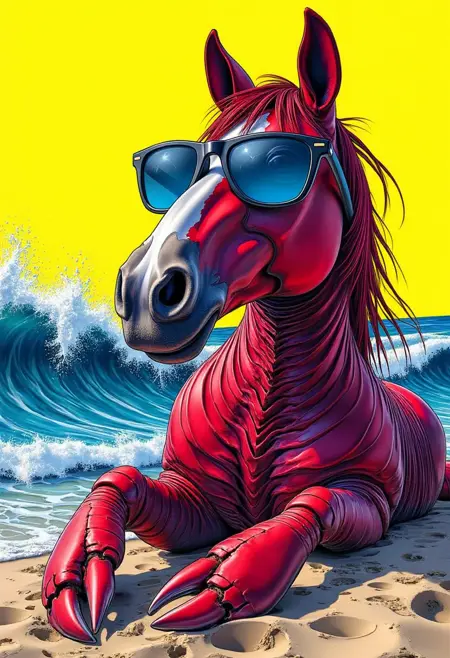YFG Patterns [Flux]
Details
Download Files
Model description
YFG Patterns: Intricate, Abstract Geometric Complexity
YFG Patterns is a LoRA meticulously crafted to infuse your images with rich, interwoven motifs—from subtle, swirling designs to elaborate geometric matrices. Ideal for enhancing backgrounds, fabrics, architectural details, or any setting needing a burst of pattern-driven interest.
Key Features
Abstract & Geometric Patterns
Produces everything from faint pattern overlays to heavily detailed labyrinthine structures.
Great for decorative accents, mandalas, fractal-like compositions, and conceptual design elements.
Fine Detail Enhancement
Can add filigree, swirling lines, repeating shapes, or kaleidoscopic geometry to your scenes.
Perfect for turning simple surfaces into eye-catching statement pieces.
Flexible Strength Range
Best results between 0.4–0.8 for noticeable but controlled complexity.
Usable from 0.2 (subtle infusion) to 1.0 (bold, dominating patterns).
Adjust CLIP strength independently to fine-tune how strongly the patterns appear relative to your primary subjects.
Trigger Word
Use “YFG-Patt3rn” to reinforce complex pattern generation.
Though not mandatory, it’s especially helpful if your base prompt isn’t strongly oriented toward patterns.
Recommended Usage
Sample Prompts & Themes
“YFG-Patt3rn design on a large tapestry, showcasing intertwined geometric shapes in warm earth tones.”
“A sleek modern interior with subtle fractal wallpaper, YFG-Patt3rn style.”
“Mandala-inspired layout with intricately layered lines and floral motifs.”
LoRA & CLIP Strength
Start with 0.4–0.8 for a good balance.
Increase or decrease to amplify or minimize the pattern emphasis.
If patterns overshadow your main subject, lower the LoRA weight or negative-prompt excessive detailing (e.g., “no overlapping lines,” “avoid crowded shapes”).
Tips & Tricks
Directing the Motif
Use terms like “geometric,” “ornamental,” “floral,” “fractal,” or “kaleidoscopic” to shape the style of pattern.
Color prompts (e.g., “monochrome,” “pastel,” “vibrant neon”) refine the aesthetic mood.
Combining With Other LoRAs
Try pairing YFG Patterns with a painting or photorealism LoRA.
Adjust each model’s strength to keep patterns from overwhelming the composition—or to push them front and center.
Focus on Surfaces
Mention walls, textiles, floors, or even character clothing to target where patterns appear.
For more subtlety, describe partial coverage (e.g., “patterned border,” “textured accent wall”).
Refine With Negative Prompts
- If you notice pattern overload, consider negative phrases to restrict complexity or thickness of lines.
YFG Patterns unleashes a world of abstract geometry and intricate detail in every piece. Whether you’re aiming for a subtle decorative flourish or a mesmerizing, pattern-packed spectacle, fine-tune the LoRA and CLIP strengths to find your perfect balance between eye-catching complexity and visual harmony.