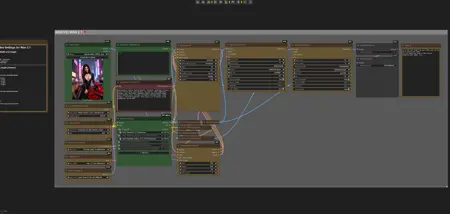Wan2.1 Workflow
Details
Download Files
Model description
If you use the workflow, PLEASE link/tag it in your posts !!! I would appreciate it. This how to support people who offer so much on civitai. 👍
😎Many have asked me for the workflow I use in Comfy Ui, so this is it. I cannot remember, but this is a workflow where I compiled it from other people. Mixed and matched so to speak.
😎The workflow creates two video's, one normal and other "slow motion", as well as saving the last frame from the video, so that you can continue with a new video from the last frame of the first video. Have fun.
***Suggestions***
Before starting to generate your video, make sure the photo is "edited" and that you apply a little sharpening to the photo you are going to use. Just a little sharpening.
Use Topaz Video Ai to upscale your video and/or convert it to 24fps, if you generated the video at 16fps, this is what I do.
Use DaVinci Resolve, (it is a free video editing program) to combine your small video's into a longer video. I create shorter video's to control the movement per 4 seconds, and then combine them to make a longer video in the end.
***TIP: Make use of the saved last frame to start the next 4 second clip you create
Rough idea is on a 3070ti 8g Ram, creating a 4 second clip at 16fps 480x832 takes around 25 minutes.