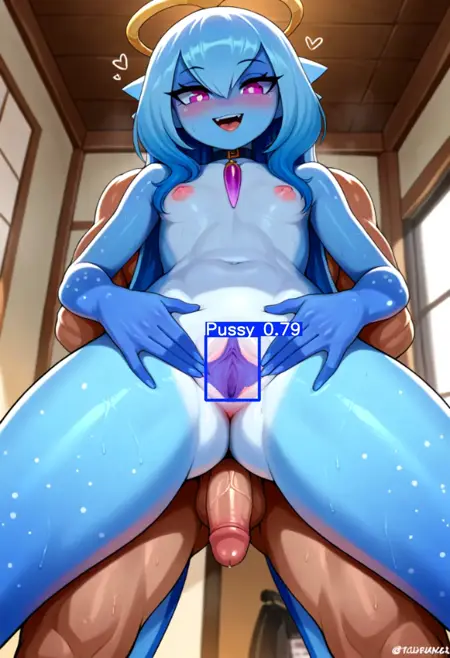Pussy Adetailer
Details
Download Files
Model description
初心者が見様見真似で作ったので精度は期待しないでください。
使い方
「stable-diffusion-webui\models\adetailer」に2つのptファイルを置く
WebUIをリロード。AdetailerタブのADetailer modelにモデルが増えてると思います。
Please do not expect accuracy as it was made by a novice.
How to use
Put the two pt files in ‘stable-diffusion-webui\models\adetailer’.
Reload WebUI and you will see more models in the ADetailer model in the Adetailer tab.
This is a machine translation.
V5
ForgeのAdetailerでの動作を確認しています。comfyuiは申し訳ありませんが確認しておりません。
学習素材はv3・v4(旧作)をベースに、AI生成画像を追加した合計700枚程度のデータセットとなっております。
ただ旧作ではアノテーションにlabelImgを使用していましたが、v5ではlabelmeを使用してポリゴンでのアノテーションを行っています。割と雑にアノテーションしたかもしれません。
多分旧作より精度は高いですが、検出範囲が細かくなっていますので、旧作のような大き目の検出範囲が欲しい方は、Adetailerの機能を使って範囲を広げるか、旧作を使用してください。また、この画像が検出しない!などありましたら、Pnginfoを添えて画像をここにポストしていただければ、次回その情報を基にデータセットを作成するように心がけます。
作者はAI知識がほぼないド三流です。よってパラメータやアノテーションも正しいか分かりません(言い訳)
「使えたら儲けもの」の精神で使っていただけるとありがたいです。
We have confirmed that it works with Forge's Adetailer; sorry, we have not checked comfyui.
The training material is based on v3 and v4 (old work), with AI-generated images added, for a total data set of about 700 images.
However, the old work used labelImg for annotation, while v5 uses labelme to annotate with polygons. The annotation may have been rather crude.
It is probably more accurate than the old one, but the detection range is finer, so if you want a larger detection range like the old one, use the Adetailer function to widen the range or use the old one.Also, this image does not detect!Please post your images here with Pnginfo and we will try to create a dataset based on that information next time.
The author is a third-rate person with almost no AI knowledge. Therefore, I do not know if the parameters and annotations are correct.
I would be grateful if you could use it in the spirit of ‘Lucky if you can use it’.
*** Translated with www.DeepL.com/Translator (free version) ***
V4
自分用に作り直しました。
データセットを新しくし、横向きなどの素材を混ぜて再学習しました。
相変わらずクオリティには自信がありません。ご容赦ください。
通常はv3.0を使用し、上手く検出しない場合にv4.0のlastやbestを使用してください。
上手く検出しない場合はDetectionオプションの「Detection model confidence threshold」の値を低くし、「Mask only the top k largest (0 to disable)」の値をPussyと同じ数にしてください(例:1girlなら値を1にする等)
私はPonyモデルで動作を確認しましたが、SD1.5やAnimagineなどでも使用できると思います。
━━━━━━━━━━━━━━━━━━━━━━━━━━━━━━━━━━━━━━━━
I re-created it for my own use.
The data set is new and has been relearned with a mixture of materials such as horizontal orientation.
As usual, we are not confident in the quality. Please forgive me.
Normally, use v3.0, and if it does not detect well, use v4.0 last or best.
If it does not detect well, lower the value of “Detection model confidence threshold” in the Detection option and set the value of “Mask only the top k largest (0 to disable)” to the same number as Pussy (e.g., 1 for For girl, set the value to 1, etc.)
Confirmed that it works with the Pony model, but I believe it can also be used with SD1.5, Animagine, etc.
*** Translated with www.DeepL.com/Translator (free version) ***
V3
UltralitycsのYOLOv8モデルでアニメ絵をベースに、初心者が見様見真似で作ったので精度は期待しないでください。通常はpussy_best_v3.pt を使ってください。pussy_last_v3.pt は誤検出の可能性がありますが、うまく検出できないときに使ってみてください。
モデルによっては相性が悪いかも。
This is a machine translation.
I made this haphazardly by imitating without much experience, so please don't expect high accuracy.There are pussy_best_v3.pt and pussy_last_v3.pt, but usually use best. last may cause false positives.