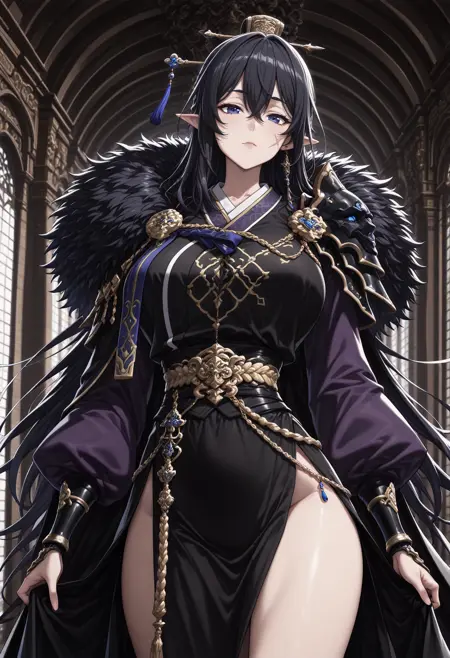Seven knights - Teo (세븐나이츠 태오)
Details
Download Files
Model description
This is a LoRA of the character "Teo" from Seven knights.
I use it in ComfyUI by connecting it through nodes, so there are no specific trigger words.
If you're using a tool other than ComfyUI, you should be able to load it using the <lora:~> syntax.
It was trained on the ILXL base model, and I recommend setting the LoRA weight to around 0.7–0.8.
From personal experience, 0.75 gives the best results.
Using values above 0.8 can lead to facial distortion due to overfitting, so I recommend using a face detailer.
For image generation, I used the WaiNSFW model as the checkpoint.
Here’s a recommended prompt:
1boy,mature male,aged up, black_hair, blue eyes,scar on cheek,cross scar,elf, pointy ear,hair up,hair ornament,hair between_eyes.
For the outfit, try using:
single shoulder armor,fur trim,fur cape,black cape,black armor,purple sleeves,puffy sleeves,juliet sleeves,gold trim,purple tassel
Adding crow and blue moon is also good mood making!
'세븐나이츠'의 캐릭터 '태오'의 Lora입니다.
저는 comfyUI에서 노드로 연결하여 Lora를 호출하여 사용하기에 트리거워드는 따로 없습니다.
만약 comfyUI가 아닌 다른 툴에서 사용 시에는 lora:~ 하는 문법으로 호출하시면 사용 가능할 겁니다!
학습은 ILXL 베이스모델을 사용하였으며 추천하는 설정 값은 Lora weight 0.7~0.8 정도입니다.
개인적으로 사용 후기로 0.75로 사용을 권장합니다.
0.8이상을 사용시 과적합 이슈로 인해 얼굴이 무너지기 때문에 페이스디테일러 사용을 권장합니다.
그림을 뽑는 체크포인트의 경우 저의 경우엔 WaiNSFW 모델을 사용하였습니다.
추천하는 프롬프트는 다음과 같습니다.
1boy,mature male,aged up, black_hair, blue eyes,scar on cheek,cross scar,elf, pointy ear,hair up,hair ornament,hair between_eyes.
복장의 경우엔 single shoulder armor,fur trim,fur cape,black cape,black armor,purple sleeves,puffy sleeves,juliet sleeves,gold trim,purple tassel 정도를 사용하면 됩니다.
crow와 blue moon을 사용하면 분위기 연출이 꽤 괜찮게 나옵니다.