Flux Workflow (Level 1) for Beginners | ComfyUI
Details
Download Files
Model description
🪖 Flux Bootcamp
A starter workflow designed to be very beginner friendly. No long intro. Let's get you generating. 🫡
🧰 Step 1: Download the Workflow Files
👉 Download Level 1 and unzip it
- Drag and drop the json file into ComfyUI
🔧 Step 2: Install Missing Custom Nodes
When the popup appears, click "Open Manager"
Install all the nodes there
If some nodes don’t install, use the Old Manager option in the top-right
From there, click "Install Missing Custom Nodes" and install them there
💡 Pro Tip: If workflow is blank, press period on your numpad to frame all nodes into view
📦 Step 3: Download the Models
In the workflow right after the first Noodletron note, follow the manual download guide:
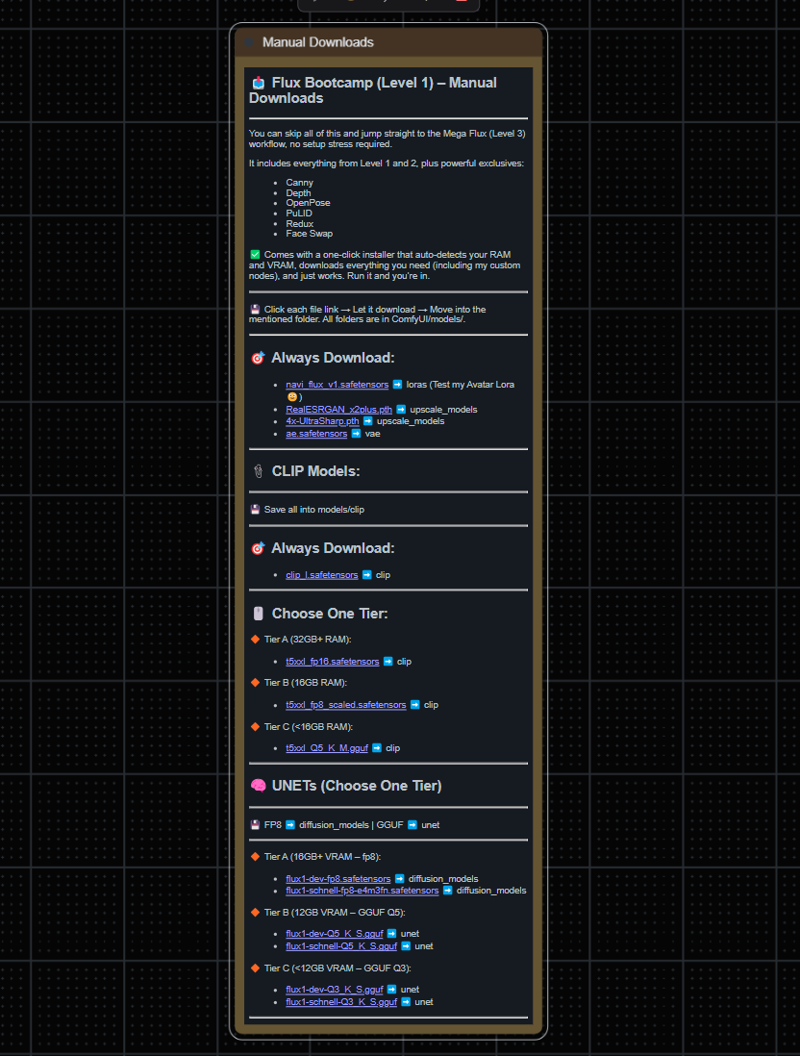
🔁 Want more power?
Level 2 has:
Get it on my Patreon (free no paywall) if you're ready to level up:
👉 🚨 Flux Level 1 and 2 Just Dropped – Free Workflow & Guide below ⬇️
If I don't work in Patreon, I don't get support. I put level 1 on here as a compromise. This is the best I can do without cutting myself off from people who would support me. 🙏
🌌 Bonus: Na’vi Avatar LoRA
I also made a custom Avatar-inspired Flux LoRA:
****Get it here:
👉 Avatar Flux LoRA – For Na'vi Characters
🆘 Need help?
If you run into any issues or just want to share your results, hop into the Discord. I’m always happy to see what people create with these workflows.
👍 And if this post helped, a like is super appreciated. It helps more people find it and lets me know to keep making these.
– Max











