Simple Wan Video I2V 720 on 8Gb+ VRAM
详情
下载文件
关于此版本
模型描述
即使只有 8GB 显存,也能使用 wan2.1-i2v-14b-720p-q6_k 生成视频(推荐 16GB 或以上)。
更新!v3:
测试生成使用 576*1024 图像,共 89 帧,帧率 22。4 步 + 插值 x2,最高可达 44 帧/秒。
8GB 显存:20-25 分钟
16GB 显存:7-12 分钟
32GB 显存:1-5 分钟!
v1:
测试生成使用 512*512 图像,共 45 帧,帧率 16。25 步 + 插值 x2,最高可达 24 帧/秒。
8GB 显存:40-70 分钟
16GB 显存:15-25 分钟
32GB 显存:6-15 分钟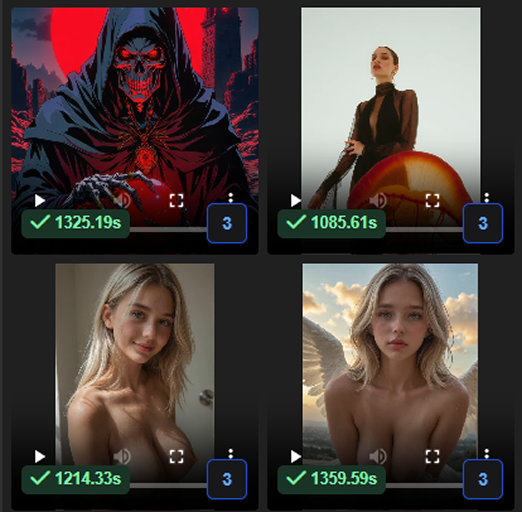
!重要!
要使它正常工作,你需要:
模型:
- wan2.1-i2v-14b-720p-q6_k.gguf
- t5xxl_um_fp8_e4m3fn_scaled.safetensors
- Self-Forcing / CausVid / Accvid Lora(适用于 v3 工作流)
- 任意 CLIP 视觉模型(我使用:CLIP-ViT-H-14-laion2B-s32B-b79K.safetensors)
- 任意 Wan VAE(我使用:wan_2.1_vae.safetensors)
节点(只需在管理器中安装缺失的节点):
使用方法
- 上传将被动画化的图像。图像尺寸很重要,因为视频的宽高将直接从源图像获取。
- 在 WanImg2Vid 节点中设置要生成的帧数。
- 在 Video Combine 节点中设置期望的每秒帧数。
- 完成。开始生成。
你还可以启用“插值与扩展帧”组,这将提升视频质量。
我的使用方式
以 16 帧/秒生成视频。我通常使用 45-55 帧生成。
我得到约 3-3.5 秒的视频(49fps/16f = 3.06s)。生成的帧随后进行 x2 插值,最终获得平滑的 4-5 秒视频,帧率为 24fps(原 49f * 2 = 98f / 24fps = 4.08s,获得流畅感并多出 1 秒视频)。
x2 插值会在两个原始帧之间插入一帧。若要增加倍数,必须为 2 的倍数。4 倍插值会在两帧之间插入两帧。
我不使用 4 倍插值,因为可能产生慢动作效果。
我找到了最适合我的设置。
对于 KSampler:
- steps:22-35
- cfg:4-5
- sampler:uni_pc
- scheduler:simple
- denoise:0.95-1
我使用 RTX 5060 16GB 显存,64GB 内存,i5-24600KF。生成 4 秒视频的平均稳定时间在 1000-1300 秒之间。
这完全取决于图像尺寸和 KSampler 中的 step 数。我主要使用 512512 和 480720 分辨率。
这是我第一个能达到正常质量与速度的工作流,至少我自己很满意。
试试看吧,希望对大家有帮助。
P.S. 我会持续优化这个工作流,如果有人感兴趣请告诉我。
