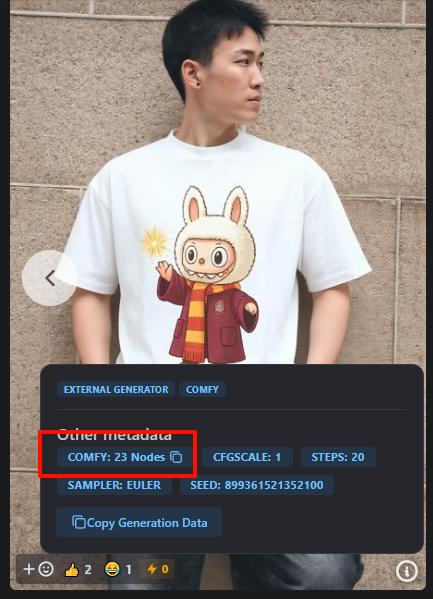Kontext_change_clothes
세부 정보
파일 다운로드
모델 설명
man/woman xx_clothes를 xx_clothes로 변경하되, 사람의 위치, 스케일, 포즈를 정확히 동일하게 유지합니다. 피사체의 배치, 카메라 각도, 프레임링, 원근법을 동일하게 유지하세요.
기본 이미지와 교체할 옷 이미지 두 장을 준비하세요. 옷 이미지는 옷만 포함된 사진이어야 하며, 배경이 깨끗한 것이 좋습니다. 배경 제거 노드를 추가할 수 있습니다.
학습 데이터는 테스트용으로 단순한 티셔츠, 자켓, 셔츠 8장만 사용했으며, 치마, 바지, 캐미솔, 속옷 등은 포함되지 않았습니다. 여름 옷은 교체 성공률이 높지만, 기타 옷은 테스트하지 않았습니다. 치마는 잠시 테스트해봤는데 성능이 평범했습니다.
이는 첫 번째 테스트 LoRA로, 학습이 가능한지 확인하기 위함입니다. 실제 이미지 생성 테스트 중, 많은 옷을 어떻게 묘사해야 할지 몰랐습니다. 제가 원하는 프롬프트는 "change woman/man clothes to image2 clothes"였지만, 초반에 그 정도로 생각하지 못했으니 이걸로 대신 사용하세요.
Prepare two images: a base image and a target clothing image. The clothing image should be of the garment only, preferably on a clean background. A background removal node can be added.
The training set only contains 8 basic T-shirts, jackets, and shirts for testing (no dresses, pants, camisoles, underwear, etc.). The success rate is high for summer clothes; others are untested. A quick test on dresses performed poorly.
This is the first test LoRA, mainly to verify that training is possible. During generation, I found many clothes are hard to describe. My ideal prompt is "change woman/man clothes to image2 clothes", but I didn't think it through at the start
Copy my workflow:
Click the Info Icon in the bottom right corner of the image to copy the workflow, then paste it into ComfyUI.