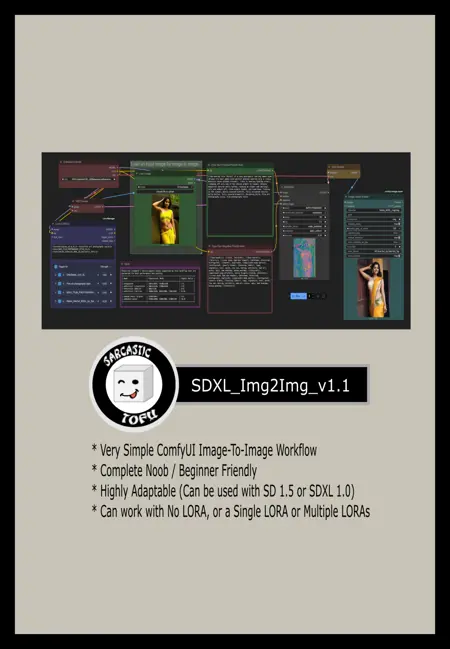ComfyUI beginner friendly Image-to-Image-SD1.5+SDXL1.0 Workflow (With LORAs) by SarcasticTOFU
Details
Download Files
Model description
This is a very simple ComfyUI beginner friendly Image-to-Image workflow that will work with a single SDXL 1.0 model with multiple LORAs (This workflow does require ComfyUI's LORA Manager plugin to function. It is a good idea to install both ComfyUI manager and LORA Manager plugin to help you easily download and manage Checkpoints, LORAs and other resources. Not only these two are helpful for this workflow but they will help you a lot in any other cases).
How to use this -
#1. Load your input image file (.Png or .Jpg or anything supported )
#2. Just select your desired SDXL 1.0 model first and then load
#3. one or multiple matching LORA(s) from LORA Manager to start
#4. then input your prompts (positives and negatives).
#5. select how many images you want (Change the number besides the "Run" button)
#6. select image sampling methods, cfg, steps etc. settings
#7. finally press the run button to generate. That's it..
*** This workflow will also function if you know how to properly disable the LORA Node and bypass it
--------------------------------------------------------------------------------------------------------------------------------------
Update Note for version 1.1
Just did some minor tweaks
- improved look of the workflow to make it more easy to follow for a complete beginner
- replaced old save image with Image Saver Simple so it saves output using timestamp
- got rid of the model download scripts from this version, instead added a .txt file with links to any model downloads you may need not only for this but my other workflows
- although it's SD 1.5 mentioning has been omitted it still supports SD 1.5 like the older version of this workflow