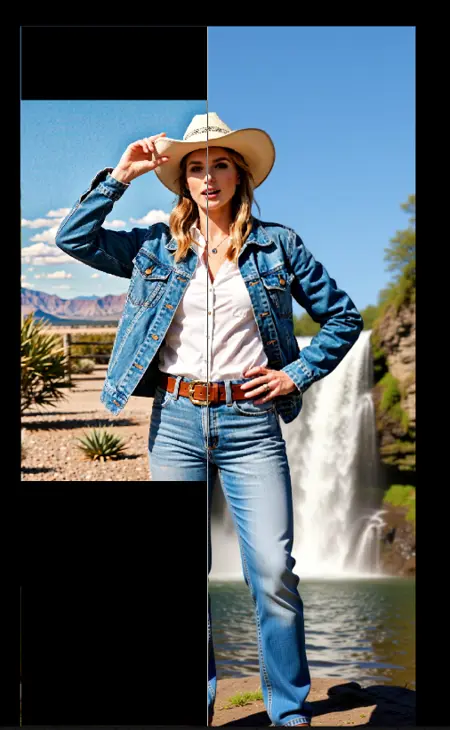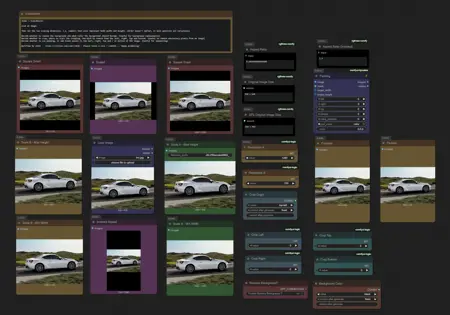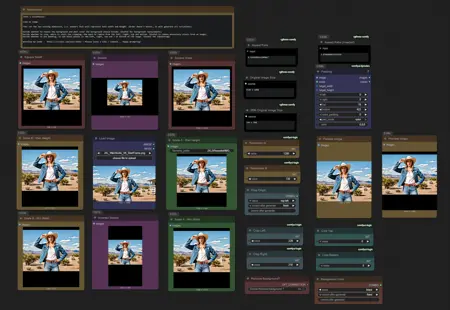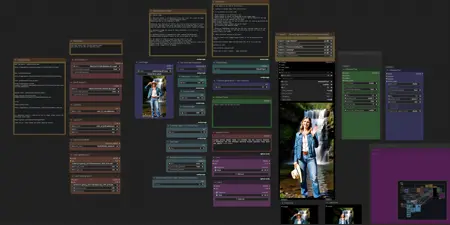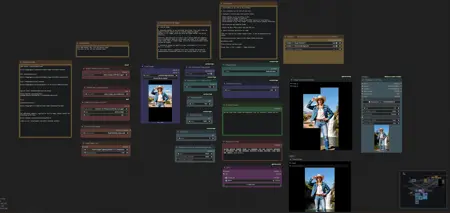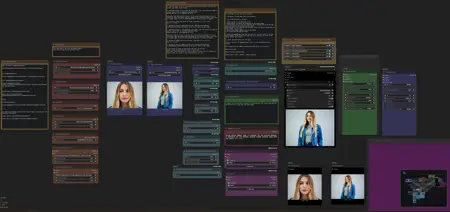JonXL's QWan22 - Rescale - Crop - Pad - Outpaint - First Last Video GGUF
Details
Download Files
Model description
JonXL's QWan22 - Rescale - Crop - Pad - Outpaint - First Last Video GGUF
Four workflows, one mission: „All in WAN, just Qwen you need it”
Please do not redistribute this workflow or significant parts of it without my consent.
If for some reason download links are unavailable, please visit https://huggingface.co/JonXL to find a copy of the relevant files, use at your own risk)
Providing all that you need for your organised input images adjustments and (consistent) video creation requirements.
Please read more below, and check the example images / videos in the showcase above.
Powered by Qwen Edit and Wan 2.2 - GGUF.
Instructions and download links provided.
Features:
Rescale images easily by just setting two integer numbers, it will automatically generate all variations of rescaling.
Cropping with sliders for easy removing of unnecessary pixels
Padding for easy pre-processing of outpaint images
Qwen Edit workflow with integrated resize and optional background removal.
Wan 2.2 Image to Video workflow also with optional background removal, upscale and interpolation.
Wan 2.2 First-Last-Frame to Video Workflow to generate consistent videos starting from one start frame to an end frame. With optional background removal, upscale and interpolation.
Supports Sage Attention (toggle) and has Lightning / Steps Lora pre-set (download links included)
All generative workflows support a project name text input. This enables an automatic priject directory creation to organise your files. All project folders can be found under Output/JXL2/
Contents:
Workflow 1: JXL_Tool_ScaleMaster
- Pre-process images easily using the rescale, crop and outpad and background removal features.
Workflow 2: JXL_QwenEdit
- Use Qwen-Edit to outpaint rescaled and outpadded images.
Workflow 3: JXL_Wan22_ImageToVideo_GGUF
- Use Wan 2.2 to produce a video of your Qwen adjusted images.
Workflow 4: JXL_Wan22_FirstLastImageToVideo_GGUF
- Use Wan 2.2 to produce a video of two Qwen adjusted images. Will make a consistent video starting from the first image proceeding the end image.
Of course, all workflows can also be used stand alone.
There are two bonus workflows inside, a sneak peak at what's coming next :)
Hint: Do not ask me about a Text 2 Video workflow, it may already be in bonus folder :)
Enjoy!
Please leave a like, image / video post, and / or comment. - JonXL