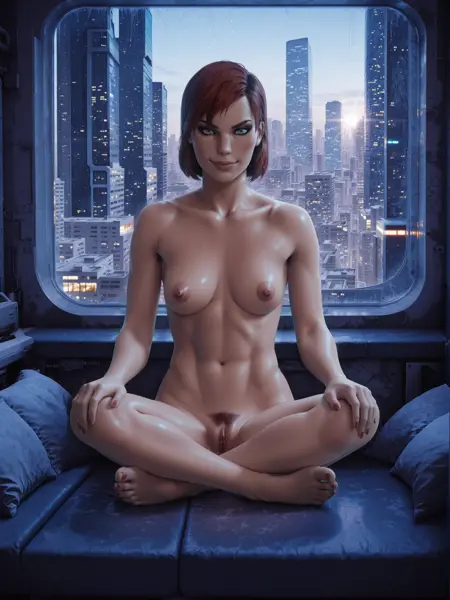Nicholas Quail - SX-4 - Detailer (PRO) [Background & Character]
Details
Download Files
Model description
Here are my personal workflows that turn basic generations into amazing masterpiece art: NQ - SX-4 - Scene (PRO) & NQ - SX-4 - Char (PRO). I'm using just one detector & detailer - allowing the model to do the rest at a very high resolution, which results in amazing quality at reasonable costs in VRAM.

Detailing Chain
First - I take a raw pic and put it through the background (scene) detailer. It utilizes SAM PERSON detector person_yolov8m-seg.pt with a mask inverse - so it detects a person, then inverses the mask to re-generate everything except of the character. I made sure that the mask & the character blending are adjusted perfectly but I suggest using a person sam_vit_h_4b8939.pth instead of a basic vit_b version - for much better quality and precision. It might not work as good with a basic vit_b, I tuned everything especially for vit_h. Do not worry though, I added a couple of V-RAM purge nodes at proper positions in the chain - so all the 3GB needed for a more hardware-hungry vit_h detection will be cleaned up right afterwards and before the actual generation begins. You won't lose any VRAM on a better quality detection - and you will need every MB of VRAM for the actual detailing this time, it is hardware-tasking. Crop-area is captured at guide_size 2160px and upscaled to 3070px. It means that the whole picture will be captured in high quality - around vertical/horizontal 2k, then just the background is upscaled to a full 4k resolution and re-generated at 4k. It adds a lot of beautiful details - with or without a detailer LoRA - more about it later.
Raw Picture (Example) - generated at 1152x1408 resolution

Background Detailer

* This process is optimized to use around 10GB V-RAM with a peak up to 15,2GB during the final VAE decoding so no VRAM overflow and no broken generations, no forced box decoding, which always breaks the image with control net. We need to fit everything in our VRAM for upscaling to work seamlessly. With the workflow's current settings, everything should fit in a 16GB GPU just right - so it's aimed at RTX 4080, RTX 5080 etc. If you encounter issues, just lower the guide value by a bit with a slider or lower the max upscaling resolution value. Of course, a quality will decrease in such a case. It should not be needed at all for 16GB GPUs, you may drop it by a bit for 12GB and 8GB GPUs.
Second - I take the already background-detailed picture and put it through the character detailer. It stands on the same detector but without any mask reversal - so it will actually upscale only the character and a buffer of pixels around it. Such a buffer is needed to ensure that the beautiful background will not break - you know - unaligned lines, strange blending etc. - you need to capture a bit of the background right at the edge of the character and then blend in properly through a noise mask so the AI knows what's around the character and it does not break anything in the already detailed background. A lot of default detailers settings mess it up - be it standard detailers or SEGS detailers. I personally adjusted everything with different colors & exposure shots so it should work just the way you want around 8/10 times.
A bonus of using my methos is that you do not need ANY ADDITIONAL DETAILERS - like body parts etc. It works both for SFW & NSFW. The quality of certain body parts at 4k generation is actually much higher than with a raw detailer at lower resolution - but if you do not like something, you can still put the upscaled image through the chain of further detailers that aim to improve particular, small body parts, also at 4k - it is already in the workflow so if that is you choice, load up a detailer you want and put it through the chain of additional detailers - but I never find myself in need of doing this. It's up to you.
Character Detailer

* This process eats up around 8GB V-RAM with a peak of 12,4GB so no VRAM overflow and no broken generations with a box decoding. Everything optimized for a 16GB GPU - as stated before.
NQ - SX-4 - Scene (PRO) & NQ - SX-4 - Char (PRO) workflows accompany the base NQ - Text Engine & NQ - Image Engine workflows - so you can easily generate anything you want first and then boost the quality up to that beautiful, masterpiece lever seen online, on Fanbox etc. It is easy & noob friendly - just one click of a button and the magic happens. It works both with SFW & NSFW, including the explicit generations - as already stated above.
Requirements
Anything may be auto-downloaded through ComfyUI-Manager when you load up the workflow. However, if you're interested, you need those particular packs, which you most likely already have installed for your Comfy UI.
ltdrdata/ComfyUI-Impact-Subpack
Fannovel16/comfyui_controlnet_aux
Models & Detailers
I'm using different Illustrious, Pony, NoobAI & other SDXL-based models & finetunes. You can pick up whatever you want, it will wark - raw or with a detailing LoRA for that extra detailing boost. I suggest a couple of detailers:
Universal
Smooth Detailer Booster (NoobAI/Illustrious/Pony) - Smooth Booster v4
Backgrounds
Detailer | Tool / Concept LoRA IllustriousXL - v1.0
Detailer IL - v2 | Illustrious LoRA | Civitai
People
👑✨ TrendCraft: The People’s Style Detailer 🚀⭐Noob/Illustrious Base 🎨 - v2.4I Illustrious 5/18
👑✨ TrendCraft: The People’s Style Detailer 🚀⭐Pony XL Base 🎨 - v2.0 - Pony XL 3/12