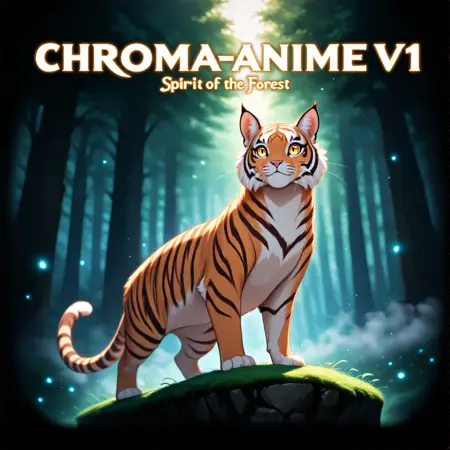Chroma-Anime-AIO
Details
Download Files
Model description
🎨 Chroma-Anime-Complete | All-in-One Anime Checkpoint
The ultimate plug-and-play anime checkpoint for Chroma – No external VAE or CLIP needed!
Tired of juggling multiple files? This checkpoint combines Chroma-2K-QC, Chroma-Anime-V3 LoRA, FLUX VAE, and the superior FLAN-T5-XXL encoder into one seamless package. Just load and generate!
⚡ What Makes This Special?
🎯 True All-in-One Solution
✅ Single checkpoint file – No separate VAE or CLIP loading required
✅ Works with default ComfyUI workflow – Just "Load Checkpoint" and go!
✅ Pre-merged with Chroma-Anime-V3 – Built-in authentic Illustrious anime aesthetic
✅ FLAN-T5-XXL integrated – Superior prompt understanding over standard T5
🚀 Performance Optimized
⚡ Based on Chroma-2K-QC – Faster convergence, fewer steps needed
📐 Multi-resolution support – From 512×512 to 2K+ resolutions
💪 Efficient generation – Quality results in just 16-32 steps
🎨 Maximum Flexibility
🌐 Natural language prompts AND danbooru tags supported
🎛️ Any sampler works (Euler, Beta, Simple – your choice!)
🔄 All Chroma/FLUX-compatible workflows function perfectly
💬 Credits & Thanks
Built using these outstanding open-source components:
Chroma-2K-QC by Lodestone Rock – Optimized merge for faster convergence
Chroma-Anime-V3 (my own LoRA) – 427MB optimized, trained on 154 diverse images
FLUX VAE – Industry-standard quality
FLAN-T5-XXL by Google – Fine-tuned on 1000+ tasks
Huge thanks to the open-source AI community! 🙏
Special shoutout to:
Lodestone Rock for the incredible Chroma base models
Fictional.ai for supporting open-source AI development
The entire ComfyUI community
📊 Performance Benchmarks & Test Results
All tests performed on 8GB VRAM with Euler Normal sampler
🔬 Test 1: Quick Iteration Mode
Resolution: 512×512 | Steps: 16 | CFG: 3.6 | Time: 28.20s

Prompt:
dark anime close-up portrait, elven woman warrior with glowing crimson eyes and black hair, pale skin illuminated by red firelight, expression fierce yet sorrowful, detailed molten cracks reflecting in her armor collar, gothic fantasy atmosphere, background of writhing shadow and ember sparks, inspired by Berserk and Claymore, high-contrast chiaroscuro lighting, ultra-realistic anime face, dramatic composition, detailed eyelashes and reflections, cinematic 4K gothic portrait.
Use Case: Perfect for rapid prototyping and style testing
🔬 Test 2: Portrait Format
Resolution: 512×768 | Steps: 16 | CFG: 3.6 | Time: 34.57s

Prompt:
anime close-up portrait, dynamic lighting, elven swordswoman mid-battle, face glowing from flaming sword reflection, sharp cel shading like Fate/Stay Night or Demon Slayer, intense determination in her eyes, strands of black hair whipping across her face, glowing red-orange highlights from fire, cinematic anime realism, shallow depth of field, bokeh sparks behind, ultra-detailed 8K anime face, heroic expression, modern fantasy action style. Rendered in ultra high definition 8K resolution.
Use Case: Ideal for character portraits and vertical compositions
🔬 Test 3: Standard HD Quality
Resolution: 1024×1024 | Steps: 16 | CFG: 4 | Time: 68.21s

Prompt:
anime, masterpiece, best quality, ultra-detailed, gothic, anime confident gamer girl with turquoise pixie hair and dragon tattoo on neck, golden eyes and smug expression, ripped band shirt falling off shoulder revealing bare breast and underboob, jeans unzipped and low on hips, casually leaning on gaming setup with beer, messy bedroom background.
Use Case: Balanced quality and speed for general use
🔬 Test 4: Lama Mode 😅👍
Resolution: 832×1216 | Steps: 24 | CFG: 3.6 | Time: 100.50s

Prompt:
anime, In the fiery depths of an erupting volcano, a solitary llama stands amidst smoldering ruin, silhouetted against molten lava and towering ash clouds. Its plush coat is immaculate despite the surroundingsâjagged metal, cracked concrete, glowing embers. The llama's calm demeanor contrasts sharply with the chaos around it. Bright hues of flames and smoke frame the scene. Studio anime style emphasizes detailed backgrounds and expressions; vibrant colors enhance the dramatic setting.
💡 Pro Tip: Want more details? Increase steps! Want stronger anime look? Use trigger word anime, or push CFG above 4.0!
🔬 Test 5: Tall Format Excellence
Resolution: 1024×1536 | Steps: 22 | CFG: 4.2 | Time: 135.65s

Prompt:
anime, masterpiece, ultra-HD, high detail, depth of field, best quality, 8k, ergonomic composition, (anime coloring, anime screencap:1.5), official art, 1girl, Astrid Frost Valkyrie, white-blue flowing hair, ice-blue radiant eyes, majestic pose in a grand crystalline ice hall, intricate silver-blue armor adorned with frost patterns and glowing runes, snow particles suspended in the air, elegant and powerful expression, cinematic lighting, reflective icy floor, ethereal mist, glacial magic energy swirling around her, add microdetails, ultra-realistic anime rendering, masterpiece illustration, epic fantasy atmosphere.
Note: Resolutions over 1 megapixel are fully supported!
🔬 Test 6: Cinematic 2K Power
Resolution: 2048×1152 | Steps: 16 | CFG: 4.2 | Time: 154.62s

Prompt:
anime, masterpiece, 2k resolution, ultra-detailed, depth of field, best quality, (anime coloring, anime screencap:1.5), official art style, 1girl, Princess Zelda from The Legend of Zelda, standing on an ancient stone balcony overlooking Hyrule at sunrise, long golden hair flowing in the wind, wearing elegant white and gold royal robes with light blue accents, glowing runes on fabric edges, soft light reflecting from the Master Sword resting nearby, ancient ruins and floating islands in the background, golden morning mist, warm cinematic lighting, anime fantasy atmosphere, calm expression full of determination, official art aesthetics, add microdetails, masterpiece illustration, ultra-realistic anime rendering, inspired by Tears of the Kingdom and Breath of the Wild.
Note: Even 2K resolutions work smoothly – only limited by VRAM! 😅
🎯 Quick Start Guide
Basic Settings
Steps: 16-26
CFG Scale: 3.6-5
Sampler: Euler Normal (or any you prefer)
Clip Skip: 1
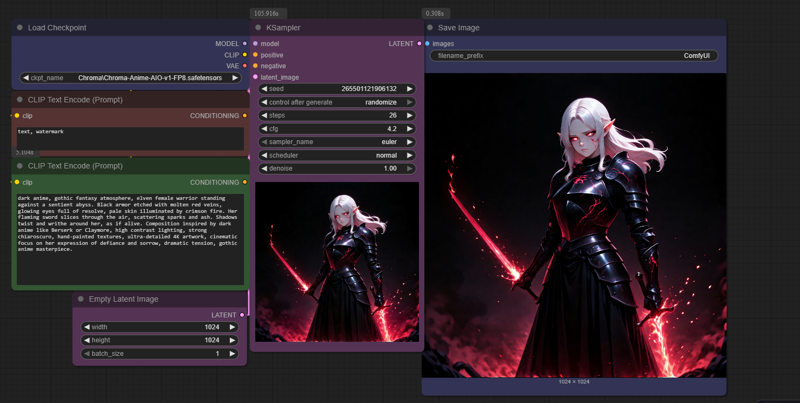
💡 Pro Tips
Want more anime aesthetic? → Add trigger word anime, to your prompt
Need more detail? → Increase steps to 22-32
Stronger anime style? → Push CFG above 4.0 (test at 4.2-5.0)
Experimenting? → Just change your prompt – the checkpoint adapts!
🔧 Technical Breakdown
What's Inside?
Base Model: Chroma-2K-QC (optimized for faster convergence)
Style: Chroma-Anime-V3 LoRA (pre-merged at optimal strength)
VAE: FLUX VAE (integrated)
Text Encoder: FLAN-T5-XXL (superior to standard T5-XXL)
Why FLAN-T5-XXL?
FLAN-T5-XXL was fine-tuned on over 1000 additional tasks, delivering superior prompt understanding and better instruction-following capabilities. This means:
✅ Better understanding of natural language descriptions
✅ More accurate interpretation of complex prompts
✅ Improved detail generation from textual input
✅ Enhanced performance compared to standard T5-XXL v1.1
🎨 Versatility Beyond Anime
While optimized for anime, this checkpoint handles any style with proper prompting:
📸 Photorealistic renders
🎭 Semi-realistic illustrations
🖼️ Artistic paintings
🌸 Fantasy art
🔞 NSFW content
The FLAN-T5-XXL encoder excels with natural language, but tags work great too – or mix both in one prompt! It's up to you what you want to create.
🛠️ Workflow Simplicity
Traditional Chroma Setup 😓
Load Checkpoint → Load VAE → Load CLIP → Load LoRA
↓
Multiple nodes, file management headaches
This Checkpoint 🎉
Load Checkpoint → Generate!
↓
One node. Done.
Yes, it's literally that simple. Everything is pre-configured and optimized. Just use the default ComfyUI workflow – the one everyone has right from the start!
No special custom nodes required. No complex setup. Just load and create.
⚙️ Sampler Compatibility
Fundamentally, you can use any sampler that works with FLUX/Chroma:
✅ Euler Normal (used for all tests)
✅ Euler Beta
✅ Simple
✅ Any other FLUX-compatible sampler
There are no strict guidelines here. All samplers work perfectly – choose what you prefer or experiment freely!
📐 Resolution Support
Tested & Confirmed
✅ 512×512 – Fast iterations (28s)
✅ 512×768 – Portrait format (35s)
✅ 1024×1024 – Standard HD (68-112s)
✅ 1024×1536 – Tall format (136s)
✅ 2048×1152 – 2K cinematic (155s)
✅ Higher resolutions possible (VRAM permitting)
All times based on 8GB VRAM testing
🎯 Ideal For
✨ Beginners – Simplest possible workflow
✨ Artists – Focus on creativity, not technical setup
✨ Batch generators – No LoRA strength tweaking needed
✨ Quality seekers – Premium components pre-optimized
✨ Low-VRAM users – Efficient memory usage up to 2K
📝 Prompting Guide
Natural Language (Recommended with FLAN-T5-XXL)
anime, 1girl, long flowing silver hair, detailed emerald eyes,
gentle smile, cherry blossoms falling, soft spring lighting,
elegant white dress, peaceful atmosphere
Tag-Based (Also Works Great)
anime, 1girl, silver hair, green eyes, smile, cherry blossoms,
spring, white dress, peaceful
Mixed Approach (Best of Both Worlds)
anime, 1girl with long silver hair and emerald eyes, smile,
cherry blossoms, spring lighting, white dress, detailed, peaceful
The choice is yours! FLAN-T5-XXL handles all approaches excellently.
🔞 Content Notice
This checkpoint supports both SFW and NSFW content generation. Training data includes artistic nudity and adult themes.
Intended for users 18+ only. Use responsibly.
📦 What You Get
Single checkpoint file containing:
Chroma-2K-QC base model
Chroma-Anime-V3 LoRA (pre-merged)
FLUX VAE (integrated)
FLAN-T5-XXL text encoder (integrated)
No additional downloads needed! No separate VAE or CLIP files required!
🚀 Getting Started
Installation
Download the checkpoint
Place in
ComfyUI/models/checkpoints/Open ComfyUI
Load via standard "Load Checkpoint" node
Generate!
That's it. Seriously.
First Generation
Use the default ComfyUI workflow (the very first one)
Select this checkpoint
Enter your prompt
Click generate
Enjoy your results!
🎨 Why I Created This
I built this checkpoint to make high-quality anime generation simple and accessible for everyone.
The goal was clear:
✅ One file to rule them all
✅ Easy workflow – no complexity
✅ High quality – premium components
✅ Versatile output – anime and beyond
Whether you want to create single, high-quality anime images or explore different styles – this checkpoint handles it all with the simplest possible setup.
❓ FAQ
Q: Do I need separate VAE/CLIP files?
A: Nope! Everything is built-in.
Q: Can I use my own LoRAs on top?
A: Absolutely! This is a full checkpoint, layer whatever you want.
Q: What if I want less anime style?
A: Just don't use the "anime," trigger. The base is versatile!
Q: Will this work with SDXL workflows?
A: No, this is FLUX/Chroma architecture only.
Q: Can I adjust the merged LoRA strength?
A: It's pre-merged at optimal strength, but you can layer additional LoRAs with custom strengths!
Q: Do I need custom nodes?
A: No! Works with default ComfyUI out of the box.
Q: What's the difference vs loading everything separately?
A: Same quality, 1/4 of the nodes, zero hassle.
📸 Gallery & Showcase Tips
When sharing your creations with this checkpoint:
Show diverse resolutions (512px to 2K)
Include generation times for comparison
Demonstrate both anime and non-anime styles
Share your prompt and settings
Compare workflow simplicity vs traditional setup
🎯 Perfect Use Cases
Single High-Quality Images
Character designs
Illustration commissions
Portfolio pieces
Reference art
Concept art
Batch Generation
Character variations
Scene iterations
Style exploration
Dataset creation
Experimentation
Style mixing
Prompt testing
Resolution testing
Sampler comparison
🔗 Related Links
💡 Tips for Best Results
Start simple – Test with 16 steps first
Add the trigger – Use
anime,for stronger styleAdjust CFG – Range 3.6-5 is sweet spot
Increase steps – Go to 22-32 for more detail
Try different samplers – All work, find your favorite
Experiment with resolutions – From 512 to 2K+
Mix prompting styles – Natural language + tags = magic
Read your VRAM – Higher res needs more memory
🌟 Community
I created this checkpoint to simplify the workflow and make anime generation accessible. Your feedback, creations, and suggestions are invaluable!
❤️ Enjoying this checkpoint? Please leave a review and share your work!
🐛 Found an issue? Report it in the comments!
💡 Have suggestions? I'm always listening for improvements!
📊 Summary
Feature Status All-in-One Package ✅
Default Workflow Compatible ✅
Multi-Resolution Support ✅
512-2K+ Natural Language Prompts ✅
Tag-Based Prompts ✅
Mixed Prompting ✅
NSFW Support ✅
Style Versatility ✅
Low VRAM Friendly ✅
8GB tested Fast Generation ✅
16-26 steps Custom Nodes Required ❌ None
Separate VAE Needed ❌ Integrated
Separate CLIP Needed ❌ Integrated
Download Chroma-Anime-Complete now and experience the simplest, most efficient anime workflow yet! 🚀
Created with ❤️ for the ComfyUI and AI art community
Version 1.0 | October 2025