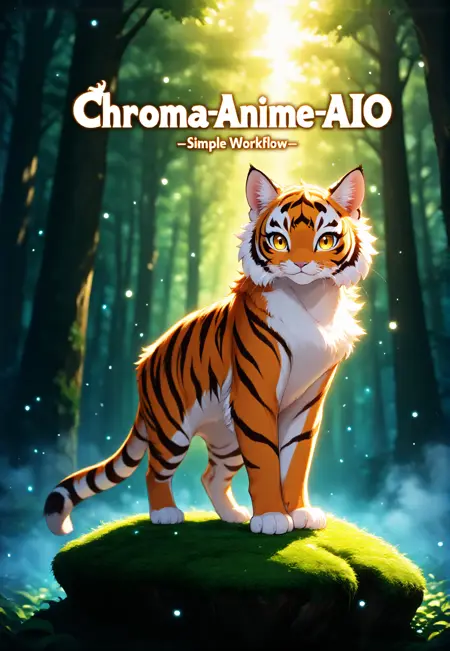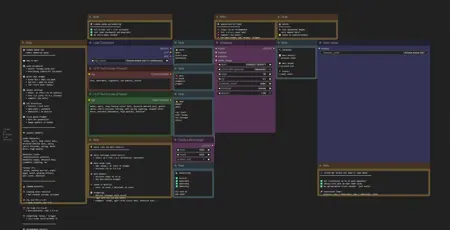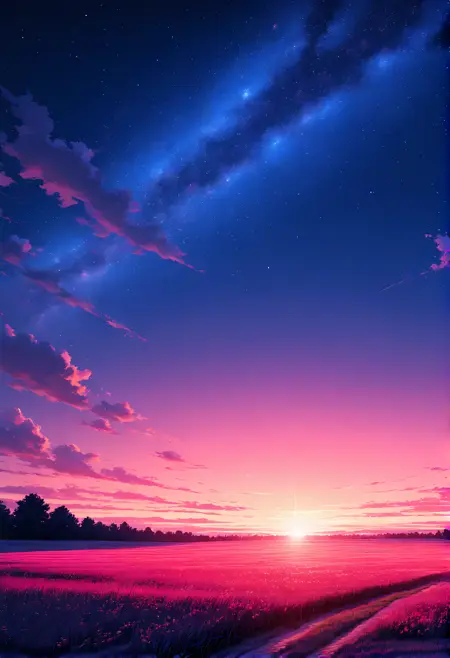Chroma-Anime-AIO Simple Workflow
Details
Download Files
About this version
Model description
# 🎨 Chroma-Anime-AIO Simple Workflow
My super simple plug-and-play workflow for Chroma-Anime-AIO that just works! Perfect for beginners and anyone who wants to get started quickly without complexity.
No extra nodes needed. No VAE to load. No CLIP to configure. Just load the checkpoint and start creating!
I hope you find it useful in any way. Have fun! 🚀
---
## 📦 What's Included:
✅ Standard ComfyUI nodes only - no custom nodes required!
✅ Helpful note nodes with tips and settings guides
✅ Pre-configured settings (16 steps, CFG 4.2, 1024×1024)
✅ Example prompts to get you started
✅ Resolution presets and tweaking tips
---
## 🔧 Resources used in this workflow:
Checkpoint: [Chroma-Anime-AIO](/model/2022057)
---
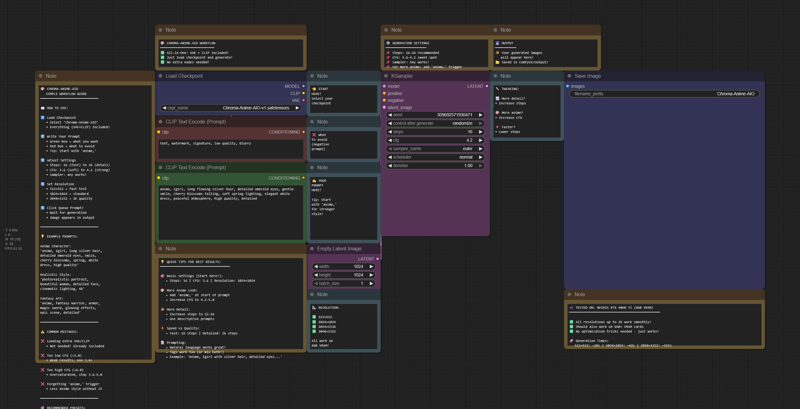
---
## 💡 Quick Start:
1. Download and place Chroma-Anime-AIO.safetensors in ComfyUI/models/checkpoints/
2. Load this workflow in ComfyUI
3. Enter your prompt (tip: start with "anime," for stronger anime style!)
4. Click "Queue Prompt"
5. Done! ✨
---
## ⚙️ Recommended Settings:
Fast/Test:
- Steps: 16
- CFG: 3.6
- Resolution: 512×512 or 1024×1024
Balanced Quality:
- Steps: 16-20
- CFG: 4.2
- Resolution: 1024×1024
High Detail:
- Steps: 22-26
- CFG: 4.2-5.0
- Resolution: 1024×1024 or higher
---
## 📝 Prompting Tips:
✅ Add "anime," at the start for stronger anime aesthetic
✅ Natural language works great: "a girl with silver hair in a spring garden"
✅ Tags work too: "1girl, silver hair, green eyes, smile"
✅ Mix both: "anime, 1girl with flowing silver hair, detailed emerald eyes, cherry blossoms"
---
## 🎮 Tested on: RTX 4060 Ti (8GB VRAM)
All resolutions up to 2K work smoothly! Should also work on 6GB+ VRAM cards.
---
Enjoy creating! 🎨