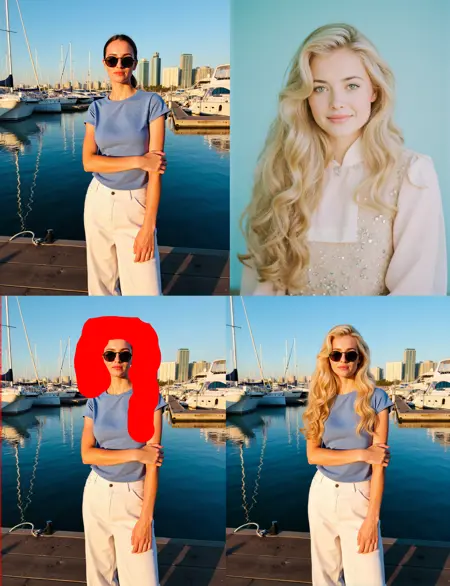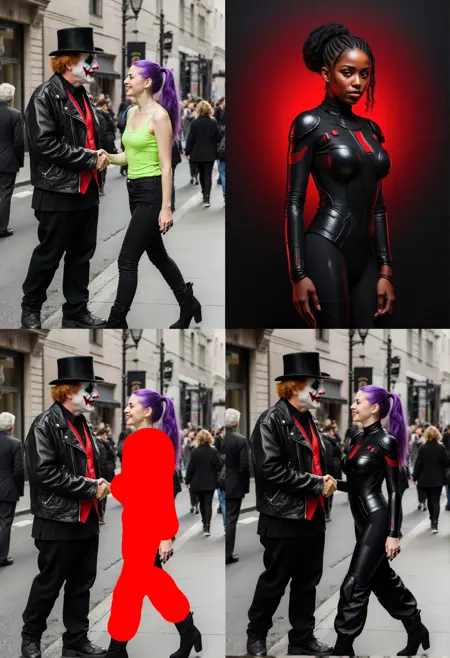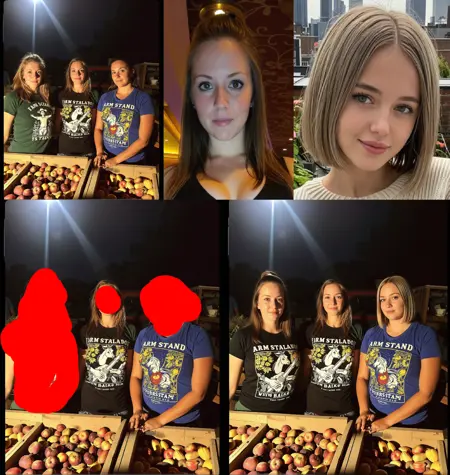Qwen Edit - face swap, head swap, anything swap workflow
详情
下载文件
模型描述
Qwen Edit 并不真正喜欢仅通过提示进行人脸替换。但有一种方法可以迫使他这样做。
整个技巧在于用红色标记图像中的某个区域(只需一个色块或方块),传入一张能够适配该区域的额外图像(如人脸),并说出魔法词“删除红色区域”。可怜的 Qwen 别无选择,只能在红色色块的位置填充内容。
- 工作流使用 rembg 节点将掩码区域染成红色,并使用 openpose 节点生成姿态
- 你可以使用任何颜色,大概都能生效
- 你可以传入一张包含 2-12 张不同角度和表情的人物照片(仅限面部特写)的拼贴图
- 你可以用这个技巧替换任何东西,比如仅替换发型、鞋子、汽车(此时无需 openpose)
- 所有步骤可以通过面部自动掩码进一步自动化,但我希望先发布简单版本
- 如果红色被意外保留在结果图像中(例如红色圣诞帽),请将色块改得更圆润些
- 替换结果可能会显得塑料感十足,肤色不匹配,但光影会是正确的(谁还关心肤色匹配?)
- 你可以在提示中加入“戴太阳镜”等内容,完全有效
- 如果你掩码了两张脸,并传入一张包含两个人不同面孔的图像,有很大概率能成功(可能取决于两张脸的差异程度)
- 为提升质量,你可以只裁剪出面部和躯干(以提供体型上下文),仅传入这部分,再进行拼接
- 你也可以仅用这个红色区域技巧进行完美的图像修复/扩展(无需额外图像)
在 v2 中,我增加了一些功能,仅使用掩码区域,其余像素保持不变(最终图像尺寸完全一致)。有时 Qwen 会更改红色区域外的内容,这时此方法将失效。
如果效果异常,你可以尝试移除“Set Latent Noise Mask”和/或“ReferenceLatent Image 1”的旁路,或许会有帮助。