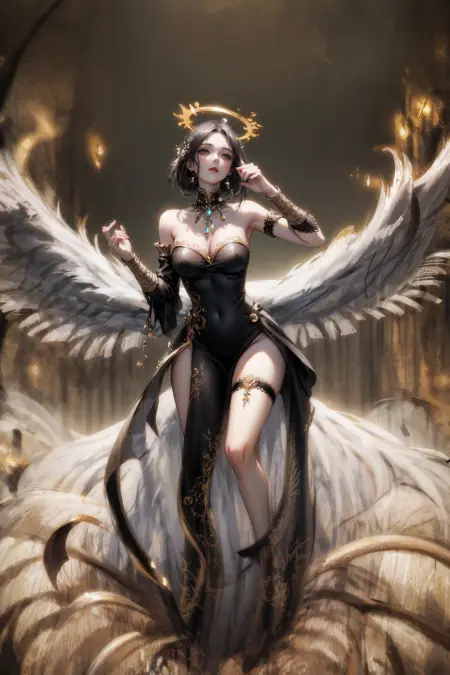Delicate Armor-精致铠甲
詳細
ファイルをダウンロード
モデル説明
モデルに信じられないほどの細部を追加しましょう!
最新のLyCORISモデルを採用し、想像をはるかに超える細部の表現を実現しました。細部をしっかり確認できる高解像度画像をご覧ください。他のLoRAモデルもぜひチェックしてください:ttplanet Creator Profile | Civitai
注意事項:WebUIにLyCORISは組み込みされていませんので、使用前に必ずプラグインのインストールを行ってください。
最新のLoRA Block WeightまたはAdditional Networksプラグインにはバグが存在するため、プロンプト内のLoRA指定が無効になる可能性があります。慎重にインストールしてください!
最新のLoRA Block WeightまたはAdditional Networksプラグインにはバグがあります。これによりプロンプト内のLoRAコマンドが無効になるため、この文を削除するまで待ってください。そうでなければLyCORISが使用できなくなります!
https://github.com/KohakuBlueleaf/a1111-sd-webui-locon
その後、従来の方法でLoRAを呼び出してください。たとえば: lora:delicate\_armor\_V2:0.6
それでは、さっそく始めましょう:
私はすべての装備を完全に分離しているため、自由に組み合わせて着せることができます。頻出するキーワードは以下の通りです:甲冑 armor、全身甲冑 full armor、太腿甲 cuisses、肩甲冑 shoulder armor、ヘルメット helmet、ベルト belt、グローブまたは手甲 guard glove/hand guard、ブーツ boots、フード hood、魔法使いの帽子 wizard hat、魔法使いのローブ wizard robe。これらのアイテムは、単体でも、自由に組み合わせても、すべて自動的に細部を加えられます。また、述語を付けることでこれらの装備を変形・調整することも可能で、使用するベースモデルに準じてその効果が変わります。
モデルを有効にするには、プロンプトの先頭に「delicate\(armor\)」を記述してください。LyCORISモデルのため、私が指定したプラグインをインストールした上で、<lora:モデル名:重み> の形式で呼び出す必要があります。忘れないようにしてください。現在、プラグインのチェック方式では対応していません。
ここからは、皆さんの自由な創造の場としてご活用ください。私の参考画像はあくまで参考であり、さまざまなポーズやControlNetの影響についてはテストしていません。ですが、何度も試行錯誤を重ねて完成させたバージョンであり、自由度は非常に高いです。
このモデルは、ほぼすべてのSD 1.5ベースモデルと互換性があり、思いがけない驚きの効果をもたらします。ぜひ多くの方に試していただきたいと思います。
Add incredible details to your model!
Introducing the latest LyCORIS model, offering an unimaginable level of detail.
Please note, the webui does not have LyCORIS built-in, so remember to install the plugin before using it:
https://github.com/KohakuBlueleaf/a1111-sd-webui-locon
Then, use the traditional method to invoke Lora, like this: lora:delicate_armor_V2:0.6
Let's get started:
Since I've separated all the equipment, you can mix and match freely. Common terms include: armor, full armor, cuisses, shoulder armor, helmet, belt, glove or hand guard, boots, hood, wizard hat, wizard robe, and more. Any items you wear will automatically have details added. You can also modify the above equipment with adjectives to adjust and transform them, depending on your base model.
Please start with delicate\(armor\) to trigger the model. Since it's a LyCORIS model, after installing the plugin I mentioned, use <lora:model_name:weight> to trigger it. Don't forget, the current plugin selection method is not supported.
Now, I'll leave the creative space to you. My reference images are just for reference and have not been tested for various actions or the impact of controlnet. However, this version has gone through many tests and offers great freedom in terms of customization.
The model can match almost all SD 1.5 base models and bring unexpected effects. I hope you'll give it a try.